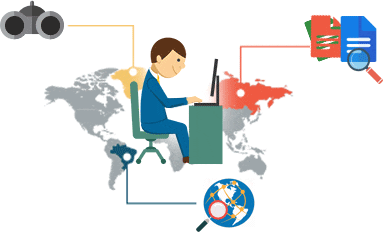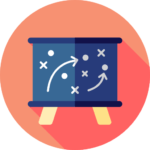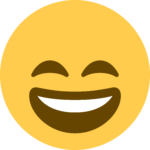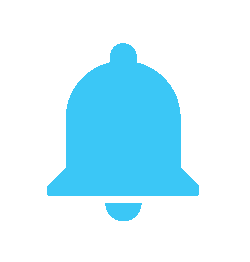
Purpose of Enterprise Incident Management
The main goal of the enterprise incident management process is to restore normal service operations to the enterprise as quickly as possible. By doing so, the company will minimize the adverse impact of outages on the business and ensure that the optimal level of service quality is maintained. This optimal level of service is precisely defined in the service level agreement (SLA).