Prioritize incidents based on incident severity
What is IT Alerting?
IT alerting is the process of consolidating and automating alerts that emanate from mission-critical systems. IT alerting also focuses on communicating these alerts to incident responders. Incident responders use Incident Management Systems to consolidate, automate and communicate these alerts in order to mitigate human error in handling critical events and minimizing MTTR.

How to Manage IT Alerts?
One of the most important roles of the IT team is efficiently managing incoming alerts and incidents. When integrated with a monitoring system, automation can take incident management to a whole new level. Working together, these tools help to identify, analyze and prioritize incoming alerts and ensure that notifications are sent to the appropriate party if a serious issue is detected. Also, notifications can be customized based on preference, with escalations being sent via email, SMS or telephone.
1- The monitoring system detects an incident within the IT infrastructure and sends out an alert.
2- The alert is picked up by the Incident Management System, which immediately triggers a predefined workflow.
3- As part of this workflow, a ticket is automatically created in the service desk.
4- The appropriate party or parties receive notification via their preferred method (email, SMS or phone).
5- The system waits for acknowledgement and response from the team.
6- Upon response, the workflow will execute the appropriate task to address and correct the problem.
What's an IT Alerting System
An IT alerting system centralizes all alerts into one intuitive platform. They integrate with your tooling stack and provide alert controls that help teams increase efficiency and reduce false positives.
The main functions of an IT alert management platform includes activating incident response, automating alerts, providing intuitive reports, and enabling quick communication between roles. To enable these functions, alerting solutions should be designed with quality in mind, rather than quantity.
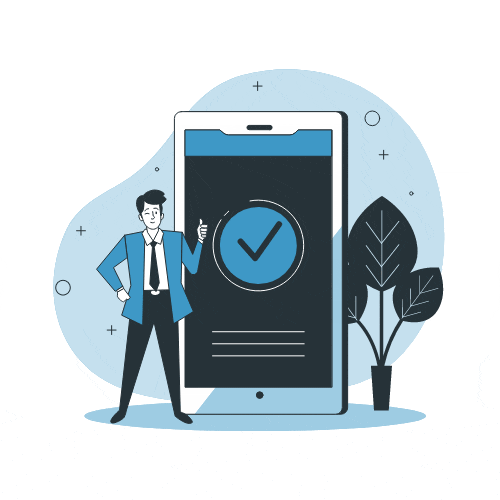

Functions of an IT Alerting System
A robust IT alert management system does more than simply make teams aware of alerts. Alert notification systems centralize information and streamline processes to help manage IT teams efficiently. Alerting systems accomplish this in several ways.
Further, a robust alerting platform is complemented by an emergency mass notification system, allowing organizations to broadcast high-priority alerts during times of crisis or whenever urgent, mass alerting is needed.
Creating an Effective IT Alerting Strategy
When implementing an IT alerting system, there are several aspects that you should consider. These aspects can help you ensure that your system is operating effectively and that alerts are as functional and helpful as possible.
Some aspects to consider include:
- Quality over quantity—alerting your team to every event will only lead to alert fatigue, causing teams to overlook and ignore alerts. Instead, you should focus on creating limited policies that prioritize high-risk issues and combinations of events that point to a likely issue.
- Create actionable alerts—any time you send an alert, it should include information that is meaningful and requires action. If responders have to research what event information means or where it came from they cannot respond quickly. Additionally, if alerts do not reflect events that require action, there is no reason to interrupt other work.
- Broadcast informational items with mass notifications—while not everyone should be responding to a single alert, there are times when you need the entire team to be aware of an event. This can be achieved through broadcast alerts (i.e., mass notifications). These alerts clearly define what the issue is and the instructions the receiver needs to take.
- Determine if upstream dependencies are actionable or informational—upstream dependencies can disrupt your systems and services but you often have no control over these issues. If you can do something to mitigate the issue, an alert makes sense but if you can’t you should send a broadcast instead.
- Prioritize notifications sent by humans—ideally, any time a human sends an alert or notification to others, it is likely to contain either more complex or more instructive information than a system can provide. Because of this, you should prioritize any alerts initiated by humans to ensure the content is seen. Learn more in our quick guide about high and low-priority alerting.
- Invest in alerting automation—automation can significantly ease the burden on your IT team, enabling them to focus on responding to issues rather than notifying others or documenting actions. Additionally, automation enables you to standardize alerting in a way that isn’t possible otherwise. Standardization helps ensure that alerts are clear and that identical events are treated the same.

OnPage System Features
OnPage provides a trusted, award-winning IT alerting platform. OnPage’s alerting solution provides persistent, intrusive audible notifications until addressed on mobile by the assigned on-call recipient.
OnPage eliminates alert fatigue through high-priority alerting, easily distinguishable from every other mobile notification. This way, the tasked recipient will always know the severity of an alert and the need for an incident’s immediate resolution.
A key advantage of OnPage’s alerting platform is its live event notifications feature, which provides real-time alerts for critical events.
Here’s how the OnPage process works:
- The system recognizes a predefined event.
- The system sends alerts with an intrusive, loud, Alert-Until-Read notification to the mobile device. There’s a low chance of missing or ignoring this type of alert.
- If you miss an Alert-Until-Read notification, it will escalate to another team member.
- As a method of redundancy, alerts can also be sent as SMS, email or phone call.

IT Alerting Attributes
-
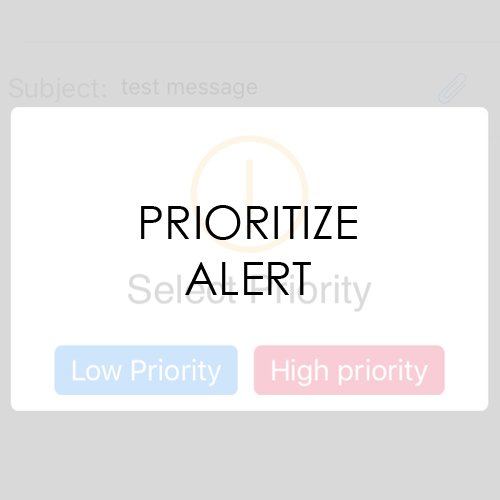
-
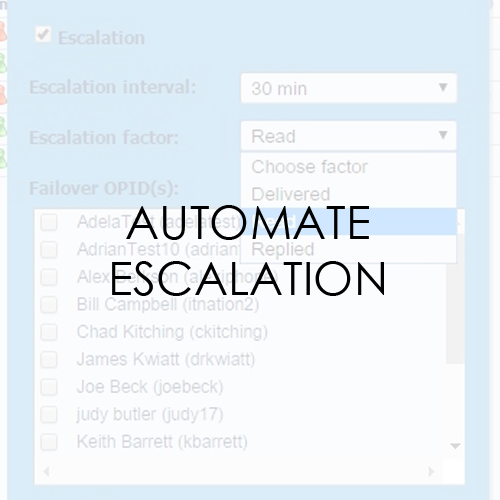
Automate alerts using rule-based algorithm allows users to set their own escalation policy which alerts to the next person if the first is unresponsive
-

Enable notifications via e-mail, SMS, mobile push and phone calls
-

Communicate with individuals and groups via secure messages and persistent alerts. Access time stamped alerts using the Audit Trail
-
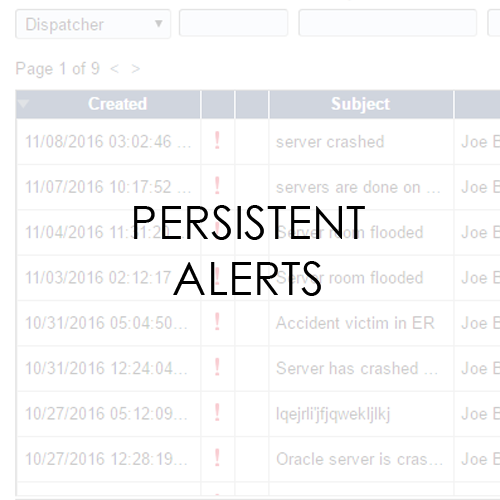
Alerting up-to 5 times faster than pagers with persistent alerting for 8 hours until acknowledgement.
-

Receive abnormality alerts on your smartphone from RMM, PSA, monitoring tools and IOT sensors integrated with OnPage

