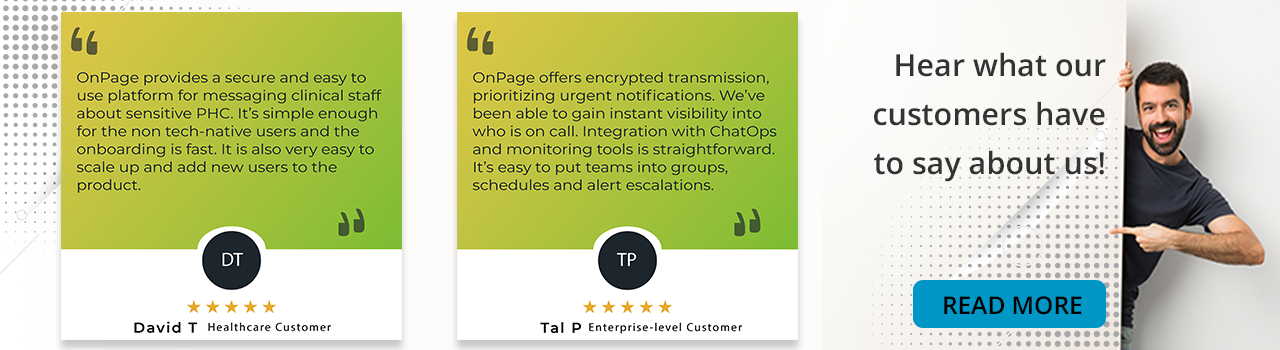Time to Upgrade? Why Traditional Pagers Are No Longer Enough

When it comes to time-sensitive events, instant, reliable communication is key.
In the past, pagers were relied on for quick communications as they allowed people to communicate on the go and without access to a landline. But today, the availability of cellphones has made the portability of communication devices a standard feature, and communication technology has advanced significantly, begging the question – What is the use for pagers today?
While many industries have replaced pagers with more advanced and secure communication solutions, this is not a common phenomenon and there are still some industries where pagers remain in use. According to Pager Genius, pagers continue to be the primary source of critical incident communication for healthcare, manufacturing and construction, and restaurants and hotels.
To provide a deeper understanding of why and how pagers are still being used in certain industries, let’s explore reasons why they’re still relevant and the challenges that come with using this technology.
In this blog, we will cover the following topics:
- How Are Industries Still Using Pagers?
- Challenges of Using Pagers
- How to Overcome These Challenges
- OnPage as a Solution
Try OnPage for FREE! Request an enterprise free trial.
How Are Industries Still Using Pagers?
In the introduction, we outlined the industries that still rely on pagers for critical communication. Now, we will delve deeper into how pagers are being used in these industries and the specific needs they fulfill. Furthermore, are pagers still their best option?
Here’s how these industries are using pagers today:
Healthcare – Healthcare providers use pagers as a way to quickly communicate with other providers and share patient-related events, especially in time-sensitive situations. When care providers identify critical patient needs, they can immediately page specialists, so that they can take action.
Manufacturing & Construction – Pagers provide construction and factory workers with a way to receive critical messages so that they can promptly respond. Pagers are used to quickly alert workers of potential hazards, emergencies, and other situations, allowing them to take appropriate actions to contain the risks.
Restaurants & Hotels – The hospitality industry uses pagers to enhance the customer experience, establish a clear communication channel and augment operations. In the restaurant industry, pagers are commonly used to notify servers when their tables are seated, among other use cases. Hotels also utilize pagers for multiple purposes, such as notifying housekeeping staff to clean a specific room or facilitating communication between hotel staff and facilities staff when a maintenance issue is reported.
Challenges of Using Pagers
Now that we have a good understanding of how specific industries are using pagers, it’s important to address their limitations and how they fall short in optimizing workflows. These challenges include:
- Security issues – Pagers are unencrypted, so industries still using pagers are at risk of a breach. Pager communications can be intercepted by miscreants without the use of sophisticated tools. This is especially dangerous for healthcare because they are relaying sensitive patient information and have regulations, like HIPAA, that they must comply with.
- Messages cannot be prioritized – Sometimes, there are many pages being sent at once, and individuals find themselves having a hard time distinguishing urgent pages from the non-urgent ones. This can become disruptive to individuals if they continuously receive pages with nonurgent information. They also may be faced with alert fatigue, which can increase the number of missed alerts risking the success of their tasks.
- Lost pages cannot be recovered – When a page is sent to an individual, and they are not within a certain range, the pager may not have reception. Unfortunately, there is no way of knowing whether or not the page was received by the recipient, so the sender is uncertain if the page was delivered or if the incident will even be acknowledged.
- Limited message capabilities – Pagers are limited in their ability to convey detailed information, as they can only send short messages. This often results in the recipient receiving insufficient information about the incident at hand. They also do not support attachments, including voicemails, images, and PDFs.
- Not capable of escalating alerts – Unless the recipient acknowledges the page with a return page, there is no way of knowing if they received the message and are now responding to an incident with a pager alone. And if they are not, the sender will have to manually send a new message to a secondary responder, since there is no way to automate the escalation process on a pager, resulting in increased incident response times.
- Cannot facilitate collaboration – Pagers are not effective in driving team collaboration. They are only meant to exchange short messages to a single recipient, and do not provide any way for team members to collaborate.
How to Overcome These Challenges
Due to the challenges listed above, we find that no, pagers are not the best option for these industries. They must implement a solution that addresses these problems and provides features specifically designed for them. We find that digital on-call paging applications are the best solution to address these problems while still being able to carry out the core task of delivering instant messages in time-sensitive situations.
How digital pager applications address challenges of traditional pagers:
- Secure messaging – Digital pager applications ensure that your information is protected in multiple ways including, remote wipe capabilities and secure messaging to specified parties. By doing this, organizations are reducing the risk of cyberattacks by enhancing security.
- Prioritized alert capabilities – To reduce alert fatigue, digital pager applications have the ability to send priority-based alerts with distinctive tones. This ensures that individuals will always know whether they must take immediate action or if they have time to finish their current task before responding. It further eliminates the need to continuously monitor emails or critical systems for important communication.
- Work on Wi-Fi and Cellular – Pages sent through a digital paging application are not limited to specific bandwidth of radio waves. This means that no matter where someone is, they will always receive their pages directly to their smartphone.
- Contextual messaging capabilities – With a digital pager application, individuals can send detailed messages that include attachments. Now, message recipients can make informed decisions about their next move, without too much back and forth trying to gather information.
- Escalation capabilities – Digital pager applications have the ability to automate escalations. So, if the first recipient does not respond to the page, the sender does not have to manually send a new page to the next person in line, the application will automatically deliver that next message within a specified amount of time.
- Collaboration capabilities – Digital pager applications have group messaging/forwarding capabilities that allow team members to work together to resolve incidents. Furthermore, some applications also integrate, offering another medium for mobilizing teams and collaborating.
Try OnPage for FREE! Request an enterprise free trial.
OnPage as a Solution
OnPage addresses all of the challenges with traditional pagers!
OnPage’s digital scheduler allows managers to manage schedules of their on-call personnel and establish escalation rules, to enhance the automation process and equally distribute on-call duties. The scheduler also provides failsafe capabilities, so that no matter what, on-call personnel will be notified of an incident, even if the schedule was populated incorrectly.
OnPage also offers senders the ability to view time-stamped message statuses indicating when the message was delivered and read, and managers can pull up audit trails so that they can review how incidents were responded to.
As a result, managers can rest assured knowing that OnPage’s failsafe scheduling capabilities and delivery statuses will ensure prompt resolution of all incidents. In the unlikely event of a problem, they will have the resources required to investigate what went wrong, providing managers with valuable insights to improve team communications and response times.
To summarize, OnPage’s capabilities will allow any industry to make the switch from traditional pagers effectively by improving critical communications, enhancing team collaboration and overcoming traditional pager challenges.
Conclusion
Healthcare, manufacturing, and hospitality organizations are limiting their workflow efficiency by remaining out-of-date and unsecure with pager technology. Pagers can drastically breed inefficiencies because of their limited capabilities, which is why making the switch to a digital pager application, like OnPage, is key to improving communications and incident response.