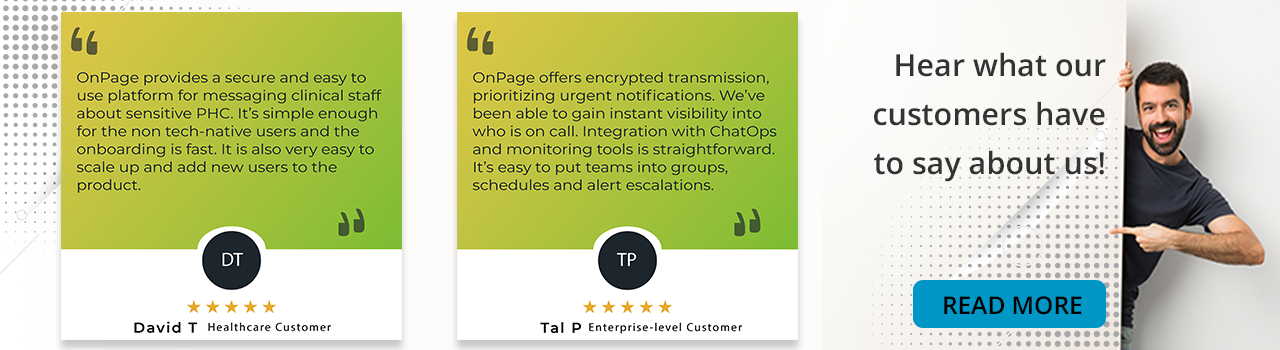Best Practices to Avoid Website Outages on Black Friday

The most frenzied shopping day of the year – Black Friday – is fast approaching, and businesses around the globe are bracing themselves.
However, imagine this – a massive number of eager shoppers ready to snag the hottest deal, and just when your website should be working at its best, it crashes, leaving behind frustrated customers and potential revenue slipping through your virtual fingers.
This scenario is not entirely fictional. During the 2022 Black Friday sale, even famous brands like Nike faced website outages for more than 4 hours. In 2020, the websites of 48 brands, including Adidas, Petsmart, Etsy, and Playstation, faced performance issues.
With approximately 58% of shoppers preparing to shop online on Black Friday in 2023, the stakes are high, and the margin for error is slim. That is why, in this blog post, we will take you through the best practices you can adopt to avoid website outages.
But first, let us look at the technical problems that can cause website crashes during Black Friday.
Technical Problems That Can Cause Black Friday Website Crashes
From big names in the industry to small businesses, everyone has faced technical issues. The cost of these issues is quite high, $5,600 per minute, to be exact.
As you must have heard, knowing the root cause of the problem is the first step to solving it. Here are some of the most common technical problems your website may experience during high traffic.
Code Errors
Something as simple as a typo in the code can easily cause your website to crash. If you’ve recently made changes to your website and it has crashed, the reason might be broken code.
Consider investing more in website development and avoid using dated methods. You can also use a staging environment to test changes before making them online.
Plugin Problems
Plugins are beneficial for adding more functions to your website. However, it is crucial to install plugins designed by reputed developers. Many plugins today are designed by third-party developers that are neither reliable nor safe. In case of a plugin problem, check the plugins recently added to your website.
Cybersecurity Attacks
Cybersecurity attacks are on a constant rise, with the cost of cybercrime expected to hit $10.5 trillion in 2025. One of the most common cybercrime is DDoS, which uses fake traffic to overload your servers.
Therefore, it is essential to make your website secure and safe. You can use DDoS mitigation service, SSL encryption, regular security audits, and incident response plans.
DNS Errors
If your DNS provider is the target of a cyberattack or technical issues, your website will also suffer. In this case, you cannot do anything except wait for your provider to solve the issue on their end.
Expired Domain
An expired domain can easily cause your website to crash. If you see the “this site can’t be reached” message, it is most likely due to a domain issue. To ensure your domain doesn’t expire, set automatic renewal or an alert that reminds you a few days before the expiry date.
Traffic spikes
Traffic spikes are one of the most common reasons that cause website outages. To manage sudden increases in traffic, ensure your IT infrastructure is automatically scalable.
Try OnPage for FREE! Request an enterprise free trial.
Best Practices to Avoid Website Outages
Here are the practices you should follow to avoid website outages during Black Friday:
Planning, Prevention, and Protection
The three Ps – planning, prevention, and protection are the keys to avoiding website outages.
- Planning: Develop a comprehensive strategy that includes planning proactive prevention measures and robust protection mechanisms. Review your site performance, conduct load testing, and implement redundant systems.
- Prevention: Plan well for increased traffic and ensure your infrastructure can automatically scale to meet the demand.
- Protection: Strengthen your website security to prevent DDoS attacks and other threats. Use Web Application Firewalls, log monitoring, and regular security audits to identify vulnerabilities in your system.
Continuous Testing
Another strategy to prepare for Black Friday sales is continuously testing your website performance against varying traffic levels. You can also integrate real-user monitoring tools to gain insights into how actual users will experience your website under different traffic conditions.
Consider conducting regular regression testing to ensure new updates do not cause issues. You can also perform vulnerability testing to identify areas of improvement and protect your website against cyberattacks.
Early Detection of E-Commerce Issues
Effective monitoring is crucial to early detection of potential issues and resolving them. You can implement robust monitoring tools for real-time tracking of website performance, user interactions, and server health.
You can also set up mass notification/alert systems that immediately notify your IT team of potential issues, enabling quick intervention.
Immediate Remediation of E-Commerce Issues
It is always best to prepare for the worst. Therefore, develop a plan for immediate remediation of any issue that may arise during the sale. Set up a dedicated incident response team to quickly diagnose and resolve issues. The team should receive real-time alerts regarding website performance.
You can also put rollback procedures in place to quickly revert to a stable version in case a new deployment causes any issues.
Major Incident Management
It is crucial to establish incident management while preparing for the Black Friday sale. With predetermined management, you can identify potential problems quickly and set up routine responses to deal with them.
Establishing a clear chain of command and communication channels also helps in efficient coordination during major incidents. This includes defining key performance indicators and critical metrics that help in assessing the severity of incidents.
Instant Implementation of a Major Incident Management Playbook
Your incident management playbook is only beneficial if it can be implemented instantly. Therefore, develop a playbook that outlines predefined responses to common and critical issues. It should contain the following:

Moreover, training your incident response team through simulations and drills to ensure quick and effective execution of the playbook.
Automated Communications
Communication is at the core of avoiding and managing issues. To minimize the risk of slow or failed communication during the sale, set up automated communication systems that allow your staff to stay in touch and share updates conveniently.
Further, the system should notify both internal teams and customers about the website status in case of any incident. You can also develop a clear plan to communicate with customers regarding updates on issue resolution and expected downtime.
Comprehensive Analytics
Comprehensive analytics are essential to preventing website outages. These analytics can help you track website speed, response times, and other metrics that help to manage performance issues.
Consider using monitoring tools and software that capture data to offer useful insights. You can use them to understand how visitors interact with your website, identify pain points, and optimize user experience.
Try OnPage for FREE! Request an enterprise free trial.
Prevent Black Friday Website Crashes With OnPage
Retailers aiming to deliver continuous availability of their website must consider adopting an incident alert management platform. The OnPage alert management system allows IT retail teams to automate retail incident response, alleviate alert fatigue and minimize engineer burnout.
With OnPage’s automated alerting platform, IT team leaders have access to a digital, fail-safe scheduler that is natively integrated into an alerting solution. Based on configured on-call schedules and escalation policies, the right engineer automatically receives a loud, persistent, real-time mobile alert when an incident is detected. Retail incident response automation gives engineers the means to immediately respond to critical issues.
FAQs