
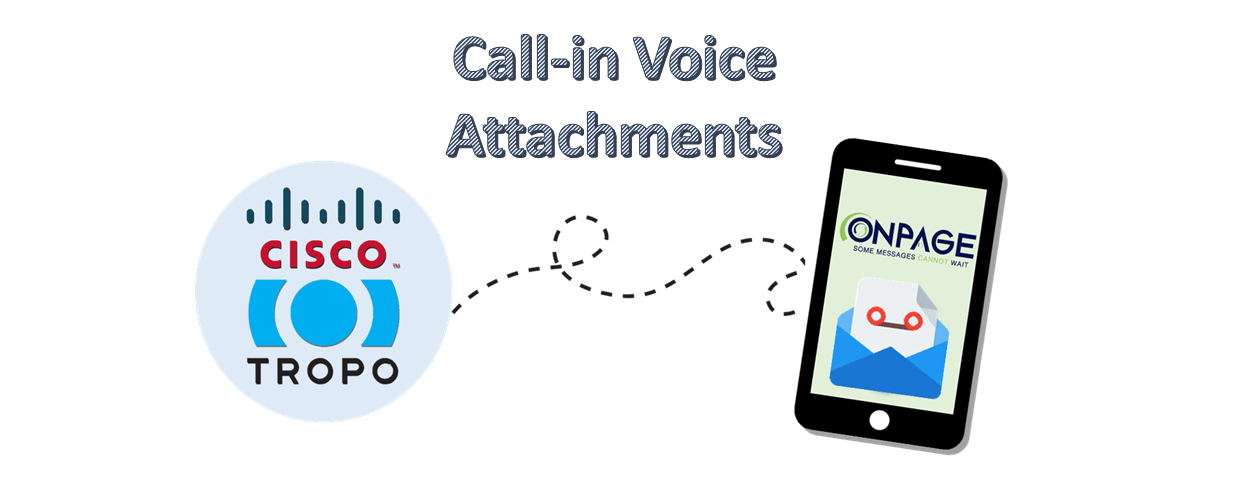

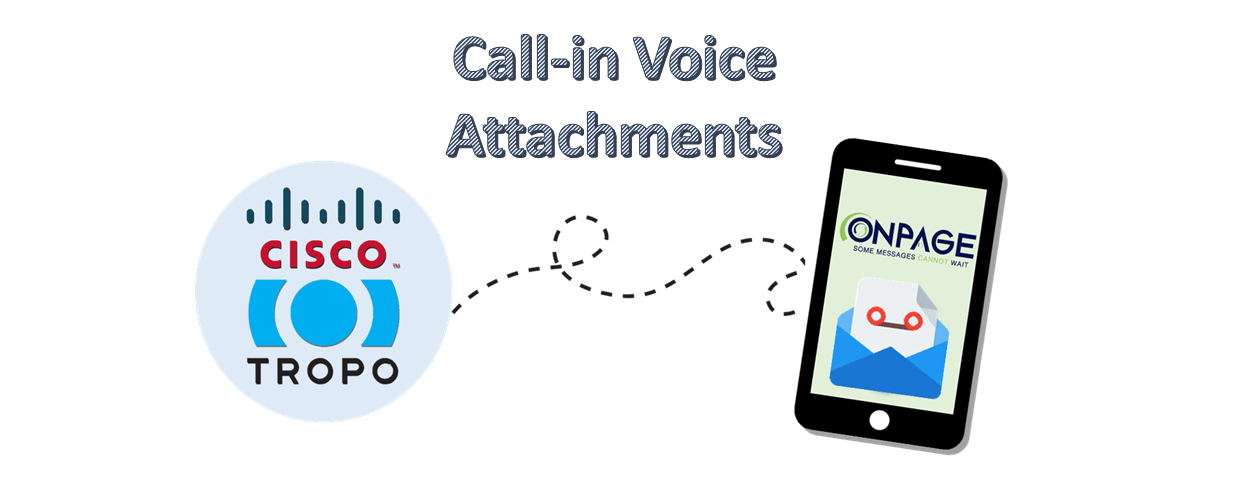
One of OnPage’s many strengths has been its inclusion of attachments to it’s critical alerts. This simple but powerful feature allows our customers to get a better understanding of a critical incident through the attachment of images and voice messages. While OnPage’s inbuilt messaging allows communication with one’s team members/colleagues through rich notifications, we wanted to take it a step further and make it easy for our customers to reach the people they need to via a voicemail-like feature.
This new voicemail-like feature created by integrating with Cisco’s Tropo technology let’s you dial in, record and send a voice message to an OnPage user as a critical alert! It is as simple as calling in and leaving someone a voice mail with the added benefit of being able to get the voice mail as a page. Turn voice messages into critical messages with a persistent alert which will not stop for 8 hours; it will alert-until-read.
To learn more, contact us.
If you’ve been using Grafana OnCall OSS for incident management, you may have already heard…
We're excited to announce the launch of our bi-directional integration between OnPage and Jira! This…
If you haven’t heard already (which would be shocking considering the numerous posts I’ve seen…
HIMSS 2025 is in the books, and after days of conversations, sessions, and navigating the…
In a recent survey, it was discovered that 57% of software developers' time is spent…
In recent years, the healthcare industry has been facing a pivotal shift on the communication…