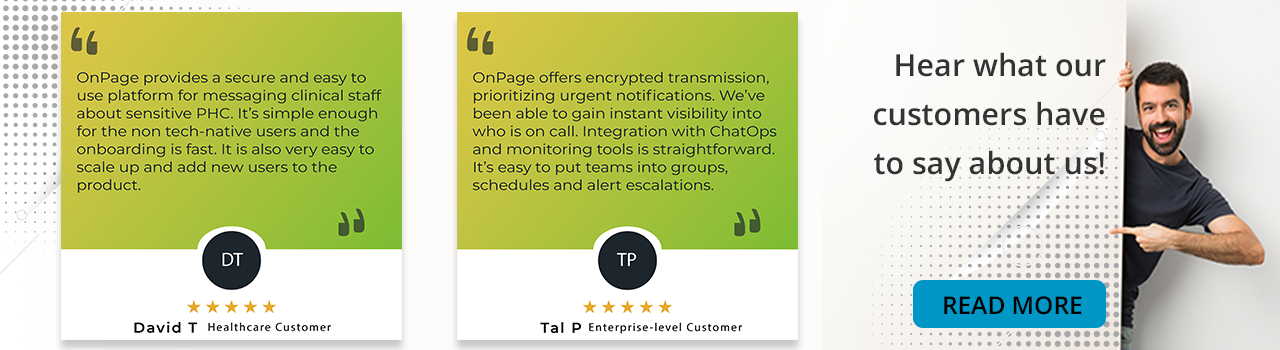Cloud Cost Incidents: Catching Cost Calamities on Time

What Is Cloud Cost Management?
Cloud cost management, also referred to as cloud cost optimization, is the process of managing and controlling a company’s spending on cloud services. This can be achieved through a variety of methods, such as usage monitoring, resource optimization, and cost forecasting.
The first step in managing cloud costs is to understand how cloud resources are being used. This involves tracking the usage of each service and identifying any trends or patterns. For example, a company might find that their usage of a particular service spikes at certain times of the day or month. By understanding these trends, the company can better predict and manage their future cloud costs.
The next step is resource optimization. This involves ensuring that the company is getting the most value out of each cloud resource. For example, a company might find that they are paying for more storage space than they actually need. By reducing their storage usage, the company can reduce their cloud costs.
Finally, cloud cost management also involves cost forecasting. This is the process of predicting future cloud costs based on current usage patterns. By accurately forecasting their future costs, companies can better budget for their cloud services and avoid any unexpected expenses.
Why Do Cloud Costs Get Out of Control?
As beneficial as cloud services can be, they can also lead to significant expenses if not managed properly. Here are several reasons why cloud costs can get out of control.
Lack of Visibility and Monitoring
One of the main reasons that cloud costs can spiral out of control is a lack of visibility and monitoring. Without a clear understanding of how cloud resources are being used, companies can easily overspend on services they don’t need or aren’t fully utilizing.
For example, a company might be paying for a cloud service that they no longer use, or they might be unaware of a service that is consuming a significant amount of resources. Without proper monitoring, these costs can continue to accumulate unnoticed.
To prevent this, companies need to regularly monitor their cloud usage and costs. This can be done through a variety of tools and services that provide real-time visibility into cloud usage and costs.
Try OnPage for FREE! Request an enterprise free trial.
Over-Provisioning of Resources
Another common issue is over-provisioning. This is when a company pays for more cloud resources than they actually need. For example, a company might provision a large amount of storage space in anticipation of future growth. However, if this growth doesn’t materialize, the company is left paying for unused resources.
To prevent over-provisioning, companies need to closely monitor their resource usage and adjust their provisioning as necessary. This can involve scaling down resources during periods of low usage, or scaling up resources during periods of high usage.
Unmanaged Growth
As a company grows, so do their cloud needs. However, if this growth is not managed properly, it can lead to significant cost increases.
For example, a rapidly growing company might need to continuously add more cloud resources to meet their increasing demands. However, if these resources are not managed efficiently, the company can end up spending more than necessary.
To manage growth and scale effectively, companies need to implement a scalable cloud strategy. This can involve using auto-scaling features to automatically adjust resource levels based on demand, or using load balancing to distribute workloads across multiple resources.
What Is a Cloud Cost Incident?
A cloud cost incident is a situation where a company’s cloud costs significantly exceed the budget or forecast. This can occur due to a variety of factors, such as unexpected increases in usage, sudden changes in pricing, or mistakes in resource provisioning.
When a cloud cost incident occurs, it’s important for the company to quickly identify the cause and take steps to mitigate the impact. This can involve reducing resource usage, renegotiating pricing contracts, or implementing more effective cost management strategies.
Cloud cost incidents can be a major financial setback for companies, but they can also serve as valuable learning experiences. By understanding what caused the incident and how to prevent similar incidents in the future, companies can improve their cloud cost management and avoid unexpected expenses.
Managing Cost Incidents and Preventing Unwanted Costs
Let’s look at some of the important steps involved in managing cloud costs.
Managing Cost Incidents
Managing cloud cost incidents effectively requires a proactive approach. It’s not enough to react when the incident has already occurred; you should be able to anticipate potential cost spikes and take preventive measures.
One strategy for managing cloud cost incidents is through cost visibility and allocation. This involves tracking your cloud usage and costs, understanding where these costs are coming from, and allocating them to the right departments or projects. By doing so, you can identify any anomalies or spikes in your cloud expenditure and take action before they become cost incidents.
Another approach is cost optimization. This involves ensuring that you’re using the most cost-effective resources for your needs, eliminating any waste or inefficiency, and maximizing the value you get from your cloud investment. This can be achieved through various means, such as right-sizing your instances, using spot instances, and leveraging savings plans or reserved instances.
Setting Budget Alerts
Budget alerts notify you when your cloud spending approaches or exceeds a pre-set budget, allowing you to take immediate action.
To set up budget alerts, you first need to define your budget. This could be a monthly or annual budget, and it could be based on your previous spending, your forecasted spending, or a fixed amount. It’s crucial to set a realistic budget that takes into account your expected cloud usage and the associated costs.
Once your budget is set, you can configure your budget alerts. These alerts can be set to trigger at different thresholds, such as when your spending reaches 80% or 100% of your budget. You can also set up different alerts for different types of costs, such as compute costs, storage costs, or data transfer costs. It is important to integrate alerts from cloud management tools with on-call alerting tools that can escalate alerts to relevant personnel for immediate response.
Using Auto-Scaling Wisely
Auto-scaling is a feature of cloud services that automatically adjusts the number of running instances based on demand. While it can help manage costs by ensuring you’re only using what you need, it needs to be used wisely to avoid cost incidents.
One common mistake is over-provisioning, where too many instances are running, leading to unnecessary costs. To avoid this, you should carefully monitor your auto-scaling groups and adjust the minimum and maximum number of instances as needed.
Another mistake is under-provisioning, where not enough instances are running, leading to performance issues. To avoid this, you should regularly review your auto-scaling policies and ensure they’re aligned with your workload patterns and performance requirements.
Implementing Governance Policies
Governance policies define the rules and procedures for using and managing cloud resources, helping to prevent misuse and waste. One type of governance policy is a cost policy. This policy might set limits on cloud spending, require approval for certain types of spending, or mandate the use of cost-saving features like reserved instances or savings plans.
Another type of governance policy is a resource policy. This policy might specify the types of instances that can be used, require tagging for cost allocation, or enforce a shutdown schedule for non-production instances.
Utilizing Reserved Instances
Reserved instances are a pricing model offered by many cloud providers where you reserve a certain amount of capacity for a fixed period and receive a discount in return. While reserved instances require an upfront commitment, they can significantly reduce your cloud costs and help prevent cost incidents.
When planning for reserved instances, you should carefully analyze your cloud usage and determine which instances and resources are consistently used. These are the instances that you should reserve.
Additionally, you should regularly review your reserved instances and adjust them as needed. As your cloud usage changes, your reserved instances may no longer align with your needs, leading to wasted spend.
Analyzing Billing Reports
Billing reports provide detailed information about your cloud spending, helping you identify any anomalies or trends. To effectively analyze your billing reports, you should familiarize yourself with the different types of costs and understand how they’re calculated. This includes direct costs like compute and storage, as well as indirect costs like data transfer and support.
You should also compare your billing reports with your budget and alerts. If your spending is consistently exceeding your budget or triggering your alerts, this could indicate a cost incident that needs to be addressed.
Conclusion
Managing cloud cost incidents requires a proactive and comprehensive approach. By setting budget alerts, using auto-scaling wisely, implementing governance policies, utilizing reserved instances, and analyzing billing reports, you can effectively manage your cloud costs and prevent unwanted costs.