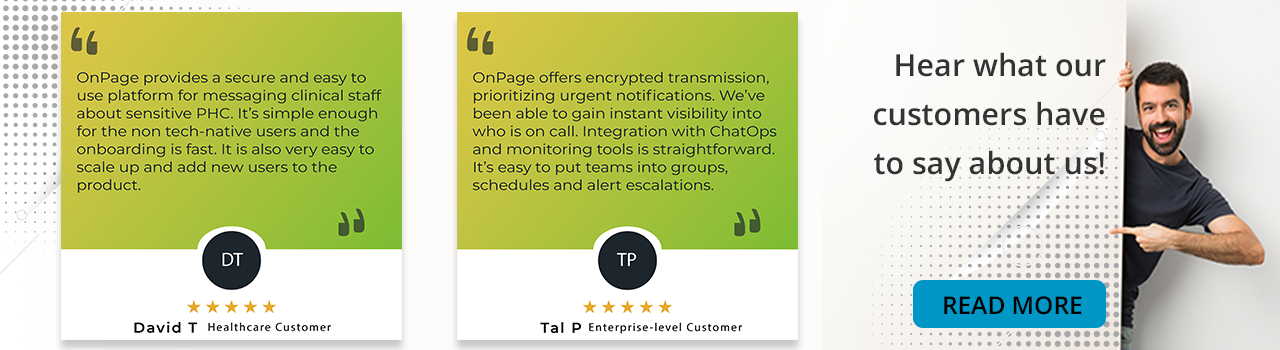Cloud Incident Management Guide
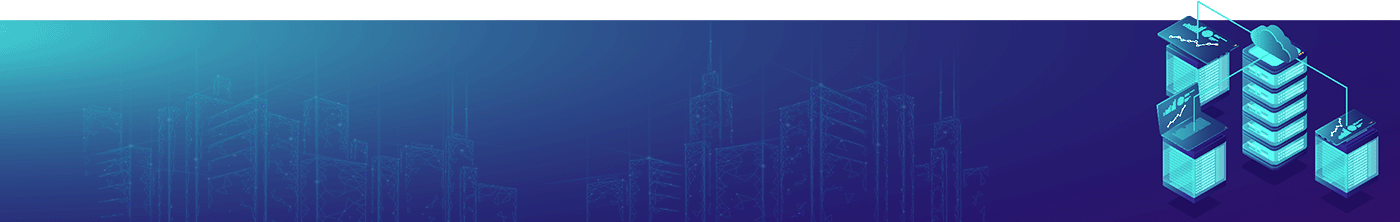
Cloud Incident Management – An Introduction
It is a well-established fact that companies looking to grow in the digital age can facilitate this mission by adopting the cloud. When pursued with the right intent and implementation strategy, cloud adoption acts as a powerful force multiplier, yielding a cutting-edge IT powerhouse for businesses and helping them grow and innovate at an accelerated pace.
Organizations that adopt a cloud-first strategy must safeguard themselves from critical, service-disrupting incidents. Cloud incident management ensures that organizations that depend on the cloud to deliver products and services can do so reliably with minimum downtime.
This post provides a snapshot of cloud computing and presents best practices to accelerate cloud transformation with minimum service disruption.
What Is Cloud Incident Management?
Cloud incident management is the alignment of critical resources, operations and services used to manage incidents in cloud infrastructures. A comprehensive cloud incident management plan empowers cloud technicians to restore operations of a downed service promptly. In cybersecurity, the objective is to identify and contain security incidents before they impact electronic data and valuable networks.
Maintaining an “always-on” service level is driven by the need to keep businesses running glitch free and to deliver seamless customer experiences. As organizations move toward running some of their resources on the cloud, such as software as a service (SaaS), platform as a service (PaaS) or infrastructure as a service (IaaS), an incident management strategy for cloud is their best bet to ensure continuous uptime and service resiliency.
Not All Cloud Incident Management Strategies Are Created Equal
In addition to benefiting from economies of scale, organizations are moving to the cloud so their IT teams can focus on what truly matters. With the cloud, businesses can avoid over-allocating resources on tasks that do not yield competitive advantage.
Try OnPage for FREE! Request an enterprise free trial.
Amazon Web Services (AWS) recommends that companies that are building a cloud deployment strategy must factor in:
- Primary benefits they are seeking from the migration.
- Resource management tool preferences.
- Cloud application components.
- Legacy IT infrastructure requirements.
There are three types of cloud strategy deployment models that include cloud-based, on-premises and hybrid deployments. Each model has its own advantages and disadvantages for cloud migration, and they have different ways of influencing incident management strategy.
1. Public Cloud
A public cloud offering allows organizations to move all or portions of their applications to the cloud. Organizations can build or migrate applications with all their core infrastructural components fully based in the cloud. That way, businesses can relieve IT staff from the challenges of daily, routine management operations.
Alternatively, organizations can opt for a low-level infrastructure that allows IT personnel to have a more involved role in managing these systems. Irrespective of the infrastructural levels they opt for, organizations must adopt a concrete incident management plan that helps them triage and quickly remediate incidents occurring in the public cloud.
2. On-Premises Cloud Deployment Model
On-premises deployment allows organizations to establish their own private cloud. Businesses can deploy their resources on premises through virtualization and resource management tools. An on-premises cloud strategy offers speed and agility for businesses, and it allows organizations to develop and quickly deploy applications.
An effective incident alert management tool offers visibility into all incidents across the private cloud deployment, and it distributes critical incidents within the environment to the right cloud specialist on call.
3. Hybrid Model
A hybrid model is a combination of public and on-premises cloud deployments. With a hybrid model, businesses can host their applications and infrastructures across cloud and existing resources not on the cloud. The hybrid model has its own operational challenges. Concurrently managing two different environments multiplies the complexity of monitoring, detecting, triaging and resolving issues.
Teams must have access to a system that delivers single pane of glass (SPOG) visibility into incidents across the cloud and non-cloud environment. SPOG helps manage and triage incidents to the right teams.
How to Effectively Respond to Incidents on the Cloud
Businesses can use the following four steps to guide their cloud incident management and maximize the value derived from cloud deployment. When implemented, these steps allow organizations to minimize service-disrupting events and channelize their tech resources toward revenue-generating product innovations.
1. Reimagine Monitoring Metrics
Resources used to monitor a traditional on-premises environment are different from the cloud. The cloud environment requires monitoring of APIs, applications, user roles and access policies. Cloud incident responders must have complete visibility into your systems so that they can promptly address the service degradation.
2. Integrate Monitoring and Alerting
Effective cloud monitoring solutions detect anomalies but fail to notify the right responders at the right time. When integrated with alerting solutions, such as OnPage, incident management is truly full-proof, and businesses are empowered with a solution that reliably delivers critical cloud incidents to the right responders.
3. Collaborate With Cloud Providers
In a shared-cloud model, clients and providers share the responsibility of managing cloud incidents. At the onset, businesses must establish all the incident response services provided by the cloud vendor. This information is used to formulate an internal incident response process that covers all possible scenarios of service disruption. As the client, it is necessary to identify the alerts that require intervention and to establish a communication channel with the vendor’s incident response manager.
4. Protect Logs
Logs are machine data generated by IT systems and technology infrastructures, and they provide operational intelligence for IT security and business. Logs can be collected, indexed and analyzed to gain unprecedented visibility into your cloud environment.
Incident responders can use logs to investigate and resolve incidents. Logs contain sensitive information and must be protected from attackers. You can secure logs by storing them on premises. That way, malicious actors do not have access to logs.
Try OnPage for FREE! Request an enterprise free trial.
Alleviate Cloud Risks With Incident Response Tools
Although the cloud offers many benefits for teams, it comes with its own share of operational risks. Geographically dispersed teams using hundreds of tools on the cloud contributes to its complexity. Additionally, a tech stack for any business is always evolving and shifting, further challenging incident response workflows.
An incident management platform acts as a manager for all incidents across applications and infrastructures on the cloud. It ingests signals from all services and routes them to the right experts based on on-call schedules and established routing rules.
Conclusion
Promptly catching and remediating incidents on the cloud can help organizations accelerate their cloud transformation by mitigating issues that impede the migration. IT leaders must explore tools like OnPage to orchestrate incident alerts in real time, allowing organizations to deliver “always-on” services without critical interruptions.