.png)
.png)
.png)




.png)
.png)
Emergency alerting refers to the systems and practices used to notify relevant personnel of ongoing emergencies. Its main goal is to provide timely, accurate, and actionable information that will ensure the protection of lives, property, and reputation.
When delivering emergency alerts, efficiency is key, so many teams establish templates that they can swiftly deploy during time-sensitive emergencies. This page will help teams optimize their emergency alerting through best practices and emergency alert templates.
What Types of Emergencies Require Mass Alerts?
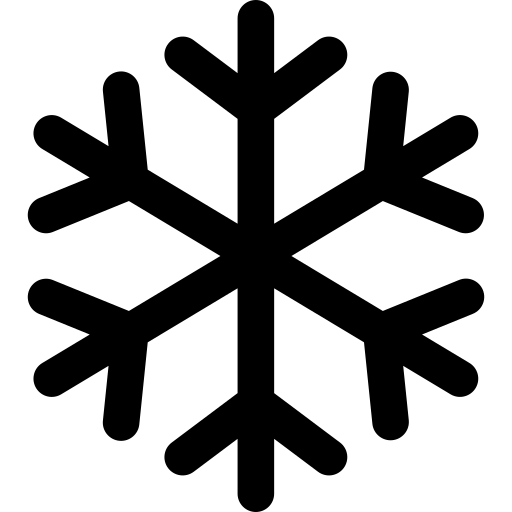
Severe Weather
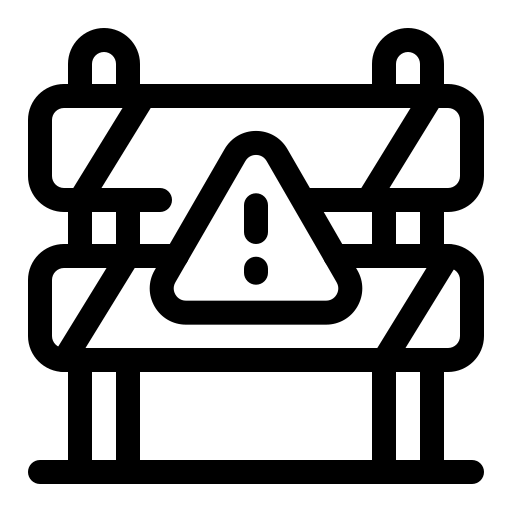
Road Closures
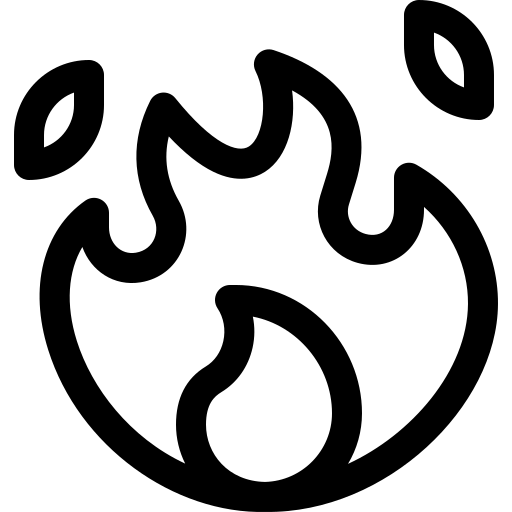
Fires
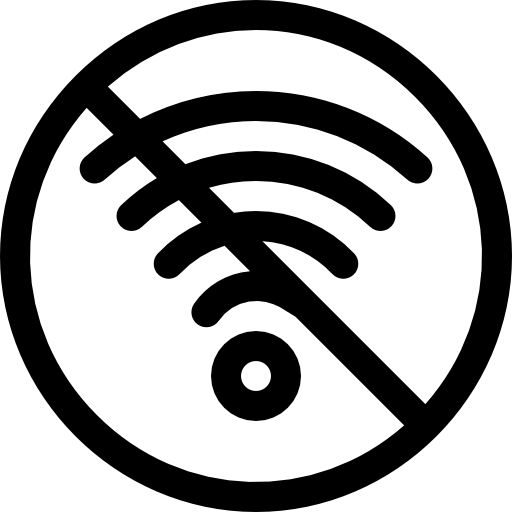
Network Outages
Best Practices for Emergency Alerting
Send Clear and Concise Messages
In the event of an emergency, it is imperative that alert recipients can act quickly in order to ensure their protection. So, delivering messages that can be easily understood in times of crisis are essential for the safety of your organization.
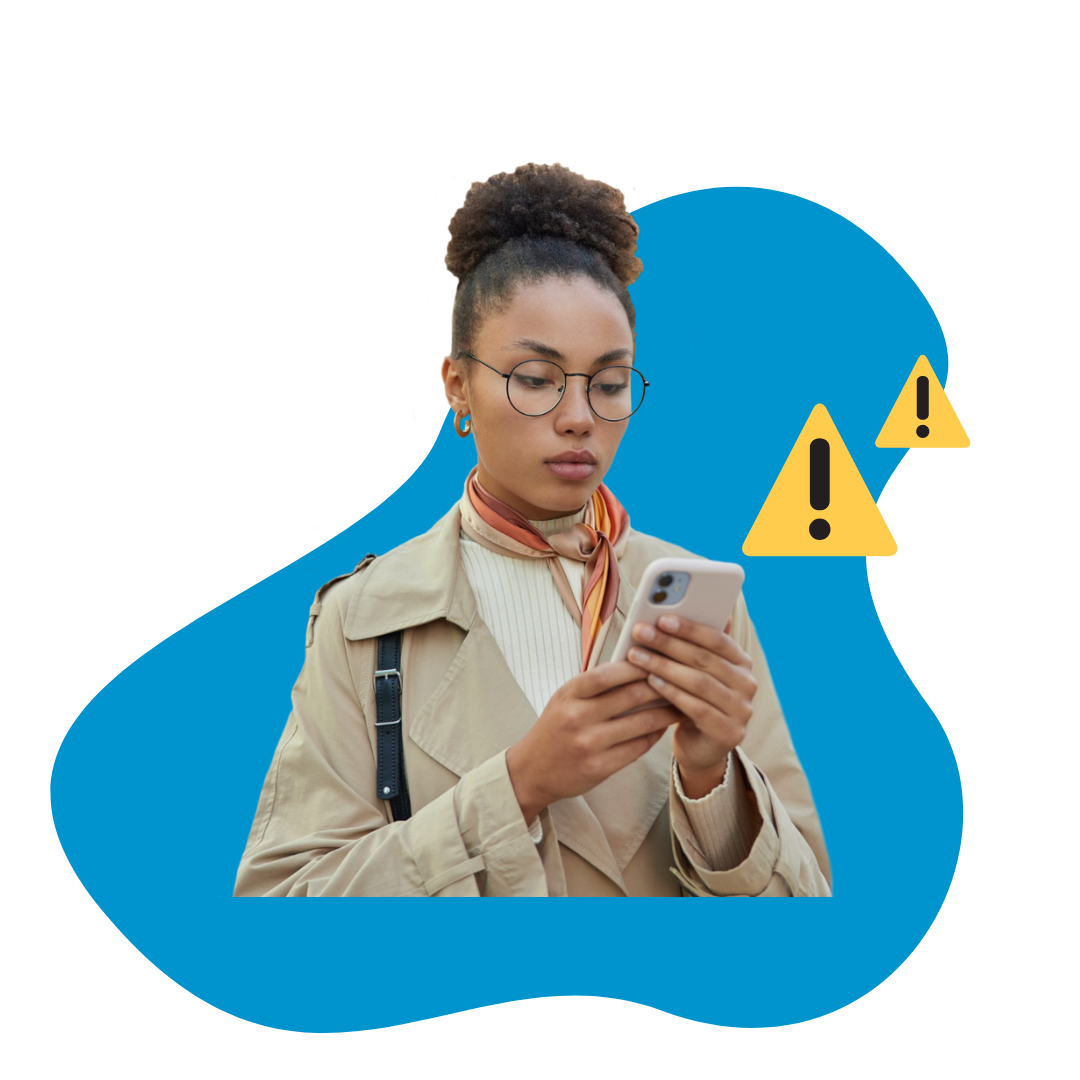
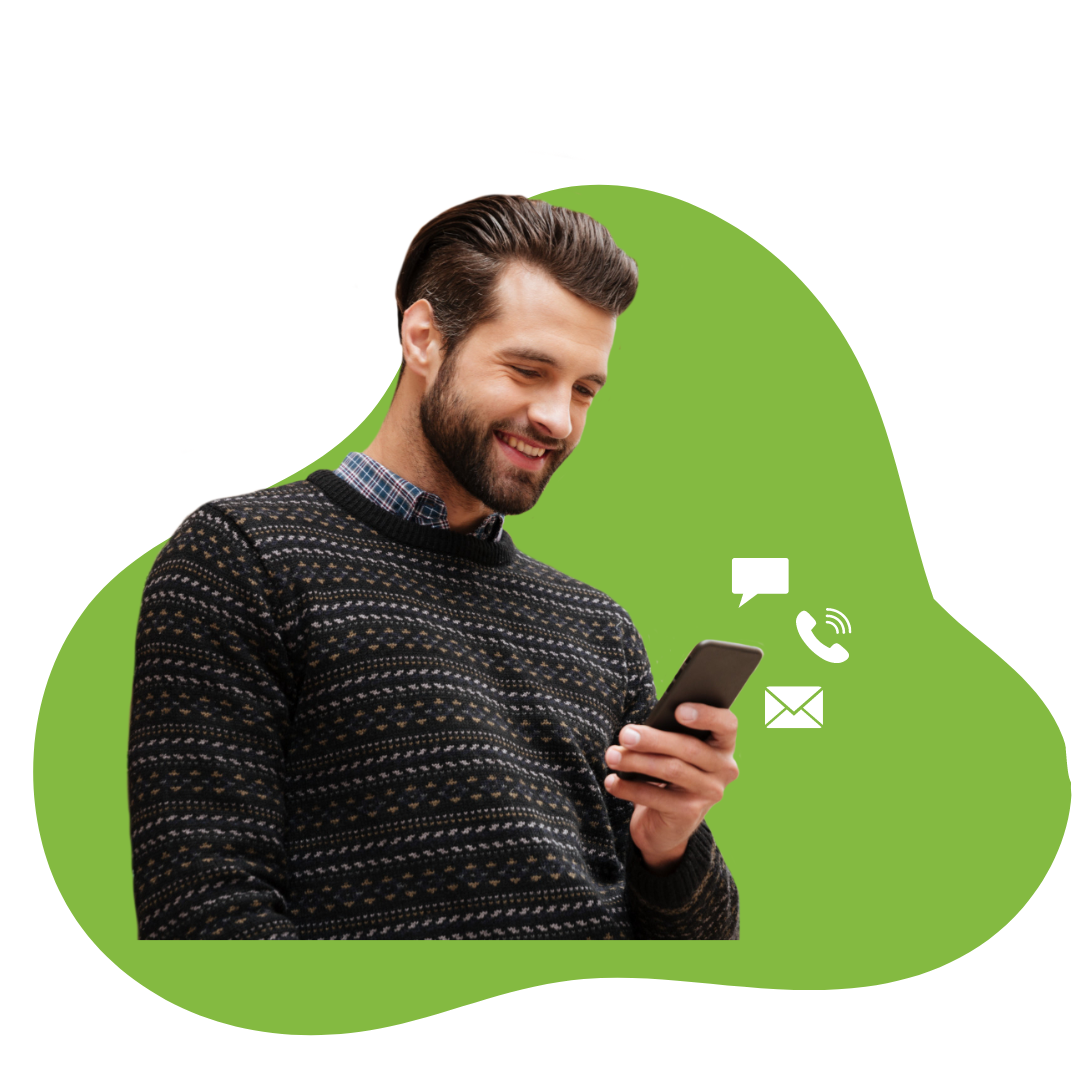
Use Multiple Channels for Delivery
When sending an emergency alert it is important that recipients can receive messages via multiple communication channels including SMS, phone call, and email. By doing so, teams can ensure that messages are reliably sent and everyone has access to time-sensitive instructions.
Provide Actionable Information
Message recipients must know exactly what action steps to take in the case of an emergency. So, when sending an emergency alert it is crucial that the sender includes specific instructions that the recipients are required to take.


Establish a Robust Crisis Communication Plan
It is essential to employ robust mass notification solutions and establish a structured communication process to follow in the case of an emergency. This ensures that communication is streamlined to all relevant recipients enabling everyone to immediately take the proper safety measures.
How the OnPage BlastIT Solution Improves Emergency Alerting
Multi-Channel Message Delivery – Create and send messages via SMS, phone call, and email, simultaneously.
Customizable Message Templates – Develop and edit message templates for swift delivery of critical information.
Confirmation Receipts – View message status to ensure its delivery to relevant stakeholders and rest assured they have received all safety instructions.
Unlimited Contacts – Deliver real-time messages to as many recipients as you’d like within minutes.








