How to set up MSP after hours service

Unlike other environments where IT represents a business expense, managed service providers (MSPs) are in a unique position to make money by delivering managed IT services. This gives them a unique set of IT challenges and opportunities – including the chance to create additional revenue by strategically utilizing tools like ConnectWise and OnPage to solve business problems for their clients. In this blog we are going to look at how MSPs can instantly add a revenue stream to their existing model by offering after-hours service to their clients.
Convincing the client
The need for MSP after hours service might differ from client to client. Those with mission critical systems and infrastructure that directly result in the loss of revenue if they experience downtime are easier targets to sell an after-hours package too. What they need to understand is how valuable your service could be. Let’s take the example of an e-commerce firm that sells their wares through a website. If the website is down or the application supporting the virtual cart is experiencing glitches then no sales are captured and this directly relates to a loss in revenue. The scarier part is that something like this could happen any time and thus a case can be made for After-hours service.
After hours service also mean that you now have to restructure your team and add-on more responsibility and hours. Of course your team should be compensated and MSPs usually pass along the costs of working overtime to their clients with clear rules of engagement drawn up when SLAs are created for the client.
Typically, labor covered under a managed service agreement (MSA) extends from 8AM to 5PM Monday through Friday. Labor that is conducted beyond the hours specified under an MSA can be billed at 1.5-times the regular rate if it is performed after 5PM or weekend hours.
Implementing a policy like this ensures fewer emergency after-hours calls from clients and forces them to consider whether an emergency is really worth the extra cost. This leaves you and your team only having to handle real problems after-hours. At the same time the extra money earned needs to go to the one handling the after-hours emergency as an incentive.
Fine tune your MSP after hours service
Now that you are charging more for after-hours service you need to be responsive to your customers and make sure the incident is resolved in a timely manner. Using e-mail and texts for automatically generated alerts has been a widely used practice since the early 90’s, but it is not an effective and efficient way of receiving alerts. Alert notifications are a crucial part of effective RMM management and missing even one single email or text can result in delayed incident resolution.
Texts are subject to the availability of solid network coverage and e-mails sent out by ConnectWise could end up in the recipient’s junk box or get buried under other e-mails. Both these methods are unreliable in the context of getting an urgent alert to the person(s) responsible for resolving the incident.
We recommend setting up your infrastructure this way:
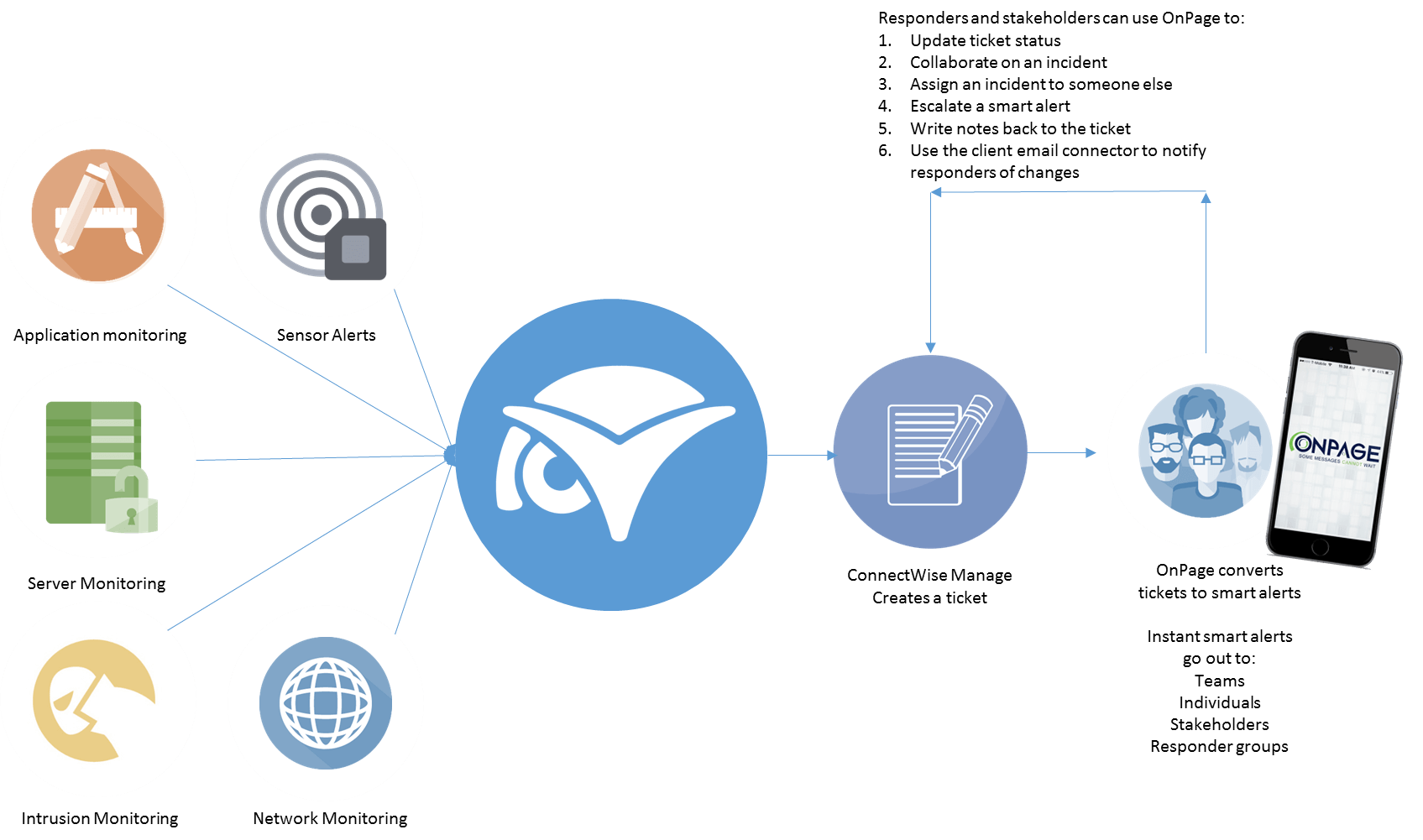
Fig1: When a service ticket is created and updated it is imperative that notifications be sent to the concerned people on the service team so that they can be aware of the incident taking place. Engineers can even refer to past notifications at any given point as a reference.
By automating the notification you save the service team time and avoid having to individually route notifications to the people on the service team. Use OnPage that seamlessly connects to ConnectWise through the service desk and intelligently routes alerts to the right person.
OnPage works with MSPs to come up with unique solutions based on their use case to learn more, contact us.





