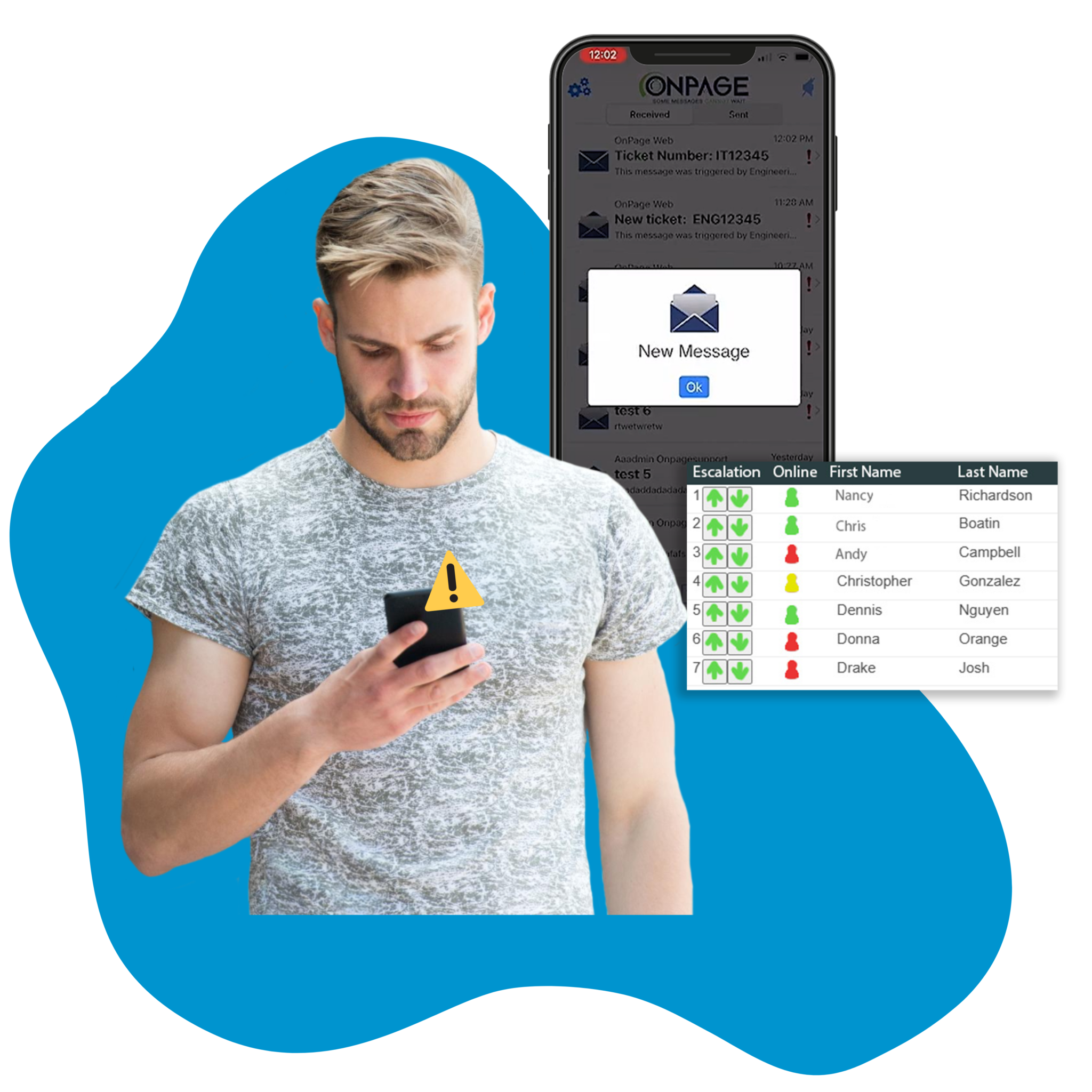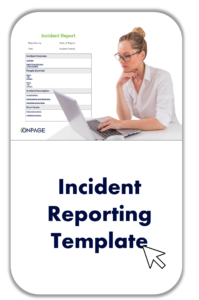.png)
.png)
.png)




.png)
.png)
In the IT industry, an incident report is a document used to record the details of critical incidents, including cybersecurity incidents, network outages, system failures, etc.
These types of reports are paramount to maintaining system integrity, ensuring business continuity, and facilitating continuous improvement. Essentially, incident reports serve to document an incident, analyze the root cause, and prevent future recurrences of similar incidents.
Key Elements of an Incident Report
Incident Overview
An incident overview is a high-level summary that provides relevant details about the incident including the type, severity, current status, and the related business impacts. This helps teams to quickly understand the incident, so that they can identify key actions that must be taken towards mitigation.


People Involved
The incident report should include individuals and teams that were involved in responding to the incident to ensure that they can gather all of the relevant details for the post-incident review. However, it is important to note that identifying the involved team members is for documentation purposes and facilitating improvement, and should not be used to place blame on any specific individual or team.
Incident Description
By adding a detailed incident description, teams can gain a full understanding of the incident timeline and evaluate the effectiveness of their response processes. This section typically includes specific time stamps, affected systems, and the actions taken toward remediation.


Root Cause
Analyzing and documenting the root cause is essential for identifying potential vulnerabilities, process flaws, or human errors that may have contributed to the incident. This allows teams to eliminate vulnerabilities and process bottlenecks which will, in turn, prevent the recurrence of similar incidents.
Incident Reporting Best Practices
Establish a clear reporting process – By taking a structured approach to incident reporting, teams can maintain consistent documentation that can be easily understood in the future.
Immediately document all findings – Incident responders should document the incident as it is happening, so that they can produce a more accurate report. If the team waits until after the incident is resolved they may forget to include all of the relevant details.
Use clear and concise language – Incident reports are shared with multiple teams that may not all used the same terminology. So, it is important that the reporter uses clear language that is understood across multiple disciplines.
Be objective – When reporting an incident it is crucial to be objective. Reporting only the facts is essential for facilitating a blameless culture and generating a cohesive incident timeline.
Always review the incident report – Before the post-incident review, the incident reporter must review the report to ensure that no relevant details go unreported and that the incident report is as up-to-date as possible.
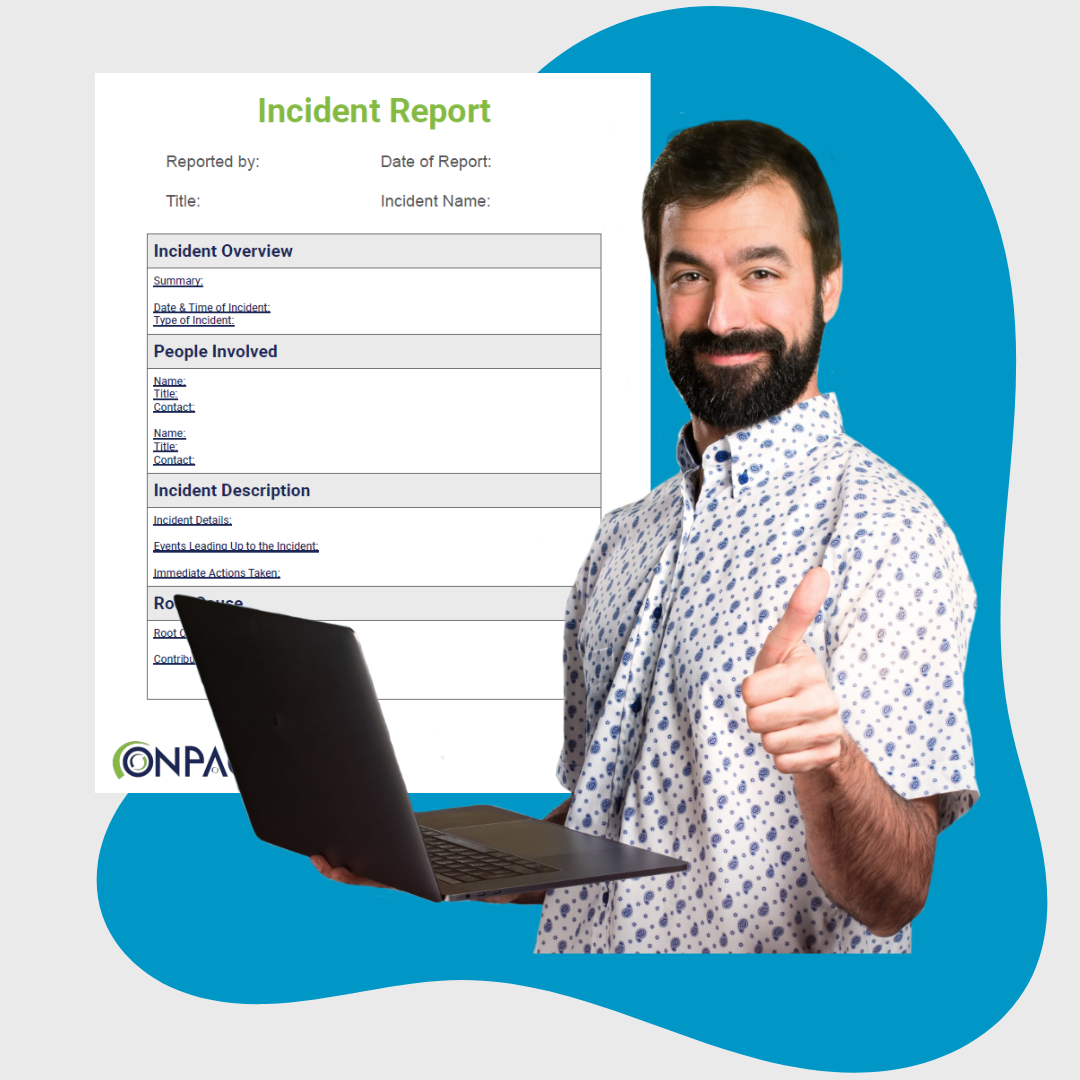
How OnPage Improves Incident Reporting