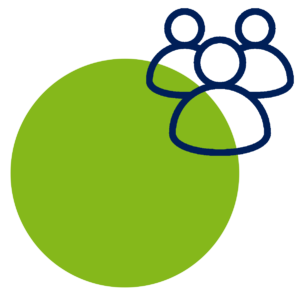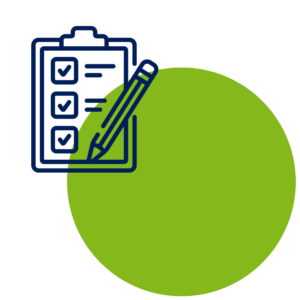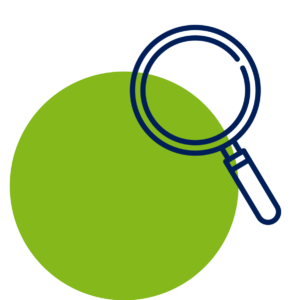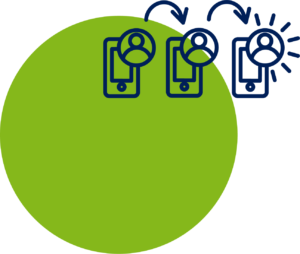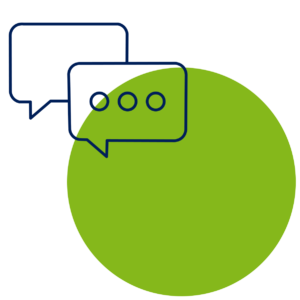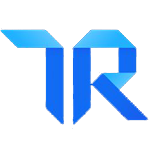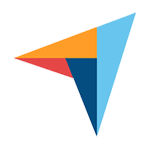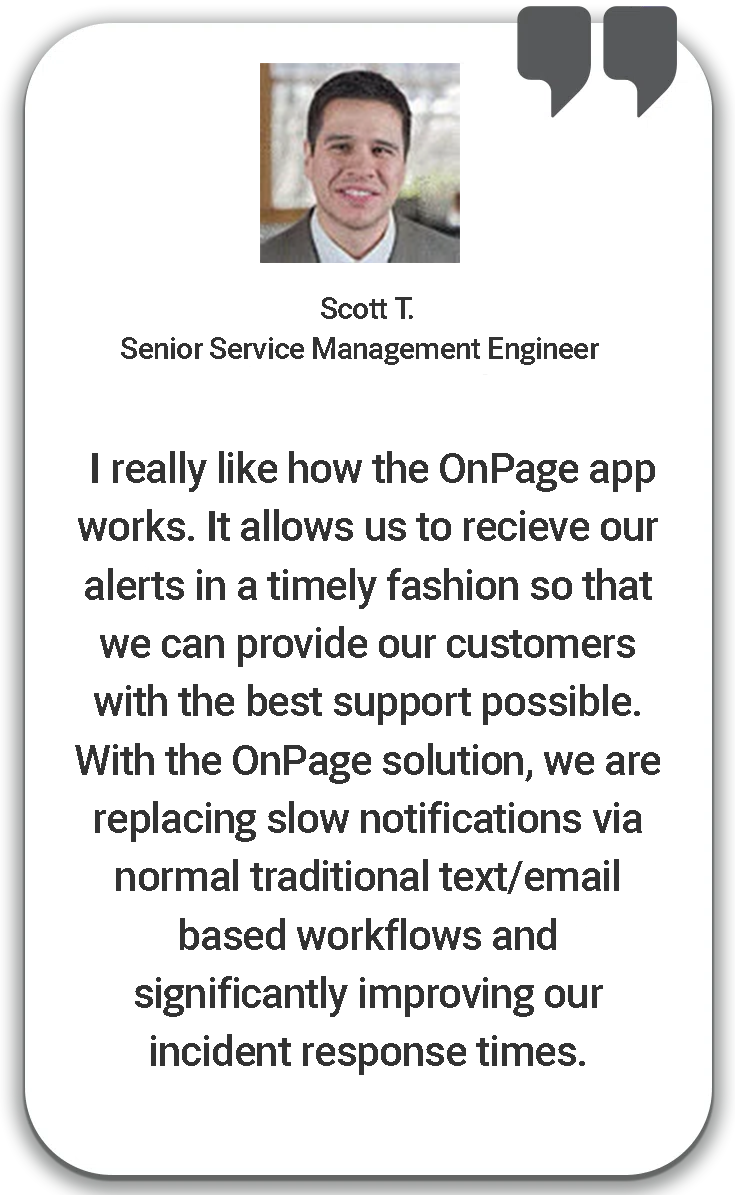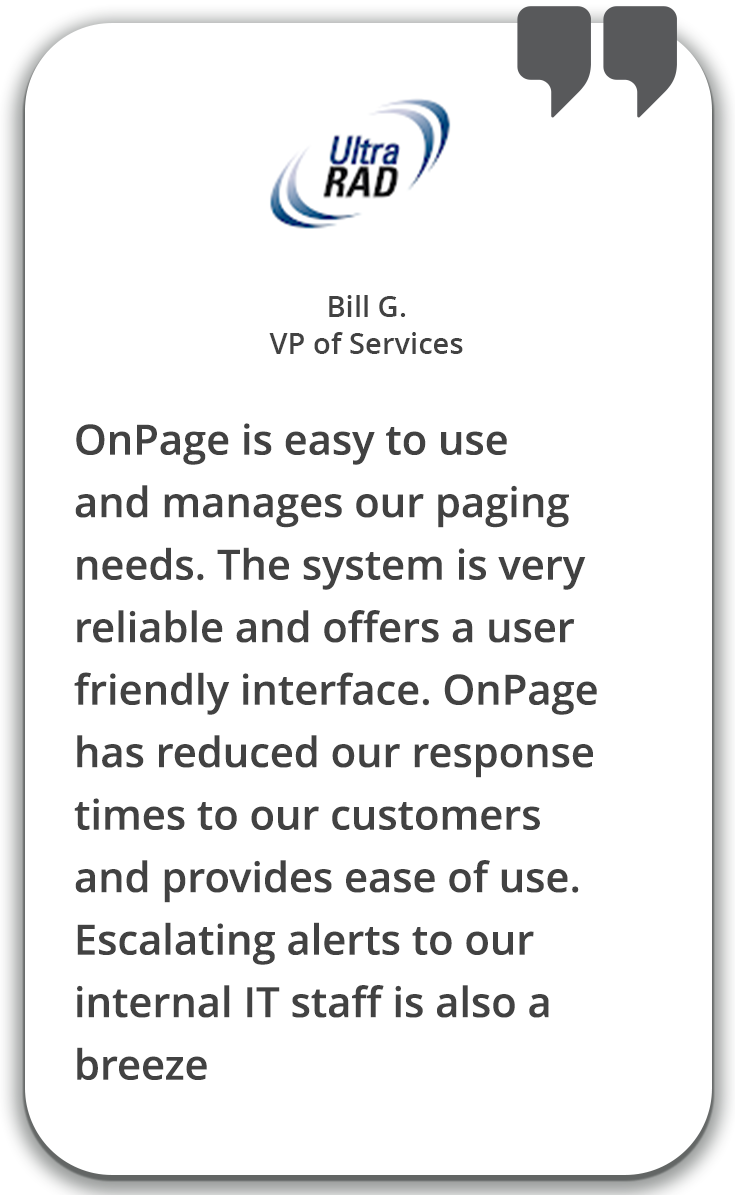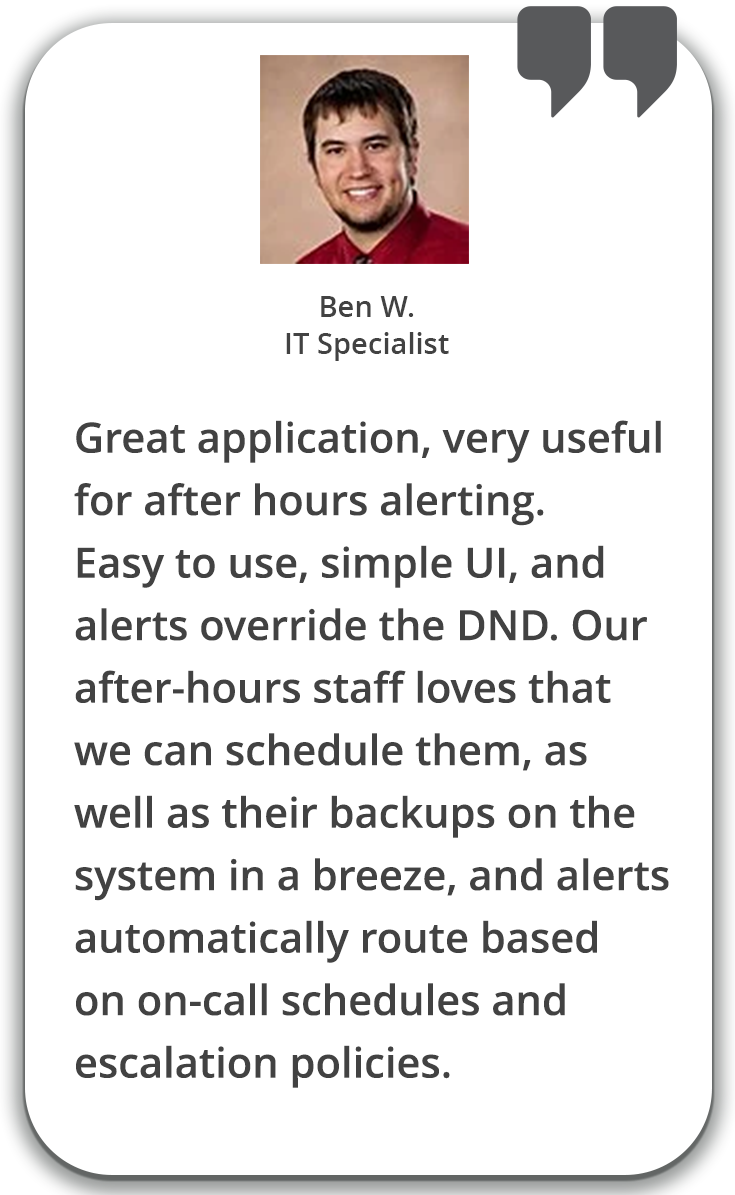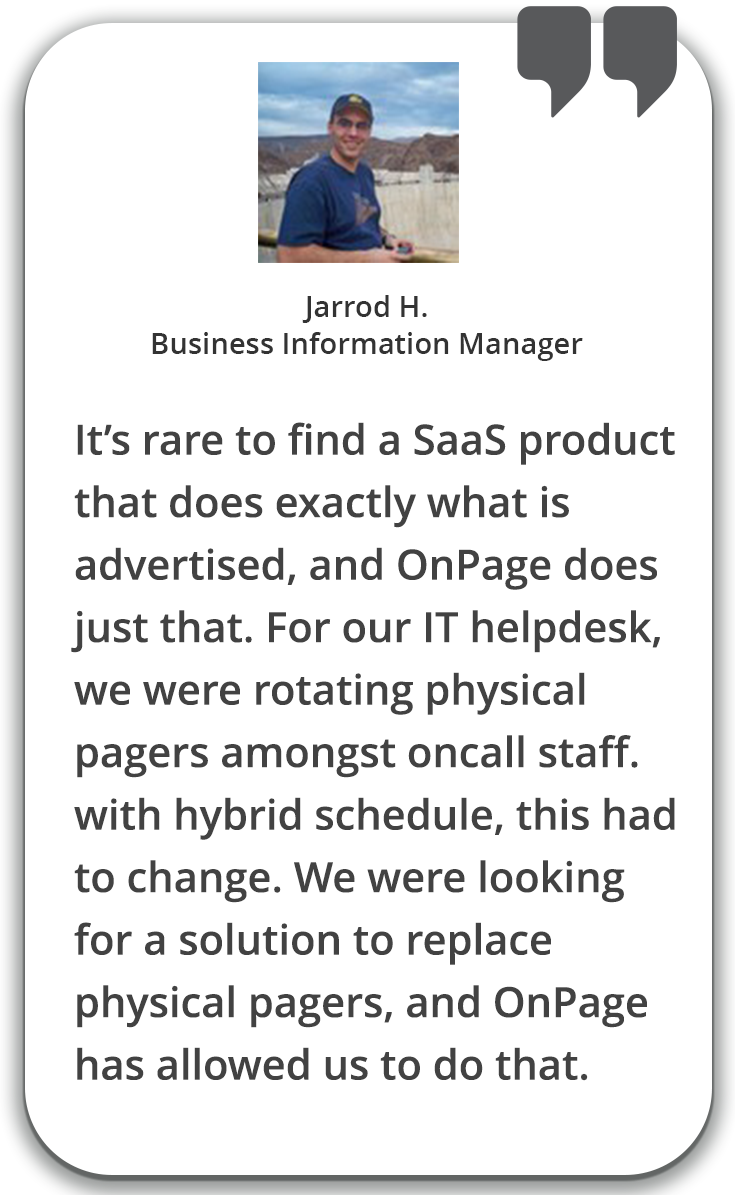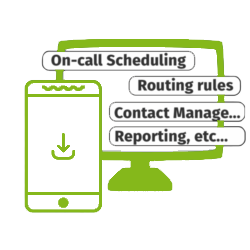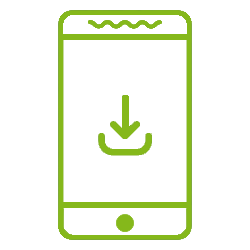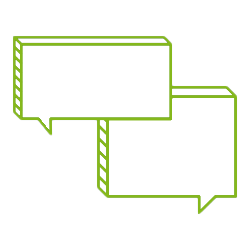What’s Incident Response?
Incident response relates to an incident response (IR) team’s ability to address and resolve urgent, time-sensitive issues (e.g., outages). An IR team has to be well-prepared to effectively respond to IT issues in a way that avoids duplication, delay and error.
IR teams need to think of event response as a process. If thought of as just one step, then incident response will be bound to fail. Communication is the key underlying theme required for effective incident response. However, teams should also focus on these steps:
- Establishing teams
- Prioritizing and planning
- Monitoring
- Alerting
- Establishing escalations
- Enhancing collaboration and communication



.png)
.png)
.png)




.png)
.png)