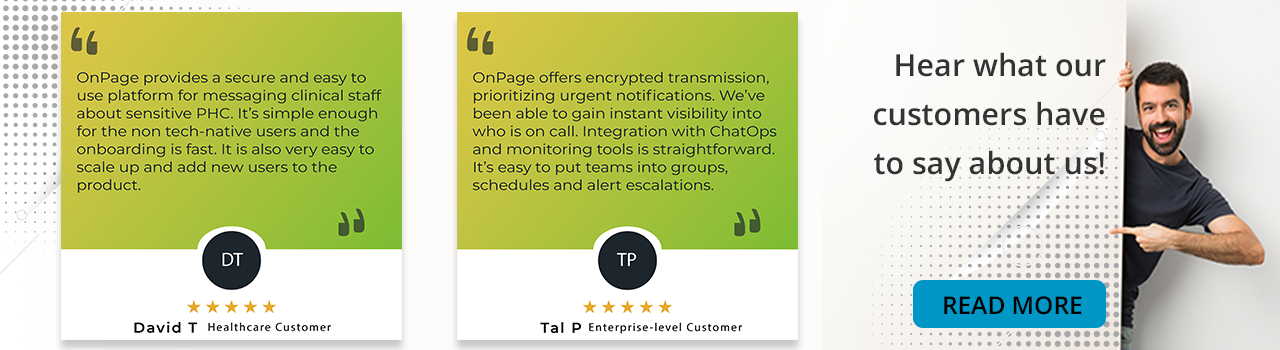Introducing OnPage’s Integration with Microsoft Teams
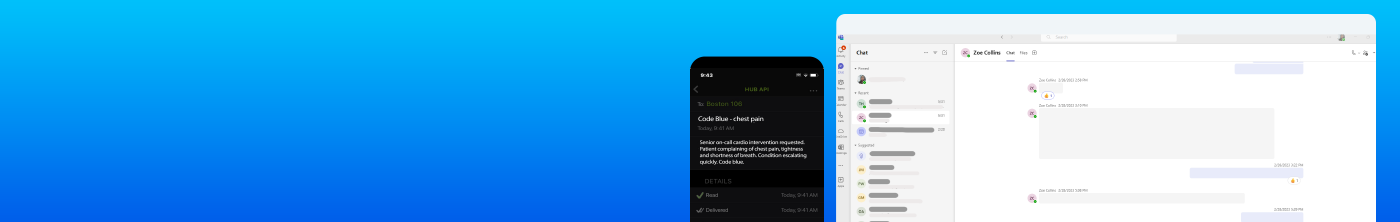
As OnPage continues to expand its suite of out-of-the-box integrations with popular tools, we are excited to announce the addition of another highly requested application to our arsenal **drumrolls please** Microsoft Teams. This new integration follows our successful launch of OnPage-Slack integration and meets the needs of many eager customers.
In this blog post, we will explore the enhanced capabilities and benefits of this integration. Additionally, we will share some use cases from current customers that may inspire you to consider this integration for your organization.
How the Integration Works
To initiate the integration, administrators in both Microsoft Teams and OnPage must grant the necessary permissions to install and get the two systems communicating with one another.
While we won’t delve into the technical setup details here (you can find those on our dedicated landing page), it’s important to note that for the integration to function effectively, administrators need to connect the appropriate Teams channel with the corresponding OnPage group, and vice-versa on the back end.
Once this mapping is complete, the integration will seamlessly sync information between the two platforms and ensure that data is exchanged accurately. This setup also enables team members to take the specific actions we’ll discuss in the next section.
Try OnPage for FREE! Request an enterprise free trial.
The Power of OnPage and Microsoft Teams Integration
There’s no doubt that the powerful duo of OnPage and Microsoft Teams is set to redefine the world of incident response and critical communication. The integration combines OnPage’s precision-based critical alerting capabilities with Microsoft Team’s collaboration and productivity features, providing teams with a single, dedicated space to manage critical communications.
The integration with OnPage effectively transforms Microsoft Teams from a collaboration platform to a command center during critical incidents, empowering team leaders to swiftly mobilize responders and efficiently orchestrate the incident management process.
The integration leverages OnPage’s critical alerting capabilities and powerful automation capabilities to route critical events, alerts and messages accurately. By utilizing schedules, routing rules, escalation policies, shifts, and roles configured within OnPage, it ensures that urgent messages are delivered to the right teams and individuals at the right time.
By doing so, it addresses the long-standing issue of fragmented communications caused by constant app-switching, ensuring that urgent alerts are promptly elevated within Teams via OnPage, and the entire incident response workflow is streamlined.
Key Capabilities to Watch Out For
With the latest integration in place, teams can leverage the following powerful capabilities:
Trigger & Acknowledge OnPage Notifications from Microsoft Teams: Manage OnPage alerts conveniently within the Teams workspace, eliminating fatigue stemming from constantly switching contexts.
Flexible Channel Assignments: Easily map Teams channels with OnPage groups and vice-versa for seamless synchronization.
Acknowledge and Respond in Slack (bi-directional integration): Take immediate action on OnPage notifications directly within Teams, streamlining response processes across platforms.
Time-stamped Read Receipts: Gain clarity on message delivery times with time-stamped read receipts, ensuring accountability and responsiveness.
Use the @OnPage trigger for Quick Actions: Initiate actions swiftly within Teams—select recipients, set message priorities, define subject and bodies, and even include optional reply options—all without leaving Teams workspace.
Respond and collaborate on OnPage conversations within Teams: Keep discussions organized with threaded conversations that group messages related to specific OnPage notifications, promoting clarity and collaboration.
Simultaneous Alerts to Teams and OnPage Groups: Alerts configured to notify a Teams channel will also be sent to the mapped OnPage group, ensuring alerts are seen by team members, whether they’re operating within Microsoft Teams or have the OnPage phone app on them.
Try OnPage for FREE! Request an enterprise free trial.
Use Cases in Different Industries
Since the launch of a beta version of this integration, several compelling use cases have emerged among our clients:
Healthcare teams
Timely communication is critical in healthcare, where swift response can be a matter of life and death. One hospital is beta testing the OnPage and Microsoft Teams integration to enhance its emergency response capabilities.
Previously, the hospital primarily used Microsoft Teams for day-to-day communications and OnPage for critical alerts. However, this setup caused frustration as healthcare staff, had to frequently switch between OnPage and Microsoft Teams. This fragmented approach resulted in disjointed communications, leaving the hospital without a unified system for managing healthcare communications.
With our new integration, the need for app-switching is eliminated, allowing staff to remain within Teams while benefiting from OnPage’s critical alerting features.
Tech teams
A Managed IT service provider utilizes OnPage’s integration with Microsoft Teams to receive critical “pages” on their mobile phones when monitoring systems detect critical incidents.
Previously reliant on Teams solely for notifications, the team encountered issues with missed critical alerts—such as server downtime or application errors—due to its limitations in prioritizing and automatically routing urgent messages to the right staff based on on-call schedules.
With the integration in place, OnPage ensures that all critical notifications are promptly elevated and received as loud “pages” on the OnPage phone app, in addition to Teams, empowering the tech team to respond swiftly and minimize downtime effectively.
The use cases highlighted in healthcare and tech teams underscore the versatility and impact of this integration across various industries. Whether enhancing emergency response in healthcare or minimizing downtime in tech development, OnPage and Microsoft Teams integration proves indispensable in accelerating response.
We invite you to explore these capabilities firsthand and consider integrating OnPage with Microsoft Teams to elevate your organization’s incident response and critical communication strategies. Stay tuned for more insights and success stories as we continue to innovate and empower teams worldwide.
Conclusion
As OnPage continues to enhance its integrations with tools you love, we are thrilled to introduce our integration with Microsoft Teams. This addition to our suite of integrations, following the successful launch with Slack, meets the demands of our customers seeking seamless collaboration and efficient incident response.
We’ve explored the robust capabilities of this integration, from managing critical alerts directly within Microsoft Teams to leveraging OnPage’s powerful automation for accurate message routing. This integration not only transforms Microsoft Teams into a central hub for incident management and emergency response but also eliminates the fragmentation of communication across different platforms.