







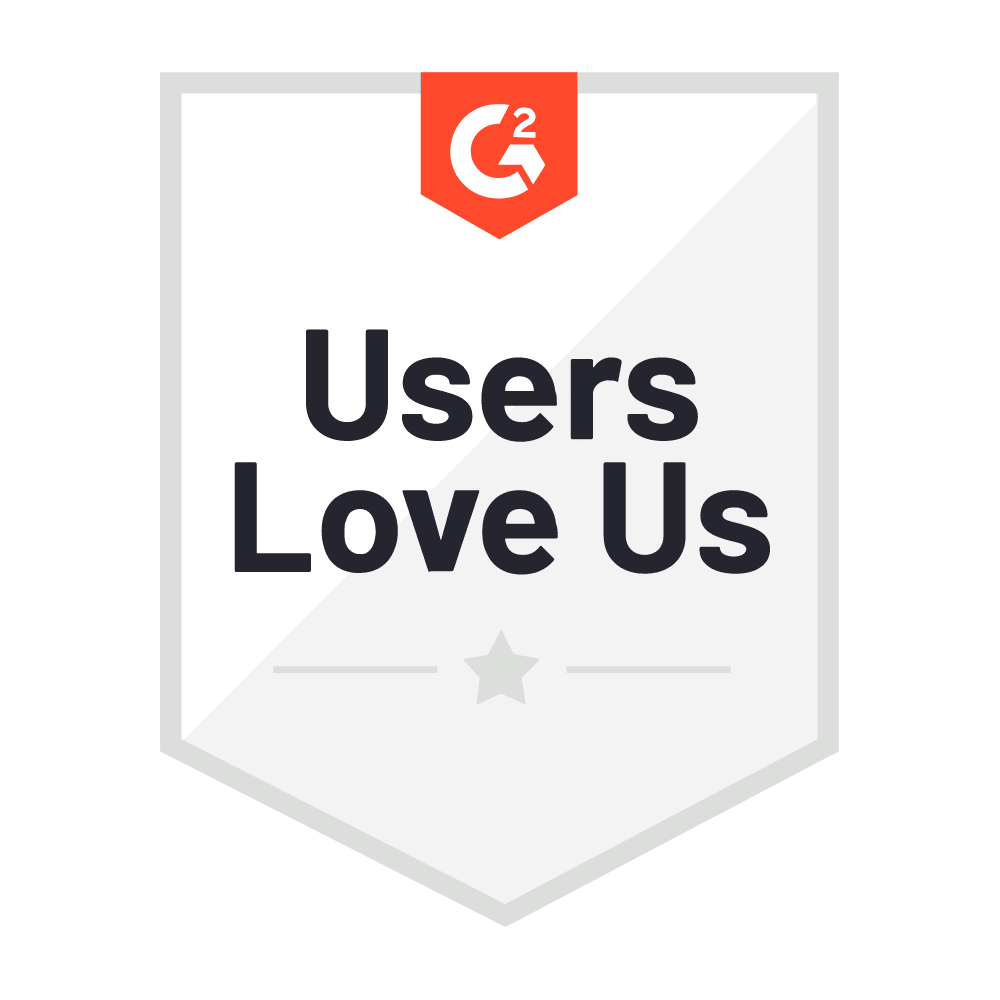
If you are managing a recently established IT team, you may be asking yourself – How can I create an effective on-call schedule that will ensure success during critical incidents?
Look no further, we are going to help set your team up to master on-call, so that you can rest assured knowing that all incidents are swiftly remediated.
Key Elements for IT On-Call Management
Identify Critical Systems and Services That Require 24/7 Support
The first step in creating an on-call management plan is identifying the systems and services that the incident management plan will cover. This is essential for mitigating risk and ensuring business continuity, as teams will be able to focus their resources and efforts on maintaining the stability of these systems at all hours. Additionally, by identifying critical systems and potential threats to their performance or security, teams are always prepared for the unexpected, enabling them to think quickly and make informed decisions, ultimately reducing response times.


Define On-Call Responsibilities
To ensure successful on-call management, IT teams must clearly define the roles and responsibilities of incident responders. By doing this, teams can avoid confusion and improve consistency of on-call tasks including, response times, incident assessments, and reporting. Through the standardization of on-call responsibilities, teams can significantly enhance on-call rotations and improve team cohesion.
Employ Incident Alerting Solutions
Your IT team’s on-call management plan is only as good as your ability to swiftly contact on-call responders. So, it is essential to invest in robust incident alert management solutions that will immediately mobilize engineers in the case of critical incidents. These tools deliver loud, distinguishable mobile alerts, that are especially helpful for waking up after hours on-call teams.
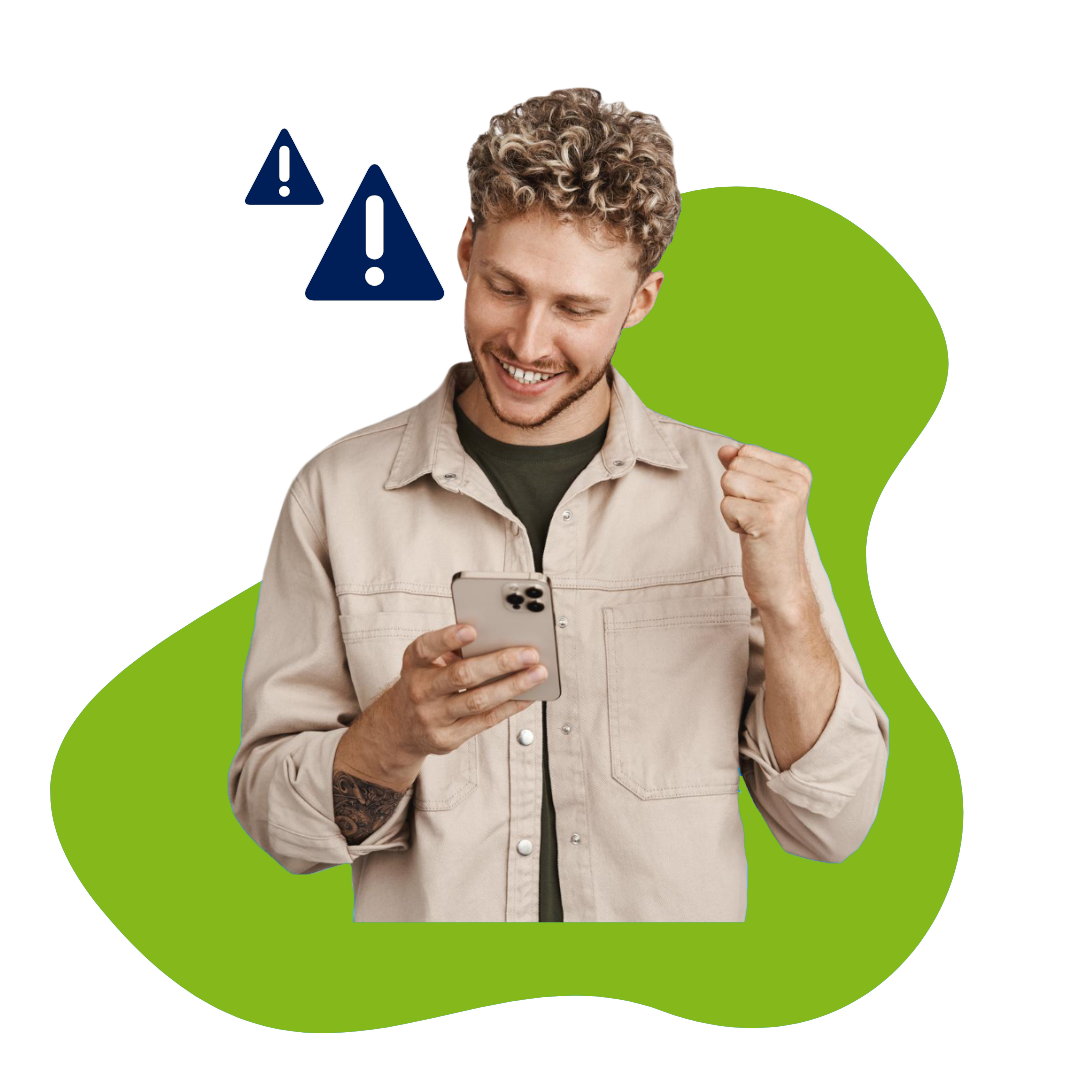
How New IT Teams Can Manage On-Call
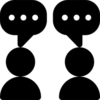
Be Transparent
Transparency is key when establishing an on-call rotation. Teams must be able to openly discuss availability and schedule preferences to reduce burnout and alert fatigue after hours.
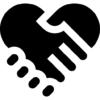
Maintain a Good Support System
To further prevent burnout, it is crucial for IT teams to prioritize mental health support through equitable schedules, sufficient time for rest, and collaboration.
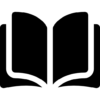
Prioritize Knowledge Sharing
By exchanging past incident learnings and conducting post-incident reviews, teams can remain informed on efficient processes and enable seamless coordination.
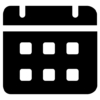
Maintain Paper Schedules*
For newly established IT teams, maintaining Excel schedules can be a great start for your first on-call management plan, but cannot be a permanent solution.
*As your organization progresses, it is critical to invest in automated tools that enhance on-call management.
Cons of Excel Schedules

- No Single Source of Truth: When updating and changing schedules, there may be multiple versions of the on-call schedule in circulation at the same time, increasing the chances of miscommunication and confusion.
- Messy and Unorganized: IT teams will have to shuffle through multiple pages to find the most recent and up-to-date schedule that may have hand-written shift changes, oftentimes making them unreadable and messy.
- Teams May Not Have the Right Contact Information: When urgently trying to get in contact with a colleague, team members may not have access to the on-call responder’s contact information, making them impossible to reach.
- Hard to Scale Up: As your organization increases in size, maintaining Excel schedules gets even more difficult when trying to keep track of the entire on-call team. So, IT teams should be investing in digital scheduling solutions that will ensure future scalability.
- Absence of a Backup Plan: Sometimes, an instance may come up where there is a gap in the on-call schedule, with no one to respond to critical alerts. Unfortunately, this delayed response may lead to further disruption and damage to business processes.
How IT Teams of All Sizes Can Benefit from OnPage
Simplify On-Call Management
Single Source of Truth: Any changes to the on-call schedule are immediately reflected across all devices, allowing the whole team to access the most recent schedule.
Role-Based Messaging: OnPage’s digital scheduler automatically routes incident alerts right to the relevant on-call responder’s mobile device.
Scalability: OnPage is there for you as your team scales up with a number of pricing plans and access to integrations that will ensure seamless interoperability between OnPage and your team’s critical monitoring systems.
Fail-Safe Digital Scheduler: In the case of a schedule misconfiguration, OnPage will deliver an alert to the entire on-call team to ensure someone is always mobilized to critical incidents.
Automated Alerting: Based on schedule configurations and urgency, high-priority messages are sent to the responder’s mobile device, bypassing the silent switch and continuing to alert for up to 8 hours until acknowledged.
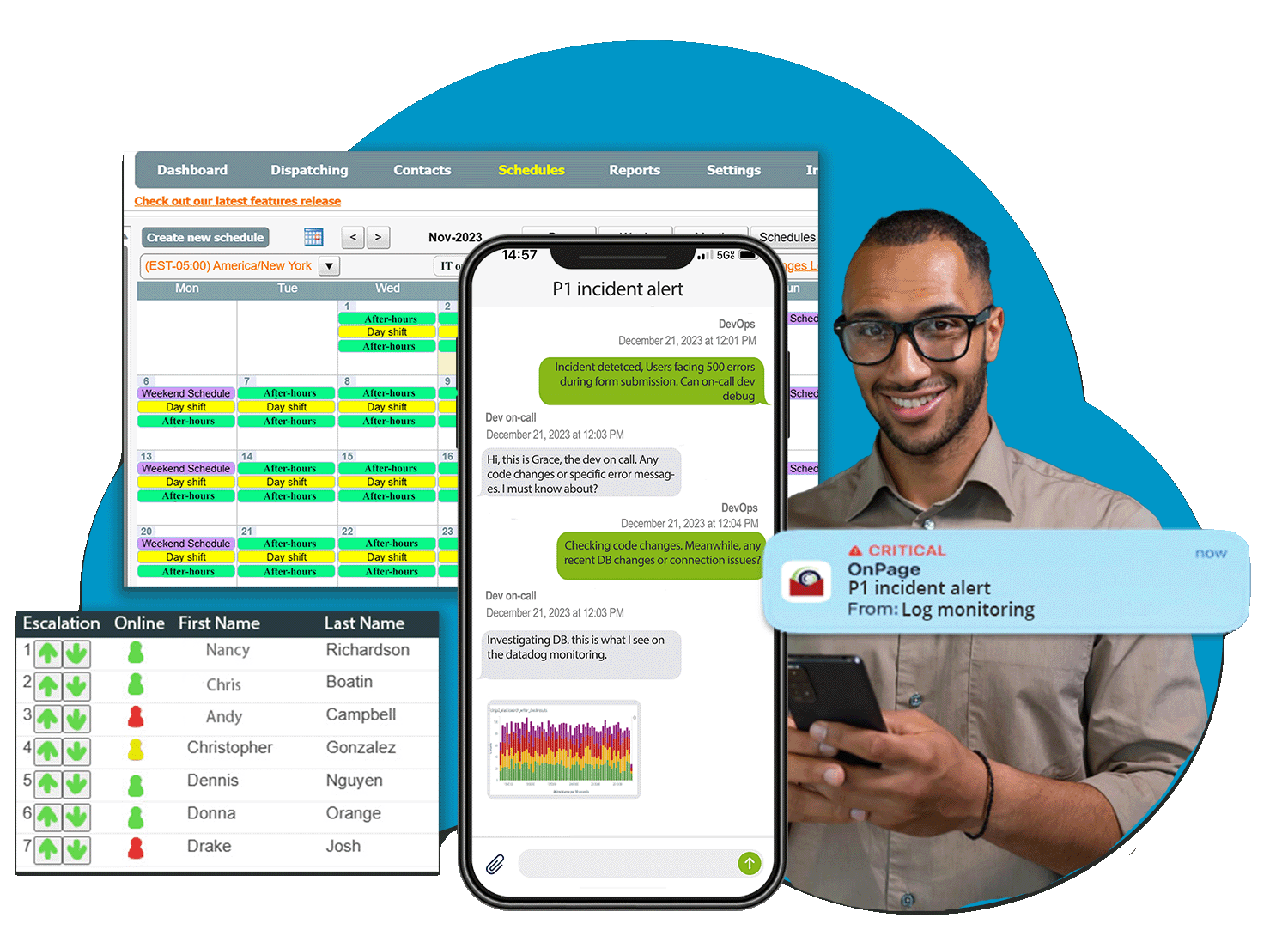
Downloadable On-Call Schedule Template:







