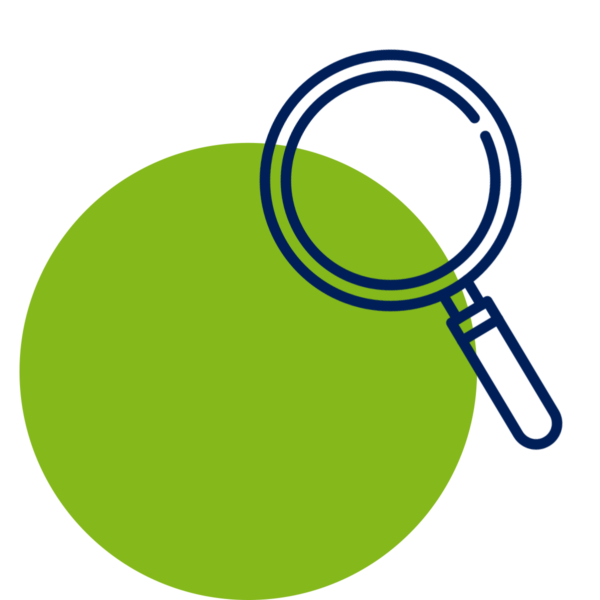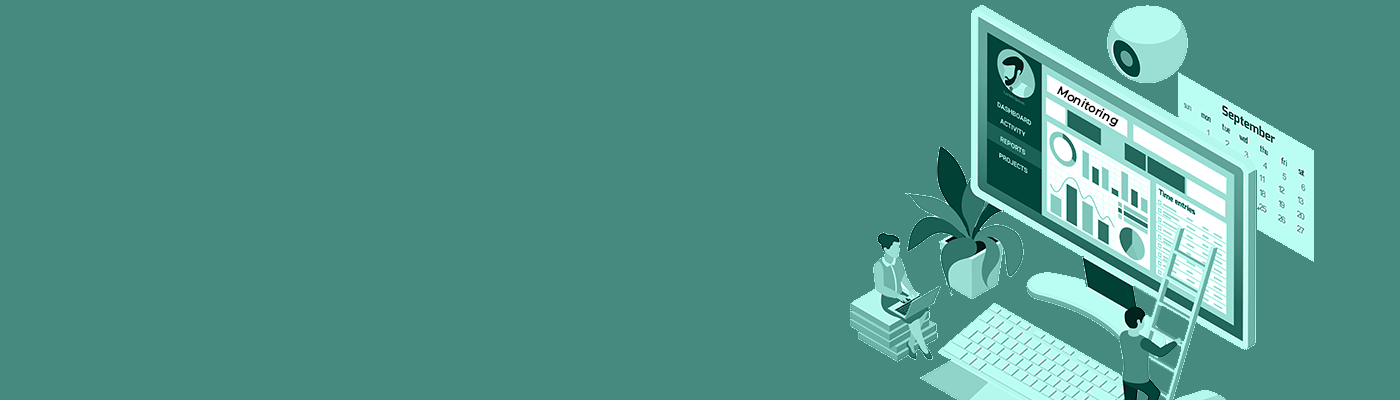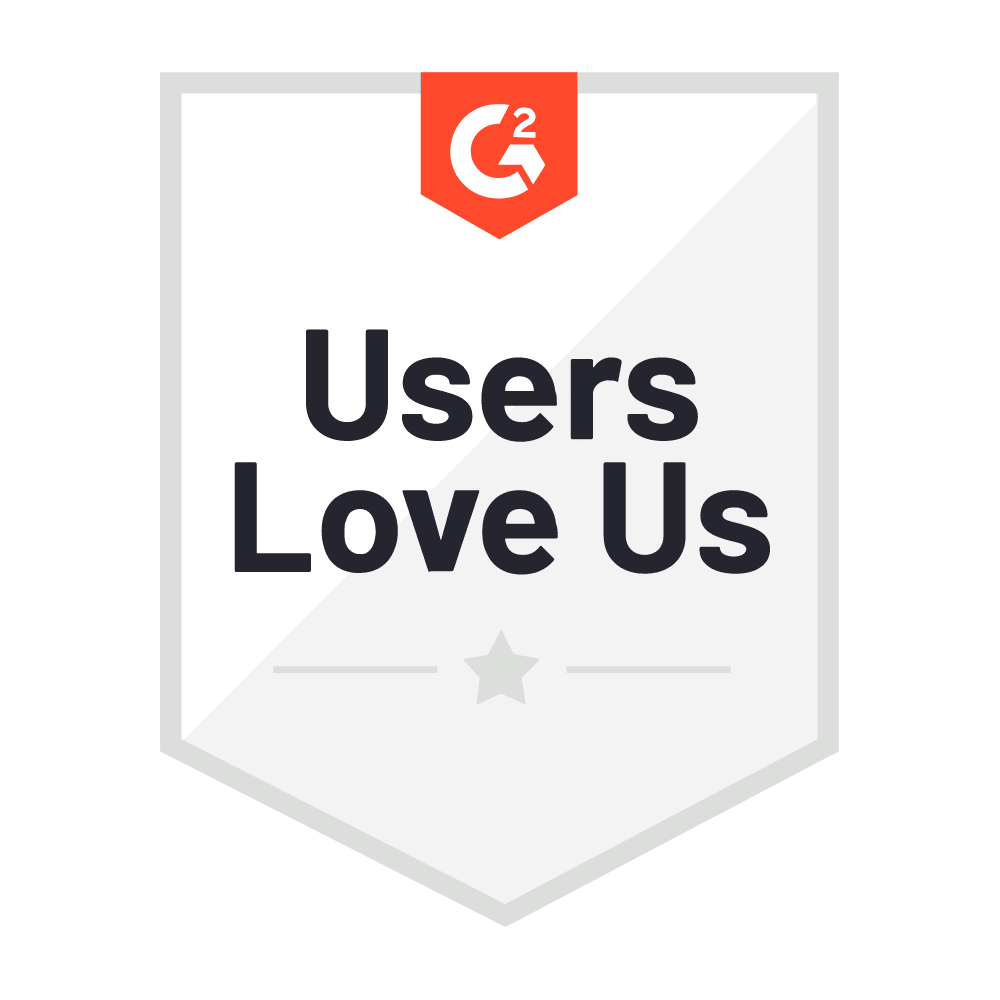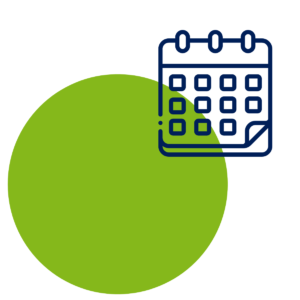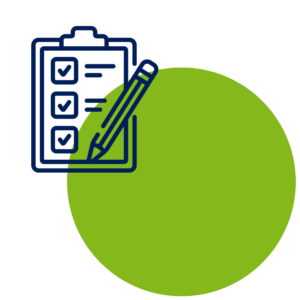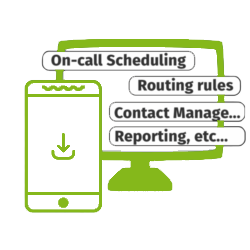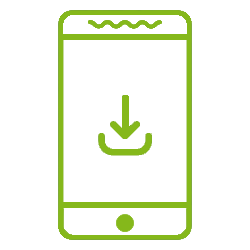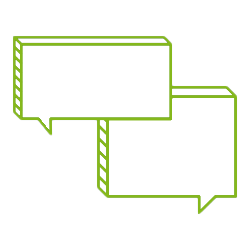Not all alerts are created equal! Even though most response teams have adopted IT alerting practices, they are often far from monitoring and alerting best practices. It’s not enough to just have an alerting system. If monitoring tools are left uncalibrated, alerts will simply produce a sea of noisy data. Instead, teams should calibrate alerts so that they are prioritized and meaningful.
Meaningful alerts notify engineers of a line of web requests that are taking more than “x” seconds to process and respond. Quality alerts can also inform engineers of critical server failures and other high-priority IT incidents. High-priority notifications can bypass the mute switch on all smartphone devices to ensure incidents are responded to immediately.
Low-priority alerts, on the other hand, notify engineers of less important incidents. These alerts can inform on-call engineers that a server is “90 percent full” without triggering a loud, persistent high-priority notification. With OnPage, you can send low-priority alerts to an engineer’s account and ensure the account notifies the IT specialist during normal business hours.