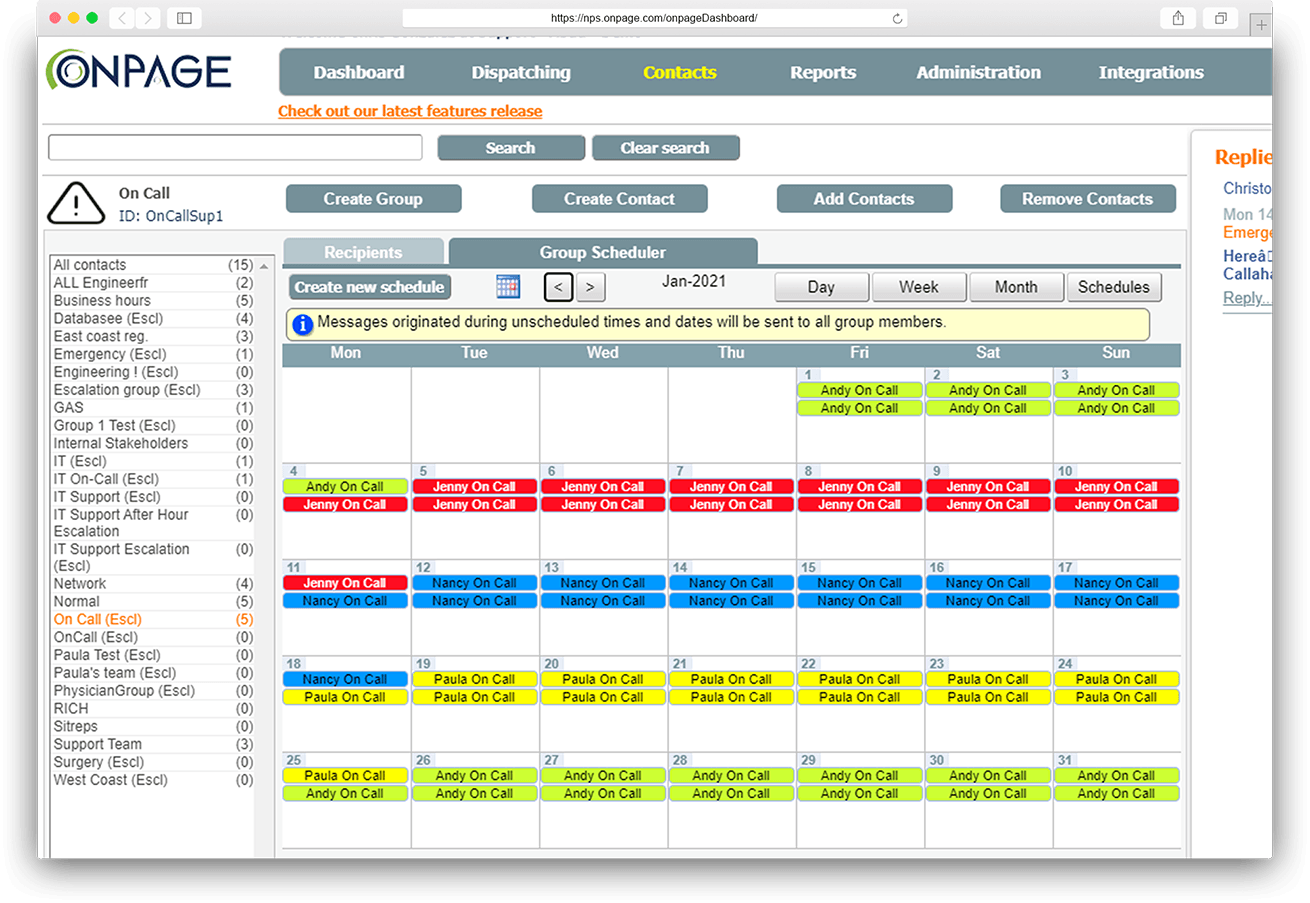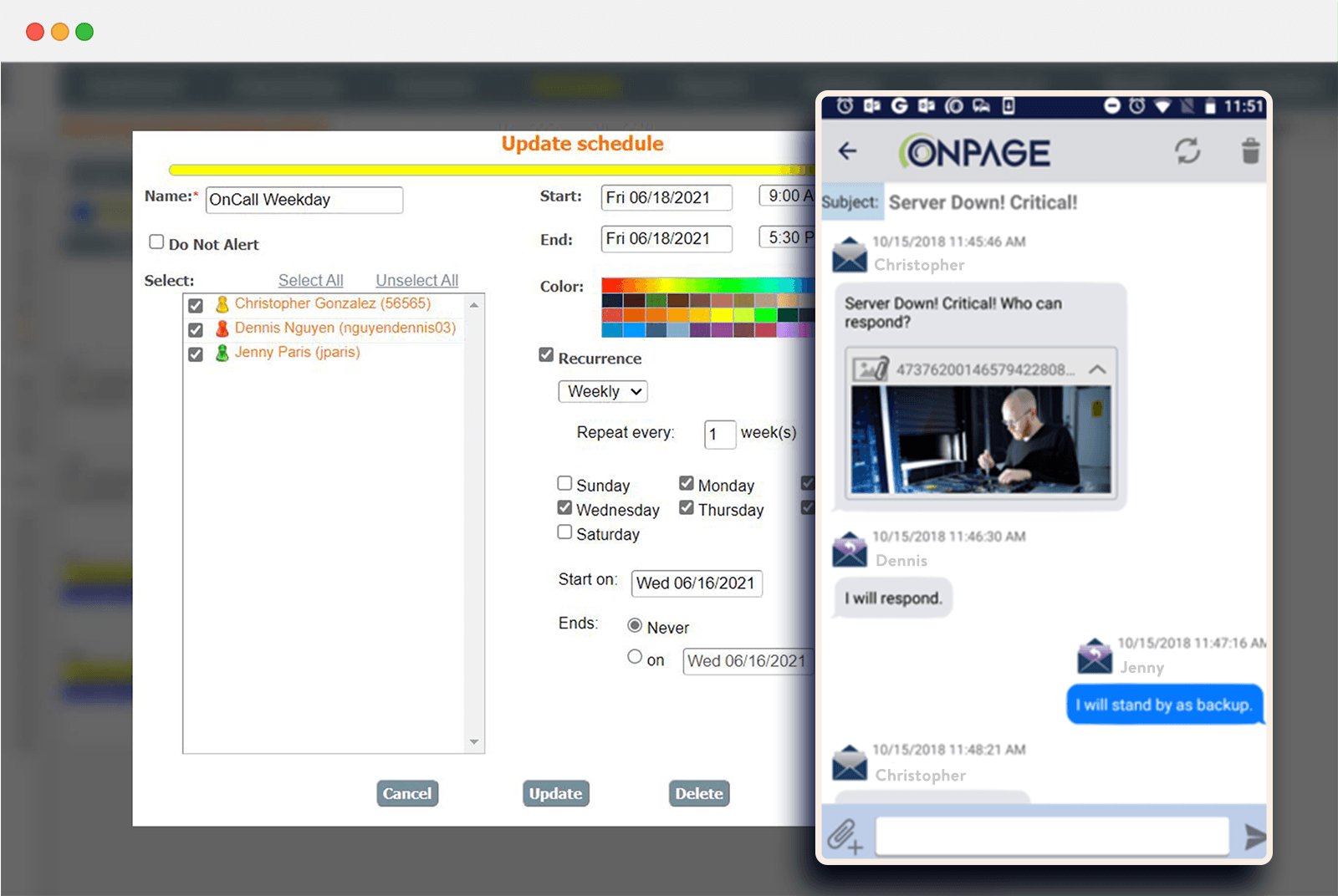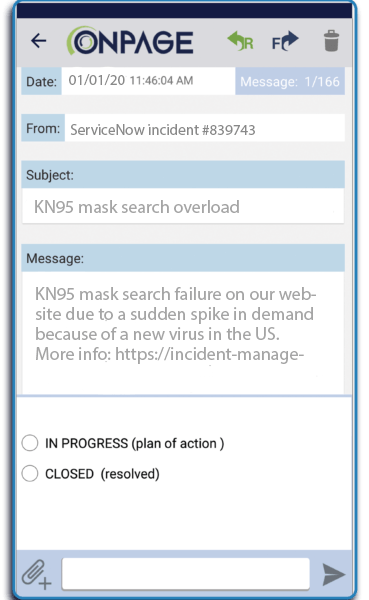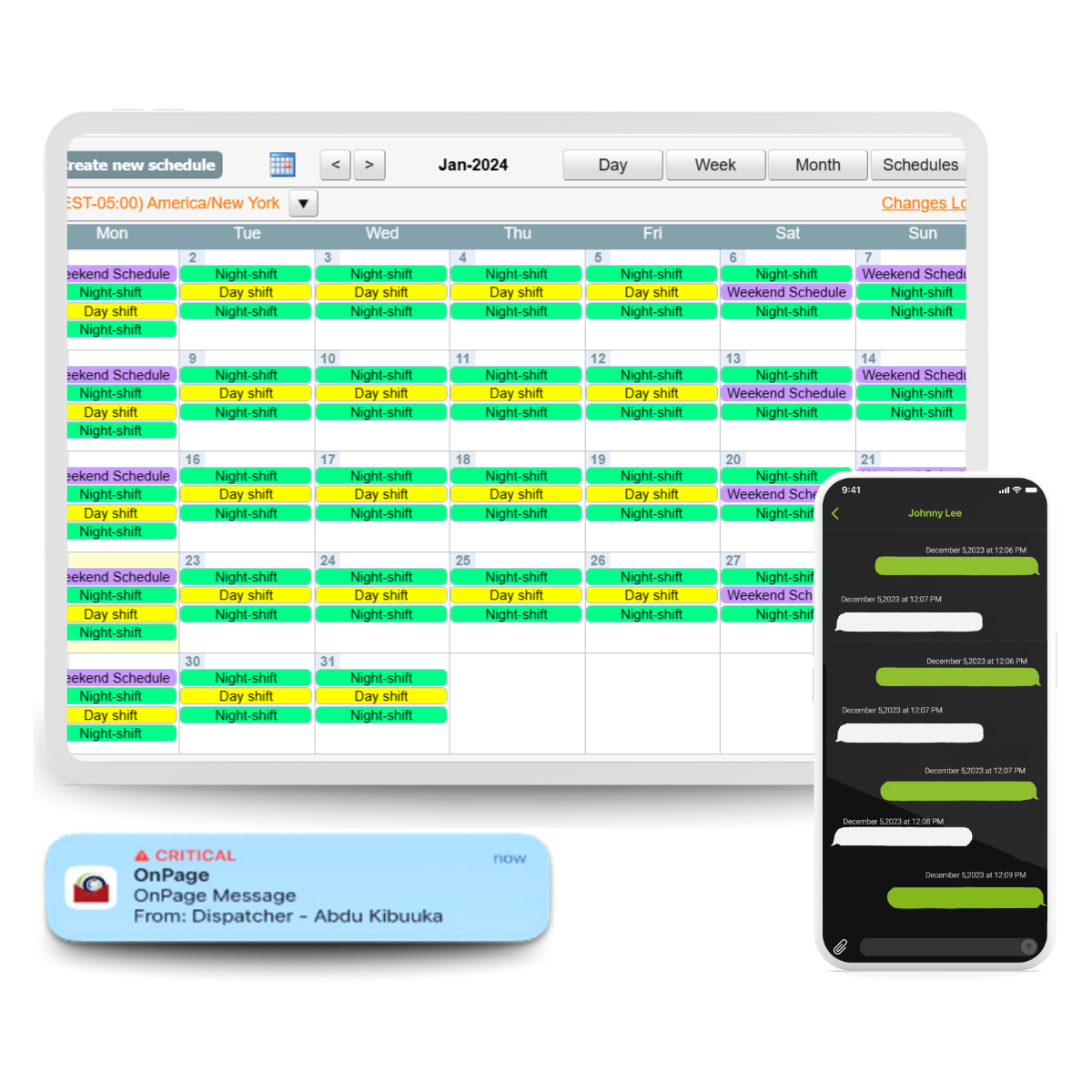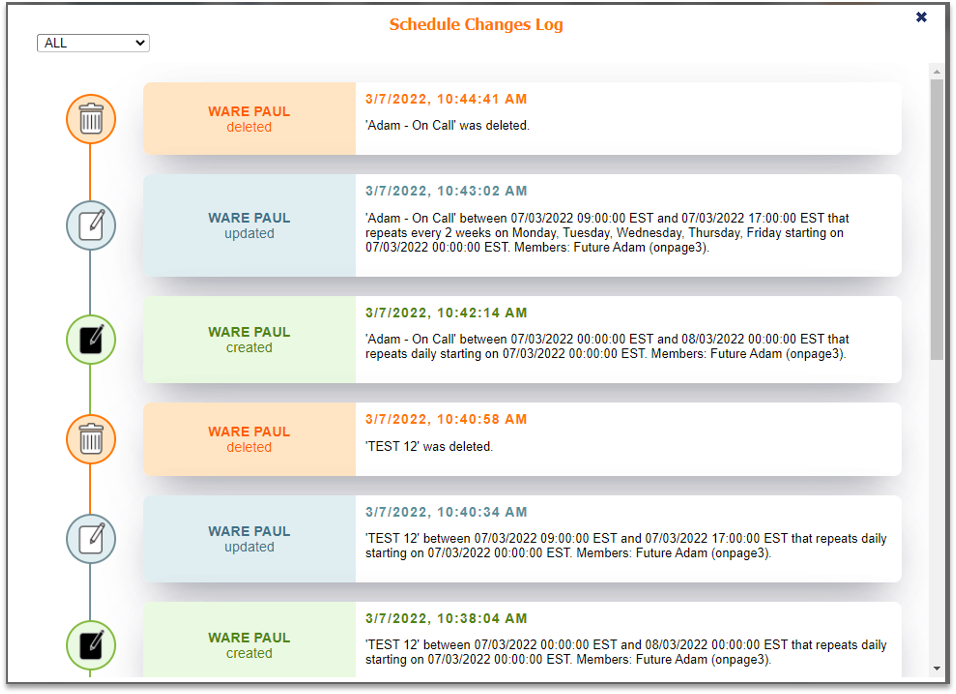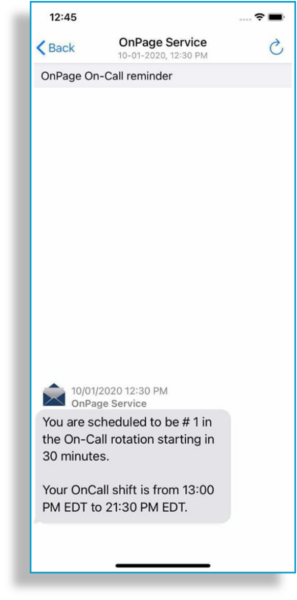Digital On-Call Scheduling Defined
Digital on-call scheduling is the process of creating defined times, schedules and rotations for shift members via a console or interface. For incident alert management, the on-call schedule is used to automatically (digitally) alert designated team members when a critical incident happens. Members of an IT on-call team respond to critical alerts during after hours, vacation times and weekend periods. Digital on-call scheduling is key to ensuring the integrity of IT functions, uptime and ops functionality 24/7.