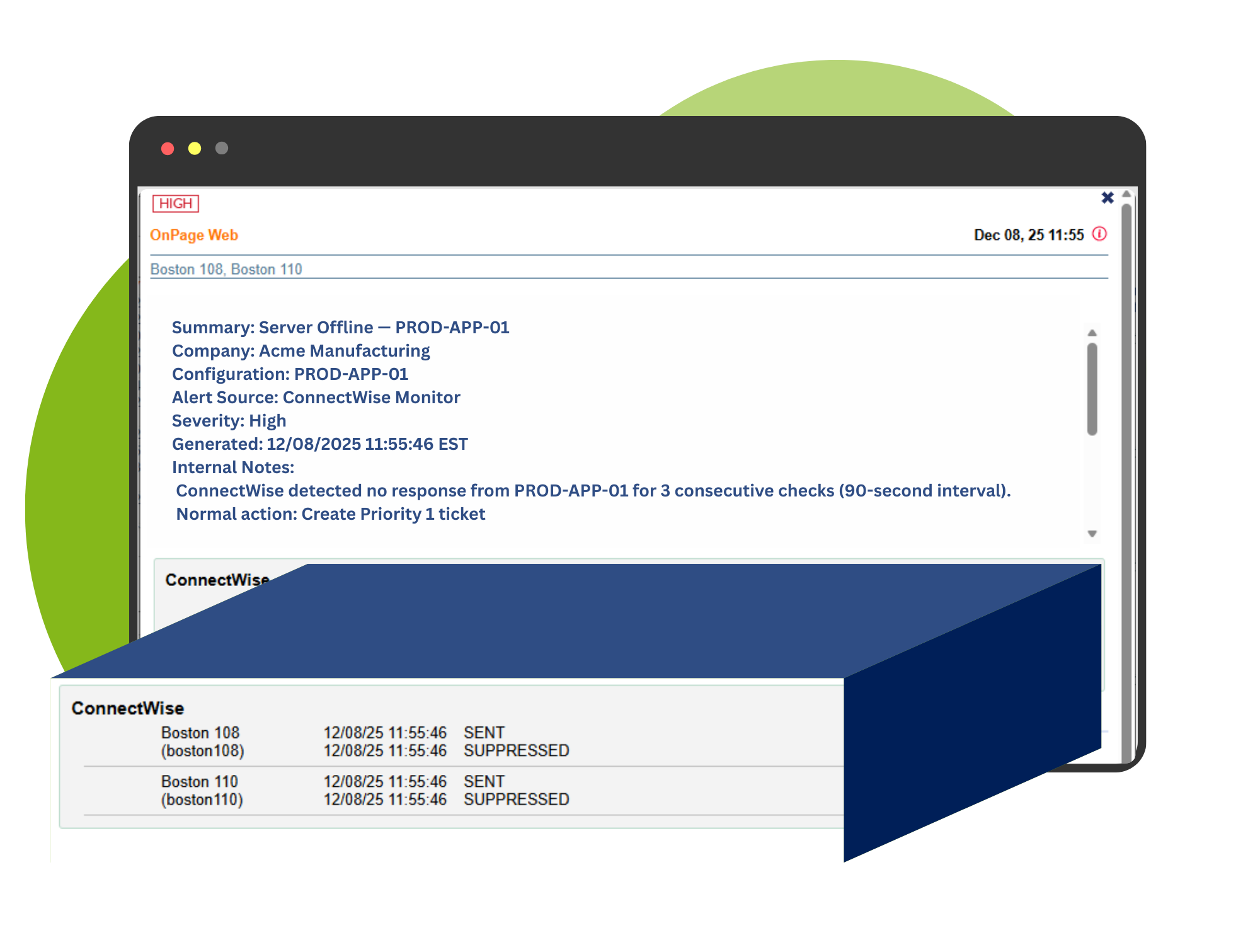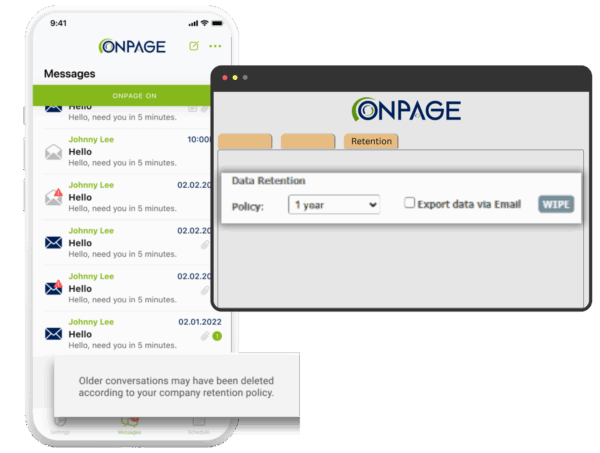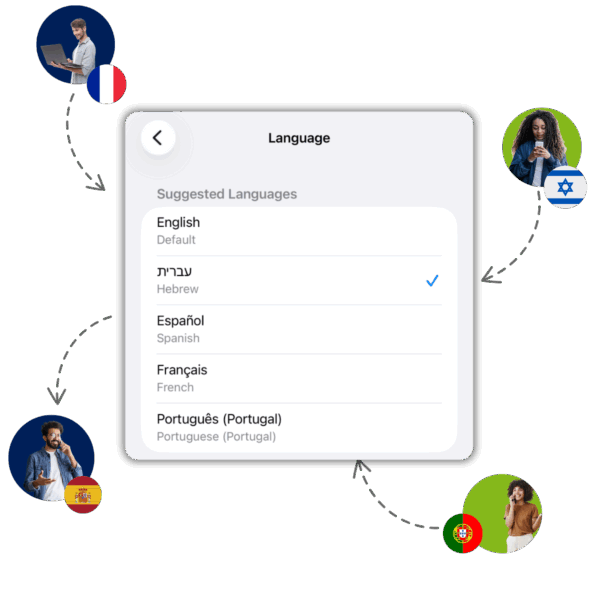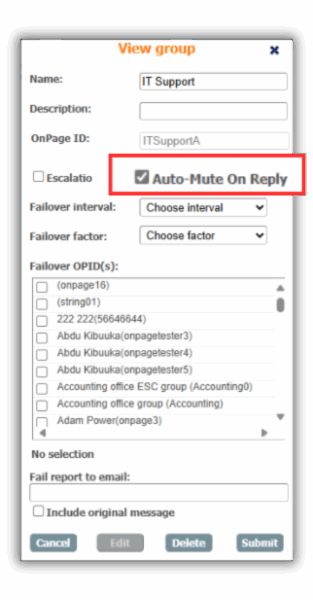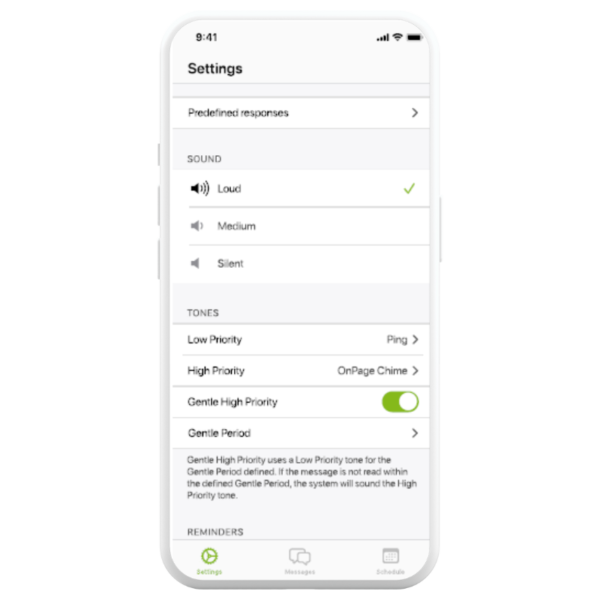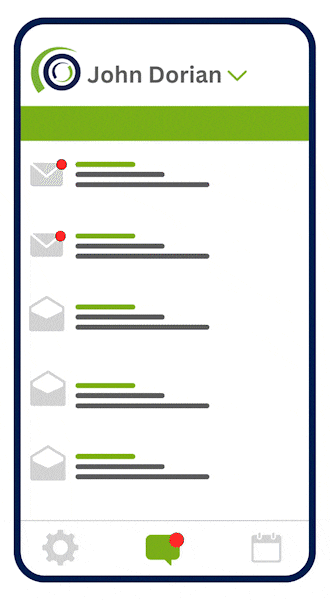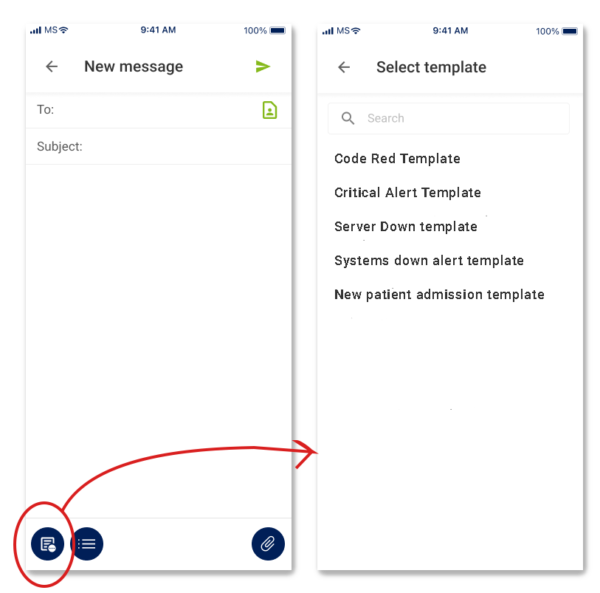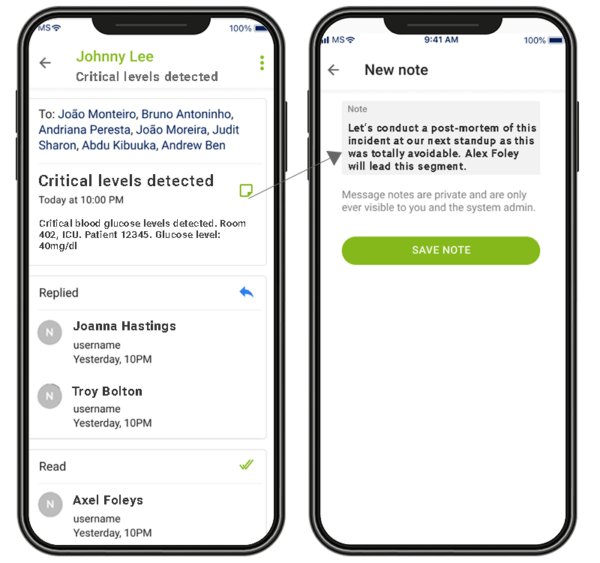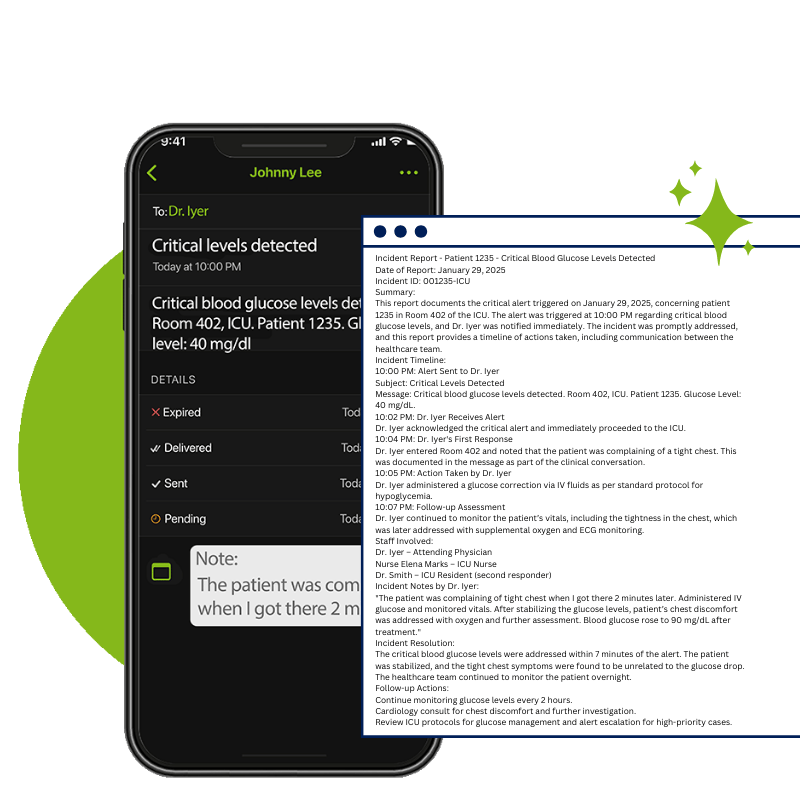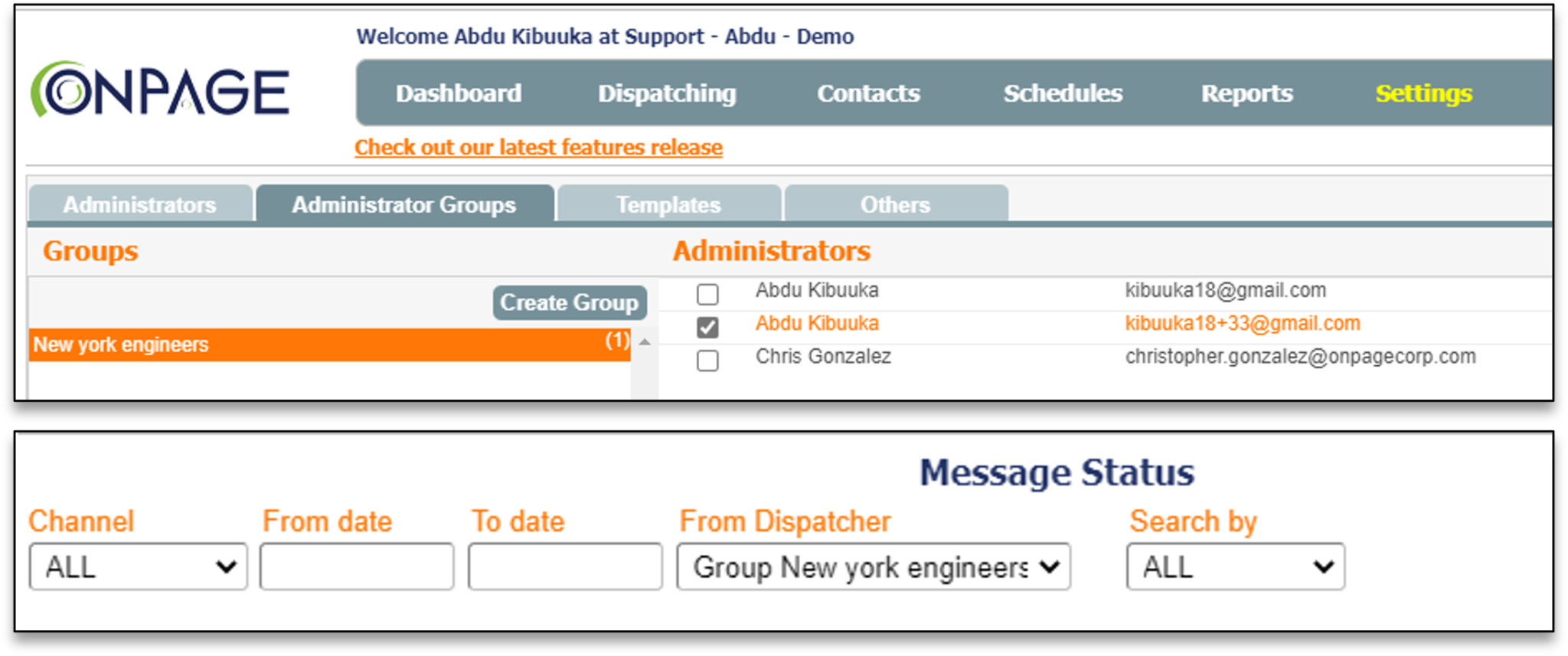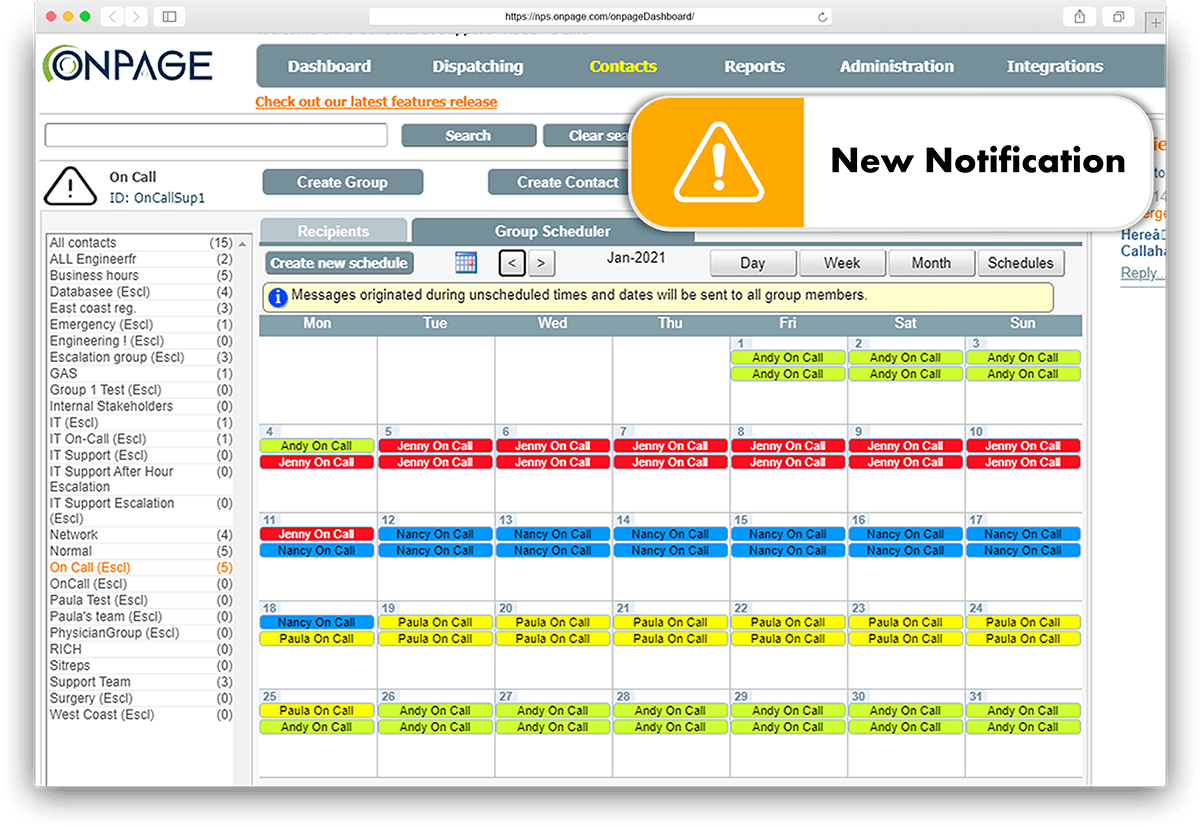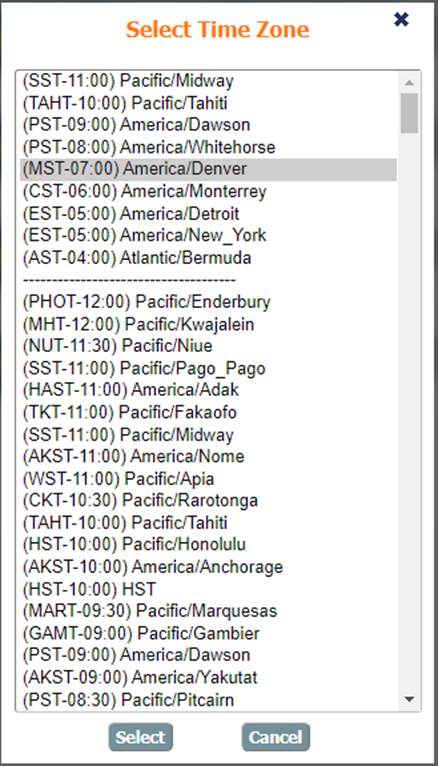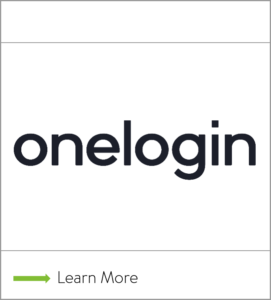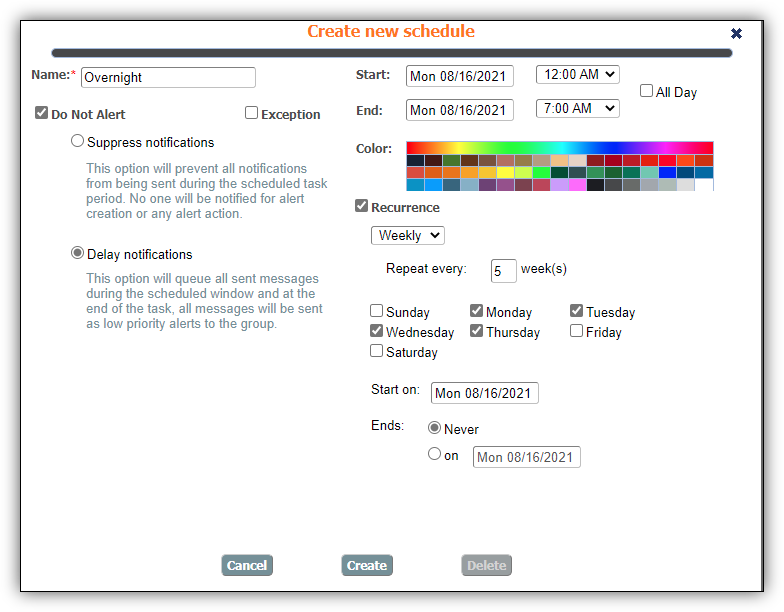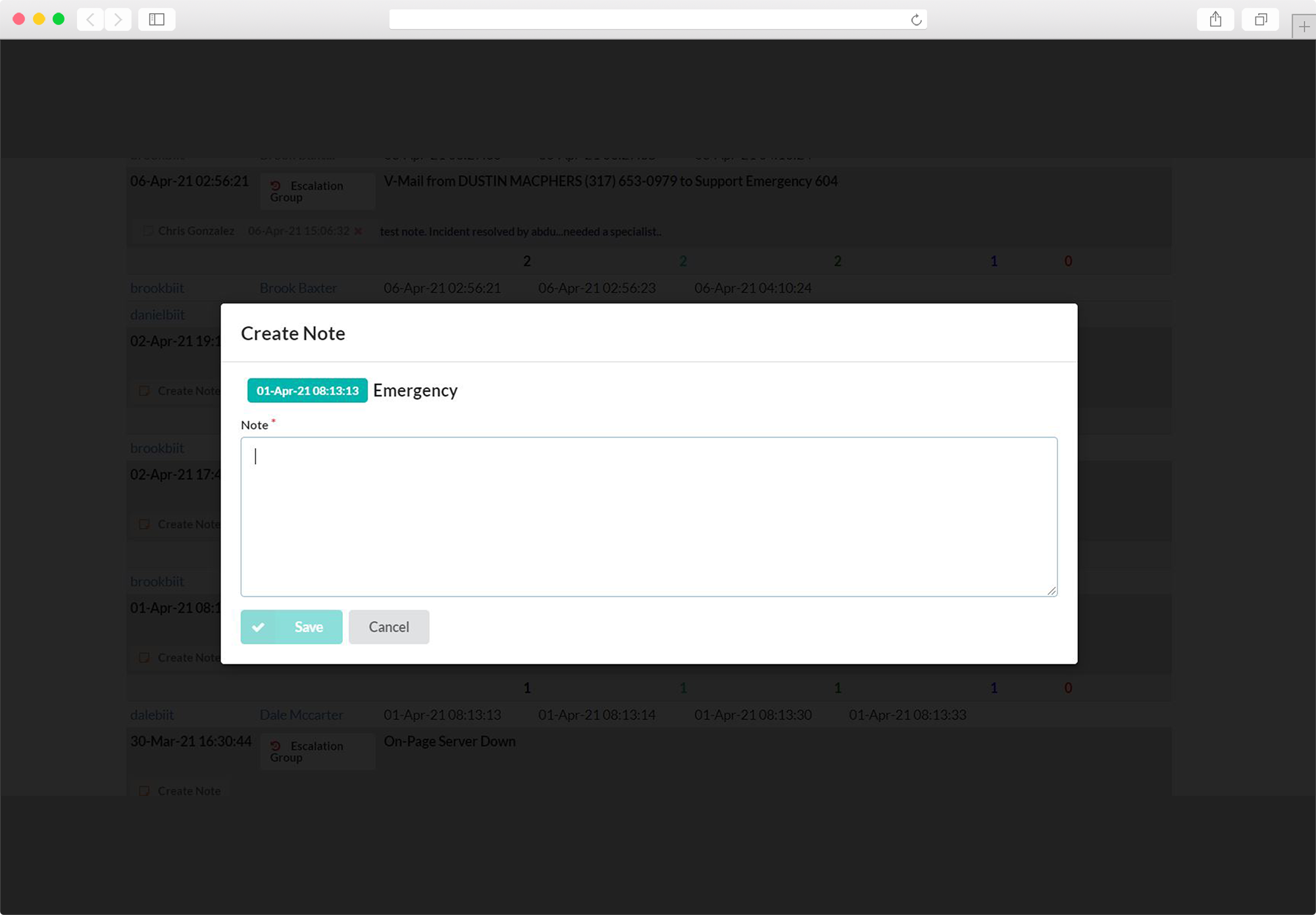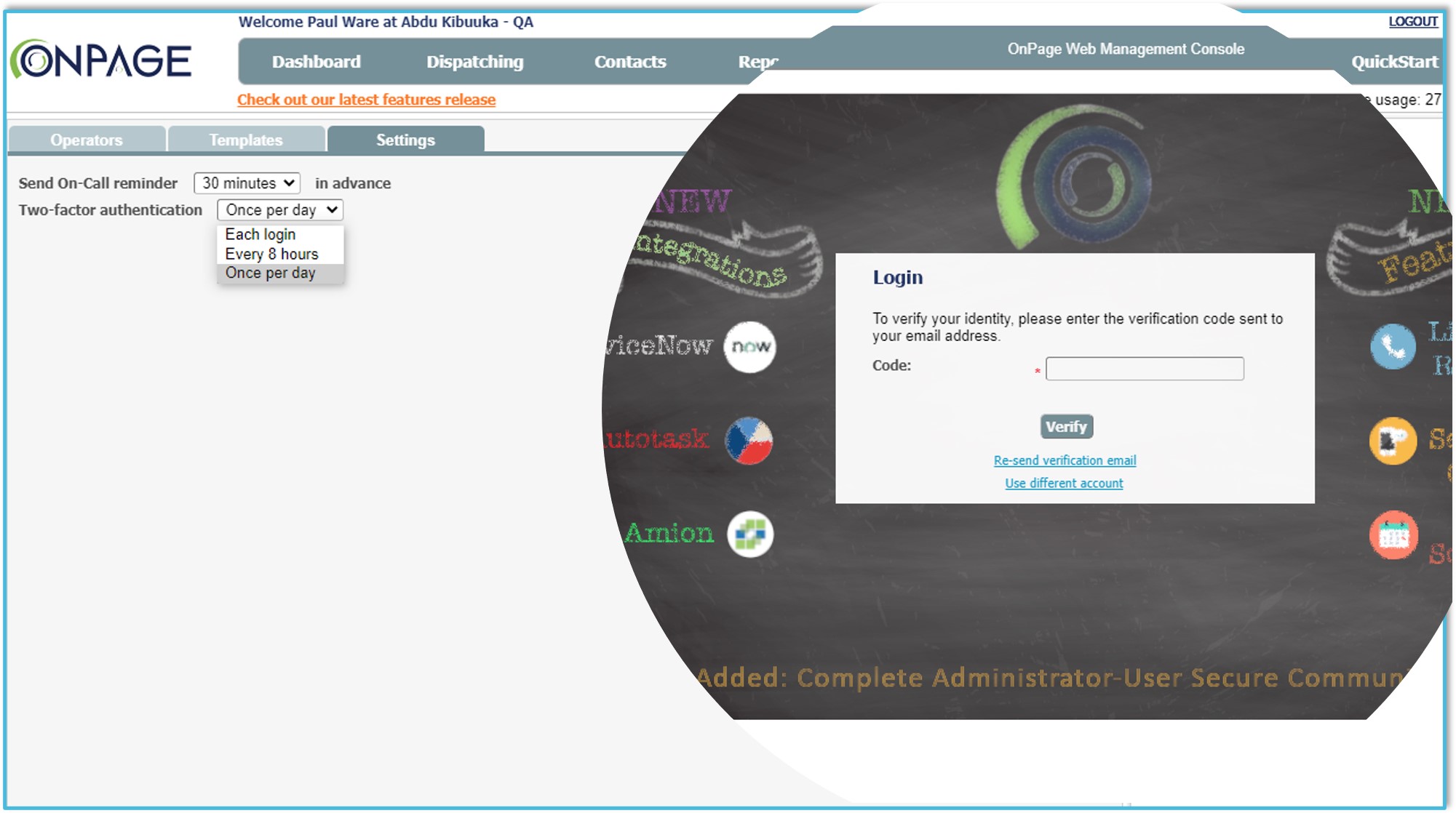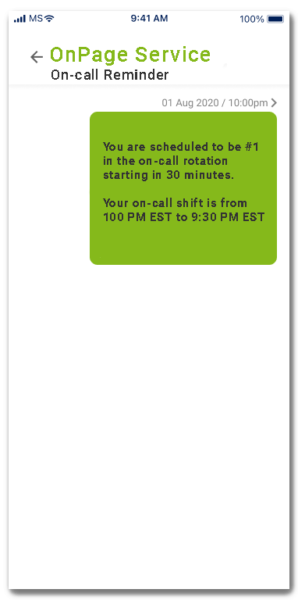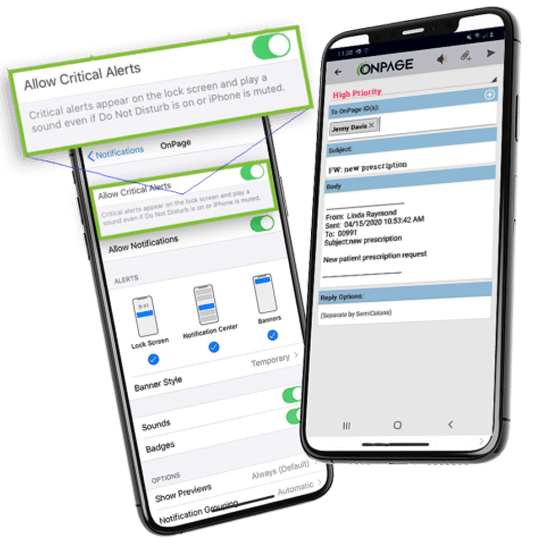Schedule Change Log
OnPage’s fail-safe scheduling system democratizes the schedule creation process, allowing authorized users to make changes to their schedule when life happens. The Schedule Change Log introduces accountability to the process and ensures that employees take ownership of their actions.
With the Schedule Change Log option, organizations gain complete visibility into all the changes made to on-call schedules. The report provides comprehensive information on who made scheduling changes with timestamps.
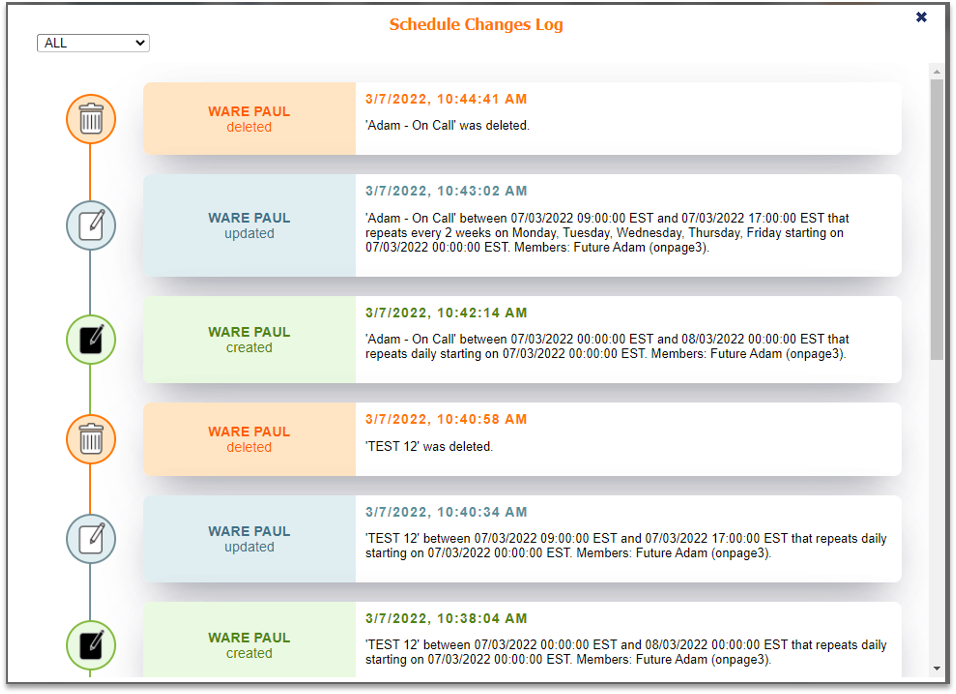


.png)
.png)
.png)




.png)
.png)