OnPage releases updated version for the iPhone

Improved Functionality, Security and Workflow
Professionals in IT and healthcare look to an application like OnPage’s critical alerting platform to ensure they are apprised of critical incidents no matter where they are. That’s why today OnPage is proud to announce its newest iPhone updates with v 5.1.8 which further enables practitioners to facilitate the resolution of critical issues no matter where they are.
Here’s a quick overview of the new features:
New Functionality
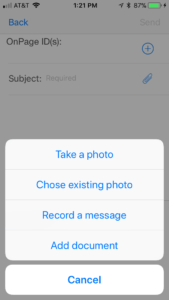
With the new functionality, OnPage users can now increase their productivity by sending colleagues their critical rundocs or specifications or any other clarifying information that will facilitate the resolution of issues. For healthcare practitioners, users can attach files from HIPAA compliant file managers and send the message to colleagues so as to aid in expediting patient treatment.
Increased Security
The newest OnPage version also features enhancements to user security. While in-app security and encryption of in-app messages has always been a priority for OnPage, the newest version increases security by providing:
- Lockouts after five failed log-in attempts
- A requirement to increase password length to 8 characters at a minimum
The theft or loss of personal devices represents one of the most significant contributors to data breaches in healthcare. With many users’ workplaces allowing BYOD, iPhone owners need to proceed with caution when exchanging secure data. By taking the steps described above to increase password security, the OnPage application significantly decreases the likelihood that the application can be hacked and that the important information contained on the app will be accessed.
Improved UI
With v5.1.8, we have also updated the UI to improve the overall user’s experience. The updated UI is built on Swift3.0 and makes the app quicker to respond to the user’s instructions. The app’s sharper appearance makes the experience of using it more enjoyable and easier to navigate. Additionally, with easier navigation comes improved workflow.
Workflow is critical when every second counts. The greater ease of use enables IT and healthcare professionals to improve their ability to respond quickly, efficiently and accuracy to important issues and events. .
How do I access the v5.1.8 features?
OnPage users who currently access the application on the iPhone don’t need to change anything to enjoy these updated features. Instead, Apple will take care of pushing out updates to you, thus automatically updating your existing OnPage app.
To confirm that you are using v5.1.8, you can go to the Settings features of your OnPage app and review the version information.
Conclusion
These updates to the OnPage iPhone app will significantly improve the end user experience. Users will now have greater functionality at their fingertips in addition to increased security and improved workflow.
If you have any questions about the new functionality provided by v5.1.8, please do not hesitate to contact our technical support or call 781-916-0040 x105
To view all of our latest tech updates and releases, view our OnPage 2.0 brochure.
Let us walk you through our latest updates! Schedule a demo.




