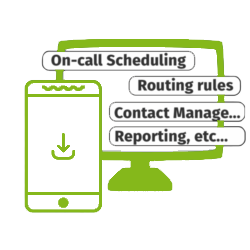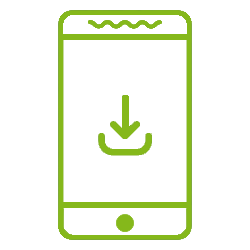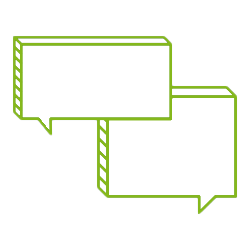Unchaining Your Team
Do your teams feel chained to their desk? Break free! With the OnPage scheduler, alerts will be routed to them no matter where they are: in the office, working remotely, or even at their kids’ soccer game. Expand on-call rotations to teams across the country or around the globe in 175 countries and 24 time zones. Create on-call shifts based upon local time-zone business hours.
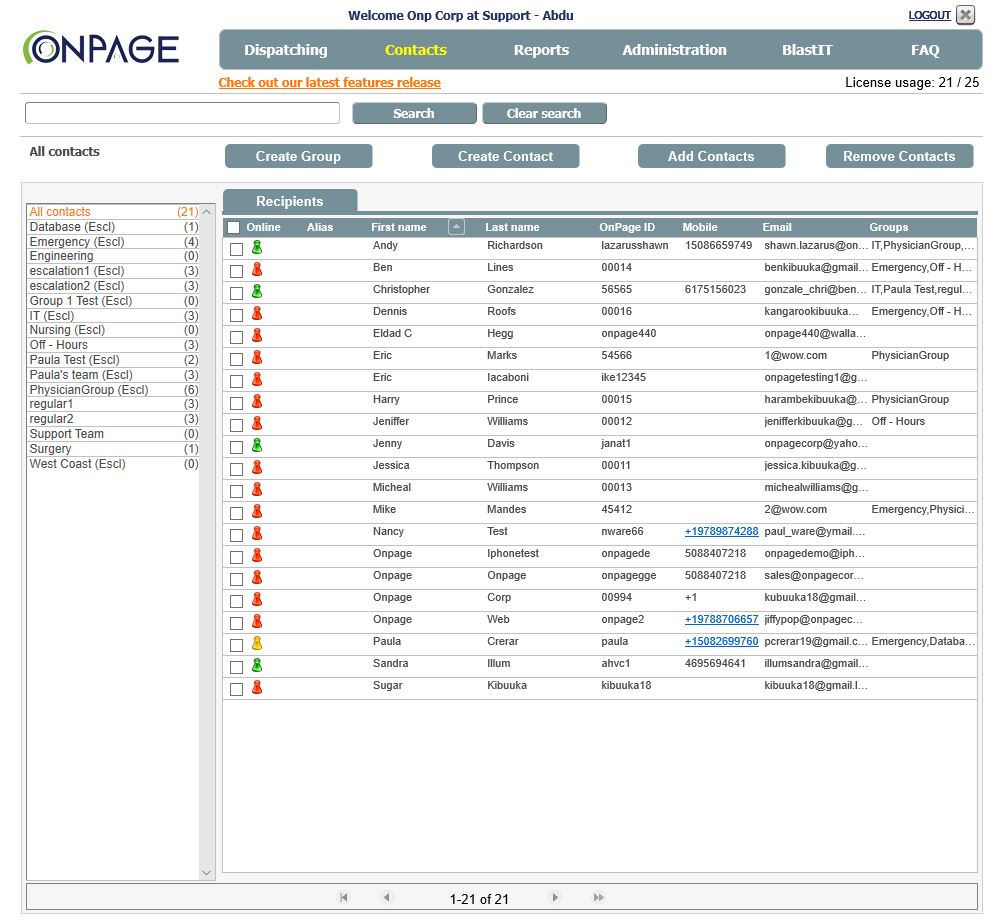
Multiple Scheduling Options
With the OnPage scheduler, create multiple schedules, without limitation to location, so every group gets their preferred on-call rotation. Get instant visibility on who’s on-call.
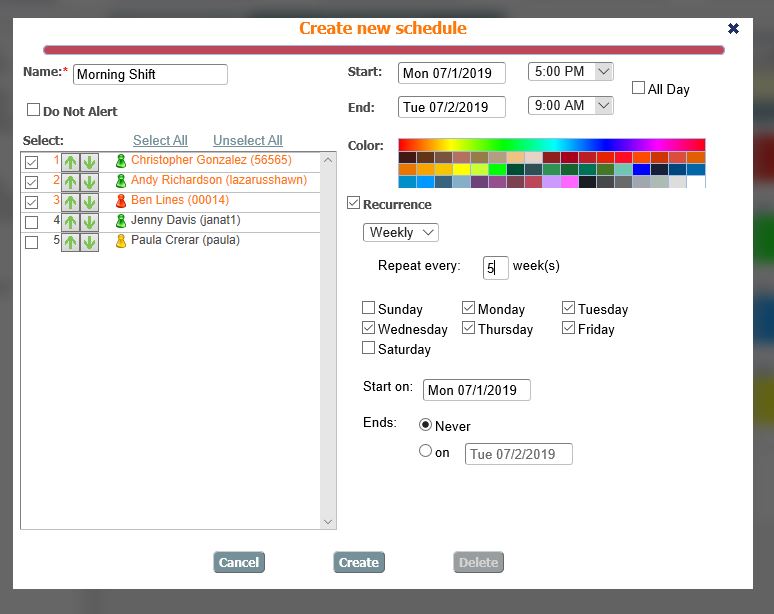
Like Outlook? You’ll love OnPage’s alerts scheduler
Enjoy quick, easy, and intuitive setup. If you use Outlook, Google Calendar, or similar calendar solutions, the scheduler will be very familiar.
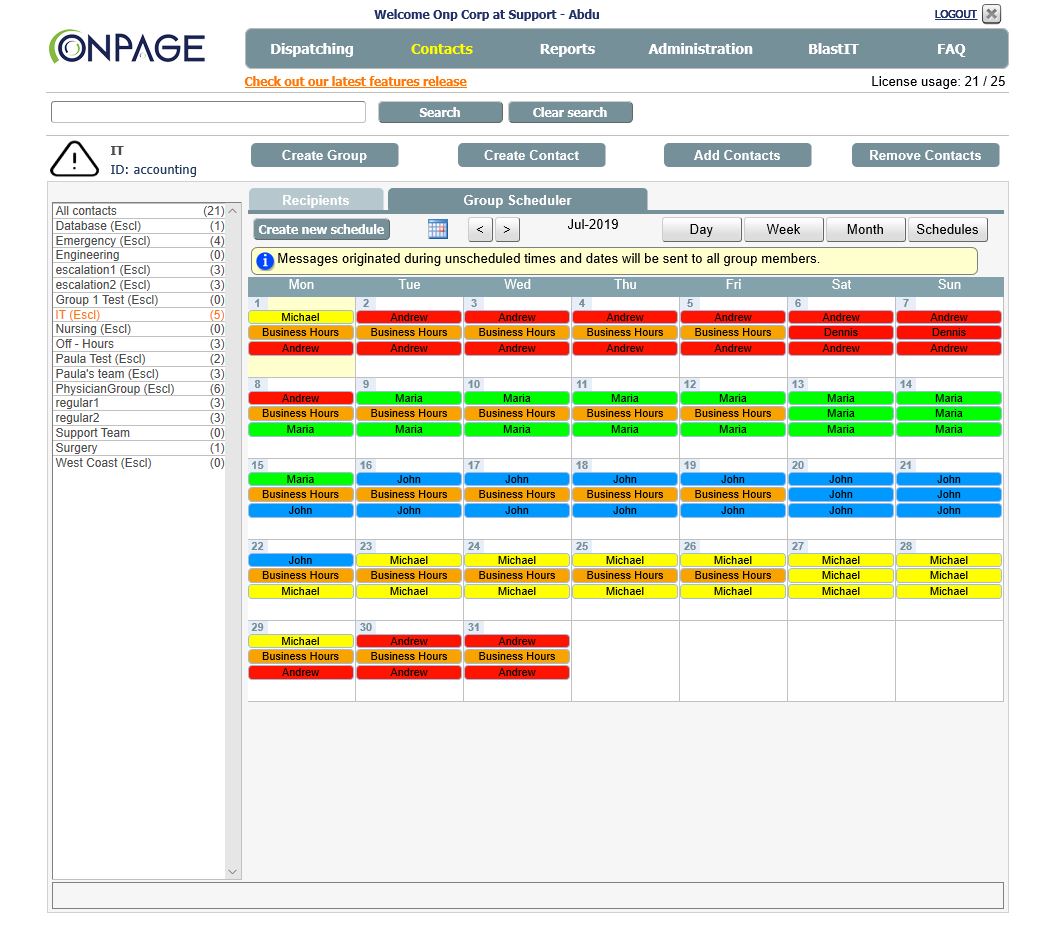
Sick days, snow storms, or vacations. No problem!
Make changes to the scheduler when assignments, objectives, or the weather changes.
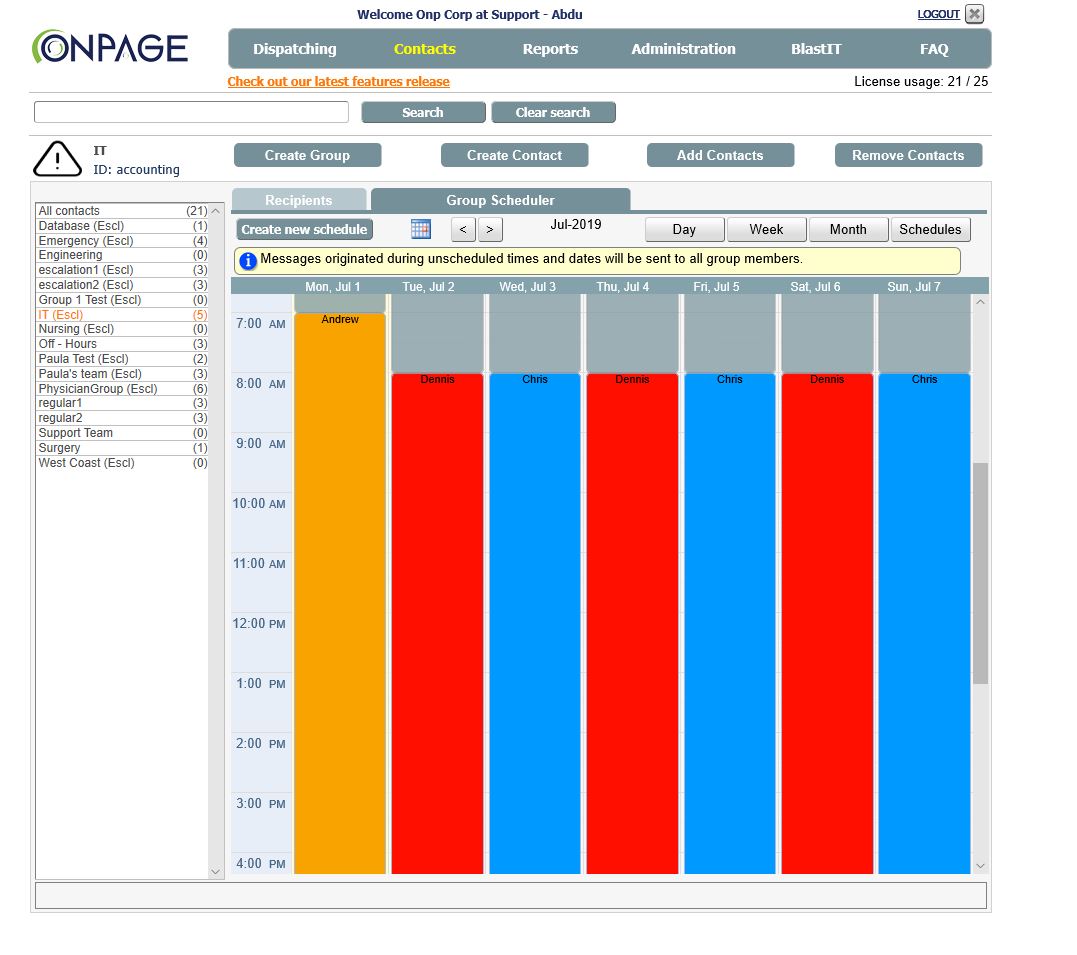
Protect Boundaries and Prevent Burnout
Our scheduler ensures that only the designated on-call professionals receive alerts, respecting the personal time and sleep schedules of everyone else.

Bullet-proof scheduling
The OnPage scheduler defaults to “FULL.” If you left a time slot empty, the entire group will be notified in the event of a critical alert. The OnPage scheduler guarantees it!
Competitor schedulers start out “Empty” so unless each time slot for each day has been manually filled in with a group member’s name, there will be a communications gap. Your critical alert may end up with nowhere to go, and no one to answer the alert. The message: “Your server just went down”– may get lost, along with revenues from your eCommerce or other web-related business.
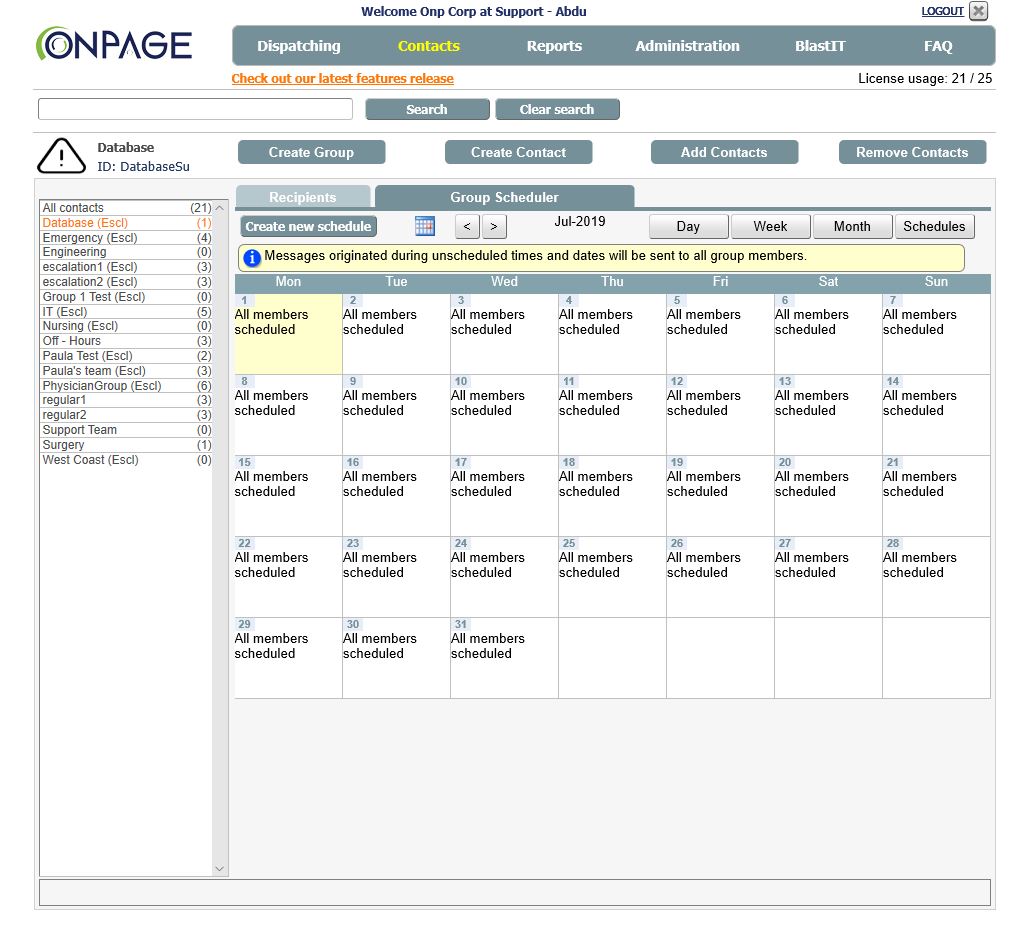
Dynamic scheduler
Escalation group messaging just got even better with the addition of escalation group scheduling! Escalation groups offer the ability to prioritize recipients and supply redundancy to urgent messages.
Now escalation orders and members can be scheduled, adding even more flexibility and customization to escalation groups. Here’s a quick example of how to get started with escalation group scheduling. The example shows how to create a revolving schedule between three on-call recipients. Each recipient is in the first escalation position for one week every three weeks, with the other on-call recipients set as backups to the primary recipient.
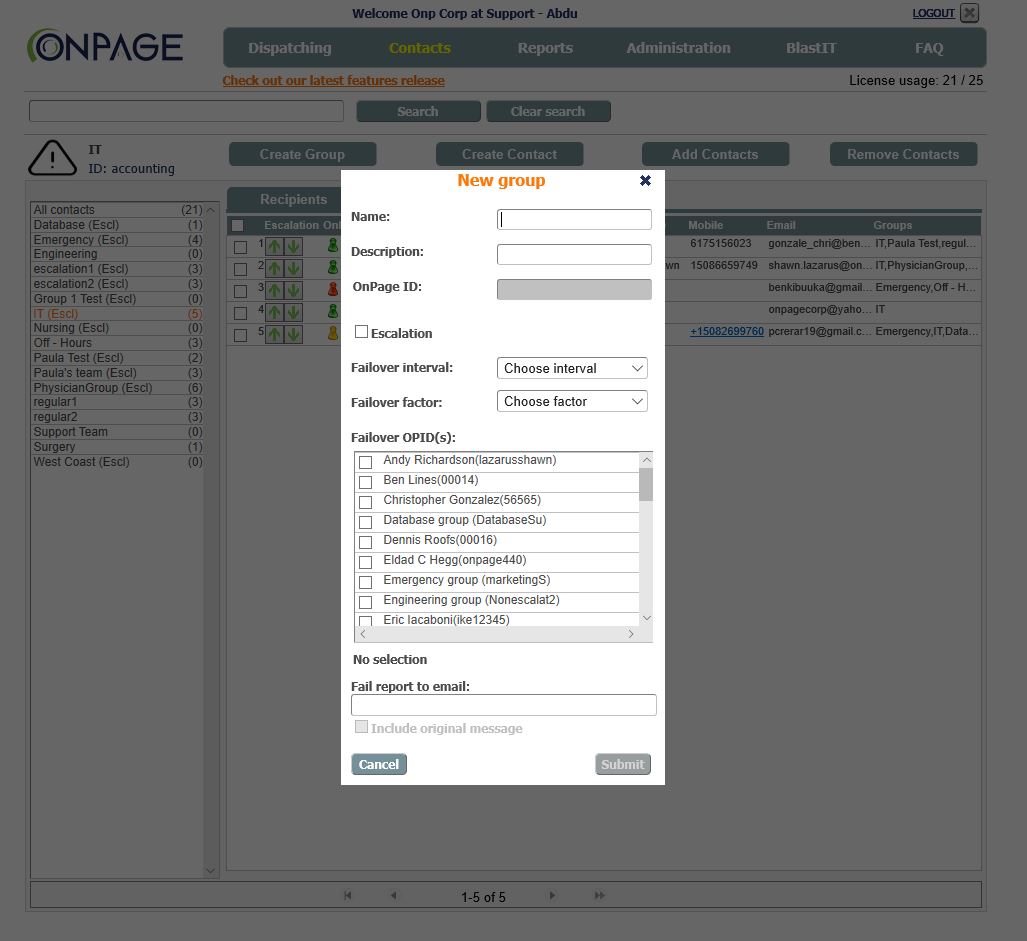
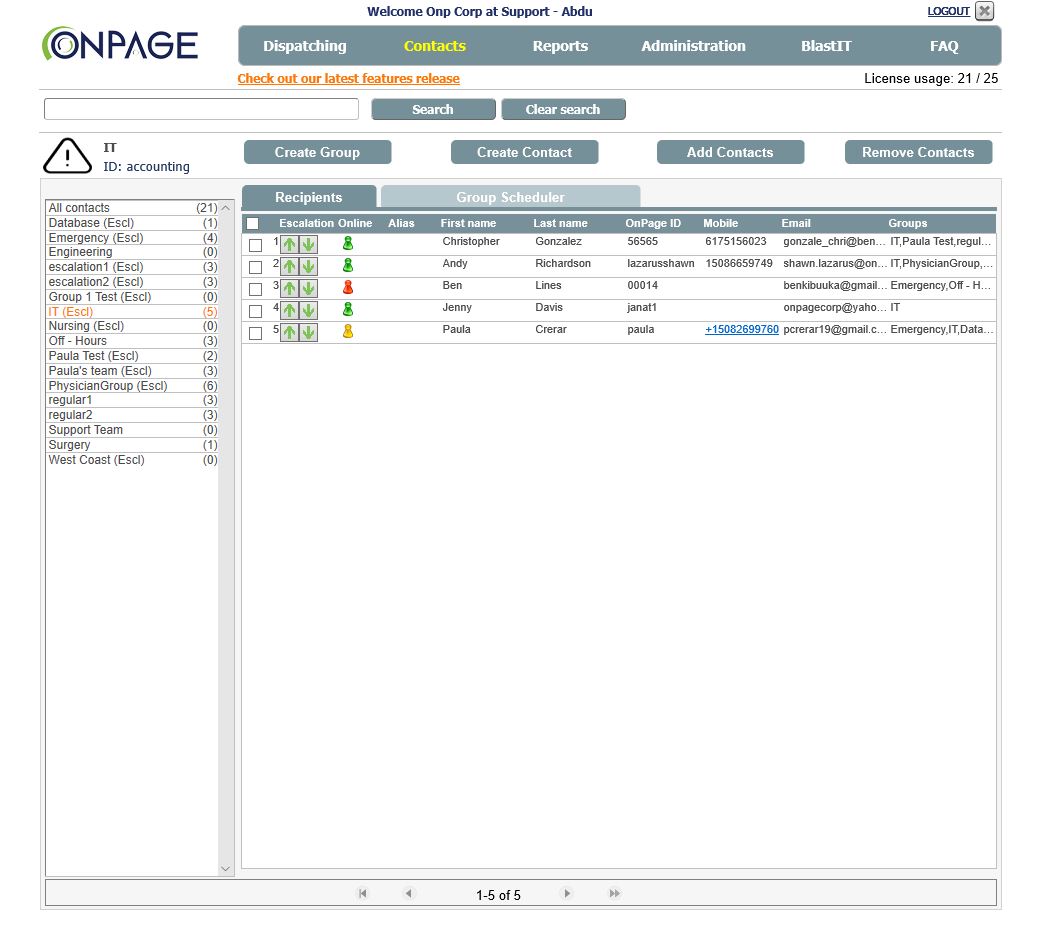
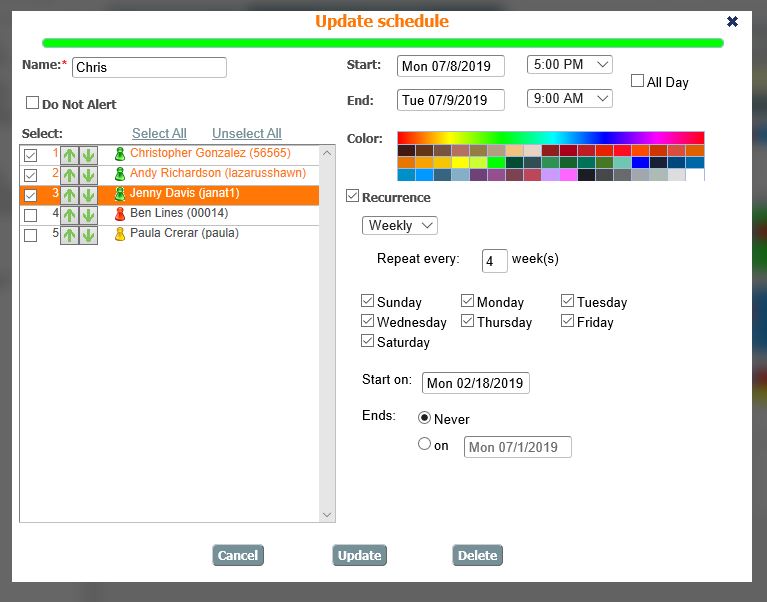
Escalation group scheduling helps balance on-call responsibilities among team members, prevent burn out, and boost team morale.