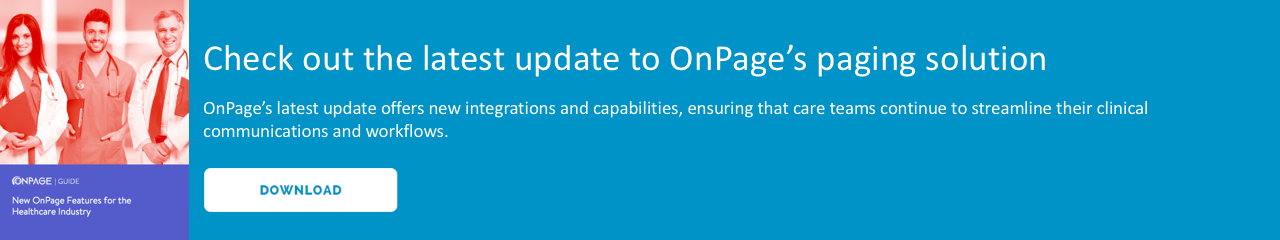OnPage’s New Features for Healthcare

Today, OnPage is taking another step forward with its latest release, offering new capabilities and features built for today’s healthcare organizations.
I’ll now highlight some on the latest and greatest additions to OnPage’s clinical communications and pager replacement platform.
Dedicated Lines Feature
OnPage’s new dedicated lines feature allows patients to directly communicate with their physicians by simply dialing one, specific phone number! For instance, a patient can call a hospital or clinic, select an option from the phone menu (e.g., specific departments) and leave a call back number.
But, that’s not all. With OnPage’s dedicated lines, patients have the option to leave a voicemail message, discussing the extent of their urgent issues or needs. Whether it’s a call back number or call back information plus voicemail, physicians will always receive important notifications via the OnPage mobile app.
Also, these dedicated lines can be integrated with OnPage’s escalation feature. If the assigned physician is unable to answer an alert, then the next on-call practitioner will receive the patient’s message.
For hospitals with a large, multilingual patient population, OnPage’s dedicated lines can be set up with bilingual communications or instructions! Regardless of language spoken, a patient can rest assured that his or her needs will be taken care of.
Advanced Chat View
OnPage’s new chat view feature provides secure threaded communications for care teams. Chat view works similar to a chat-based app, enabling care team members to securely communicate and collaborate with each other. Also, all exchanges are visible to care team members, ensuring that they’re always on the same page.
Care teams can even set up the priority and urgency of their messages. In this way, high-priority messages will always get immediate and prompt attention.
Out-of-the-Box Integrations
OnPage’s latest release includes updated or new integrations with ServiceNow’s ticketing and ITSM platform and Amion Physician Scheduling.
The updated OnPage-ServiceNow integration offers advanced features including, simple menu navigations, help icons and simple list and form setups. Through these capabilities, healthcare IT teams can reduce the time between when an incident is cataloged via ServiceNow and when it’s resolved.
Additionally, users can determine the criteria that would trigger critical alerts. In this way, notification management becomes streamlined, allowing users to automate alerts within ServiceNow—without coding experience or knowledge required.
At its core, OnPage’s updated integration with ServiceNow allows users to view, create, manage and update alerts through one platform (i.e., ServiceNow)—how easy!
Alternatively, OnPage’s new and exciting integration with Amion enables patients to dial just one phone number to reach on-call physicians. This is based on Amion’s popular scheduling capabilities, allowing OnPage alerts to automatically determine who is on call and reach them.
OnPage’s new integration with Amion not only streamlines patient communications, it also improves patient care.
Mass Notifications
OnPage BlastIT is a mass messaging solution that boosts an organization’s emergency communications and management efforts.
With OnPage’s updated BlastIT platform, mass notifications can be sent by administrators with just a few clicks via email, SMS and/or voice to those affected by an incident. BlastIT alerts include, (1) details about what happened and (2) what actions recipients need to take.
Recipients can even acknowledge that they’ve received a BlastIT notification. Administrators can then confirm that their important and urgent messages have been received.
BlastIT is also equipped with editable templates and intelligent contact lists. Through these features, healthcare organizations can benefit from:
- Expediting the crisis notification process with easy-to-edit templates
- Easily accessible contact lists for quicker resolution performance
- Greater transparency, highlighting when notifications were sent or acknowledged by team members
Refreshed User Interface
As a hypothetical cherry on top of OnPage’s sweet, new release, healthcare practitioners can now enjoy an updated UI that has been spruced up, giving OnPage’s clinical communications platform a more contemporary look with a brighter palette.
This is just a snapshot of the features added to OnPage’s clinical communications platform. To get a more in-depth look at OnPage’s latest release, check out our guide entitled, “New OnPage Features for the Healthcare Industry.”
Want more information about how OnPage streamlines clinical workflows? Please contact us for answers to your inquiries or questions.