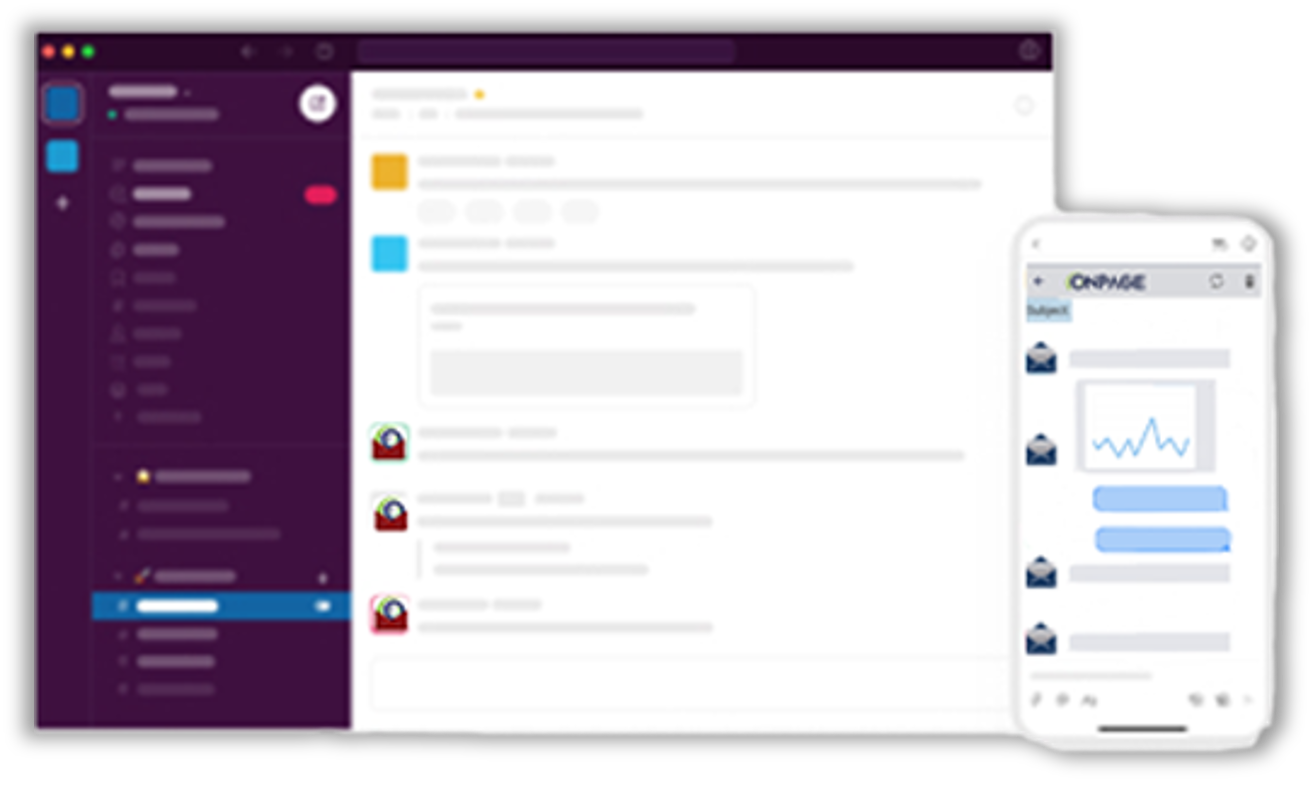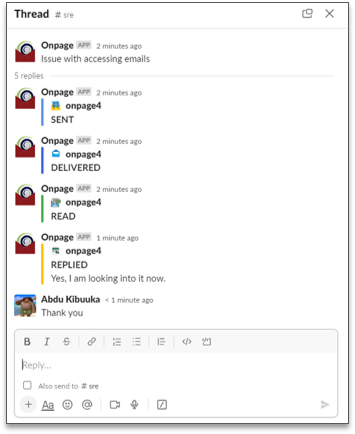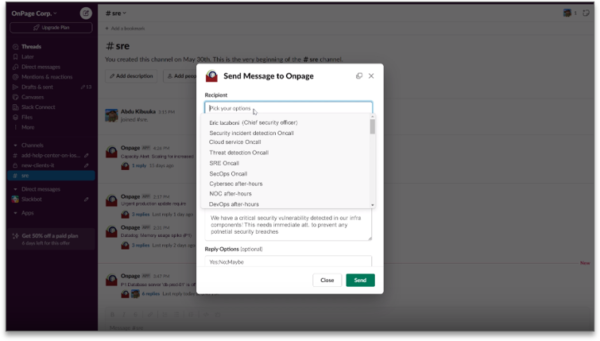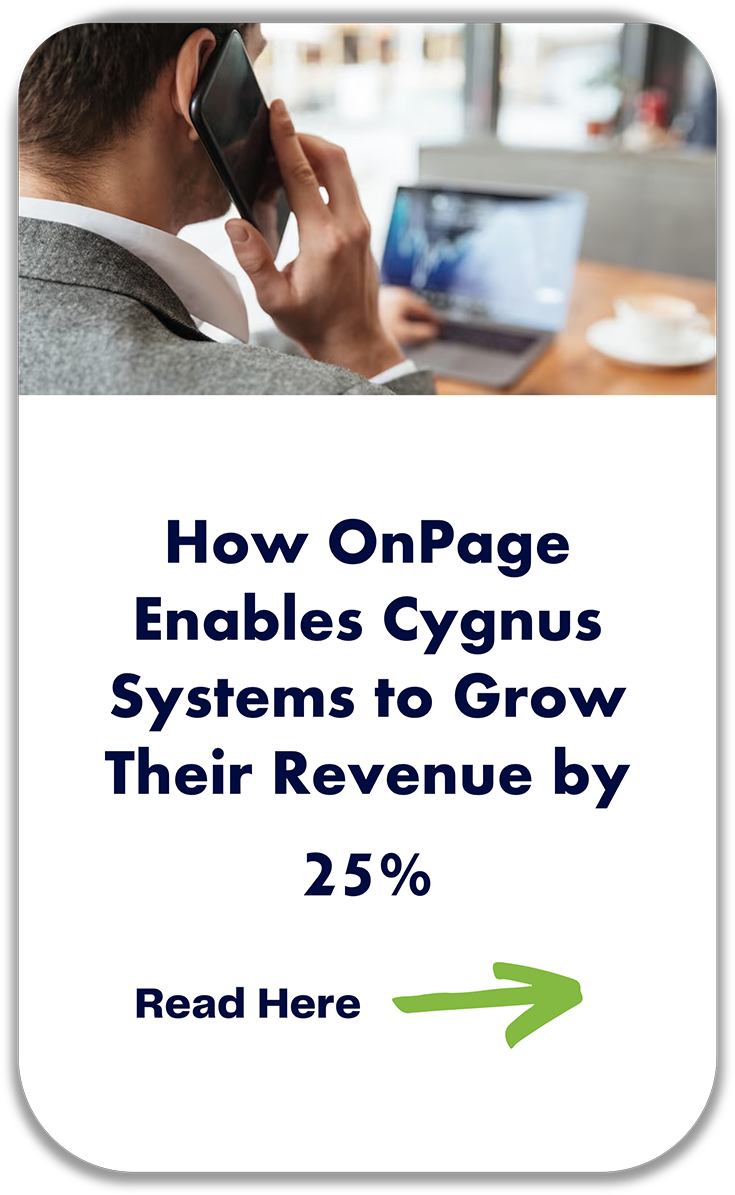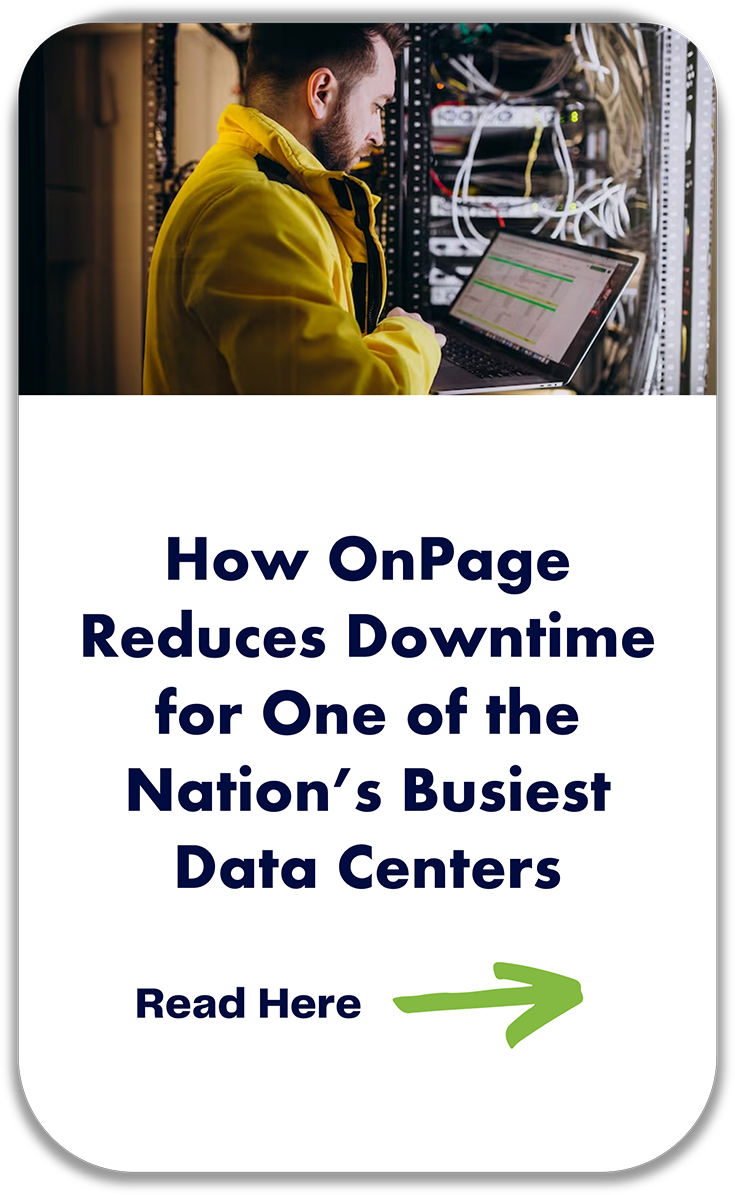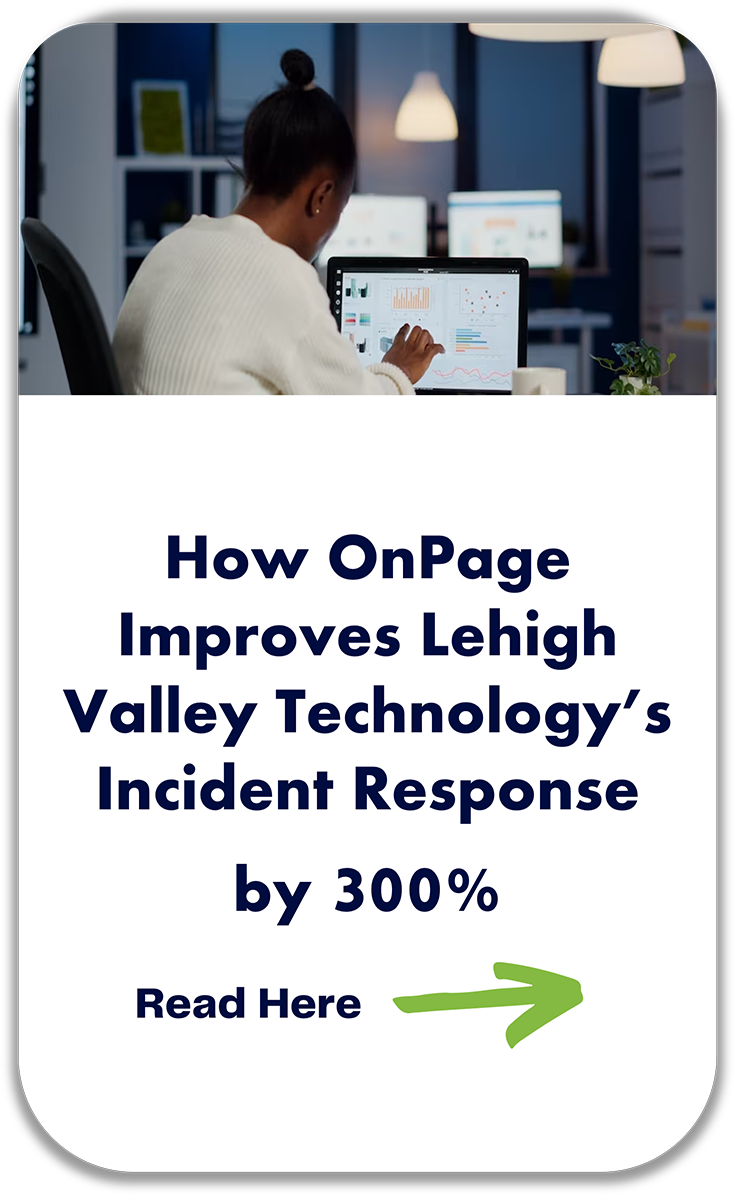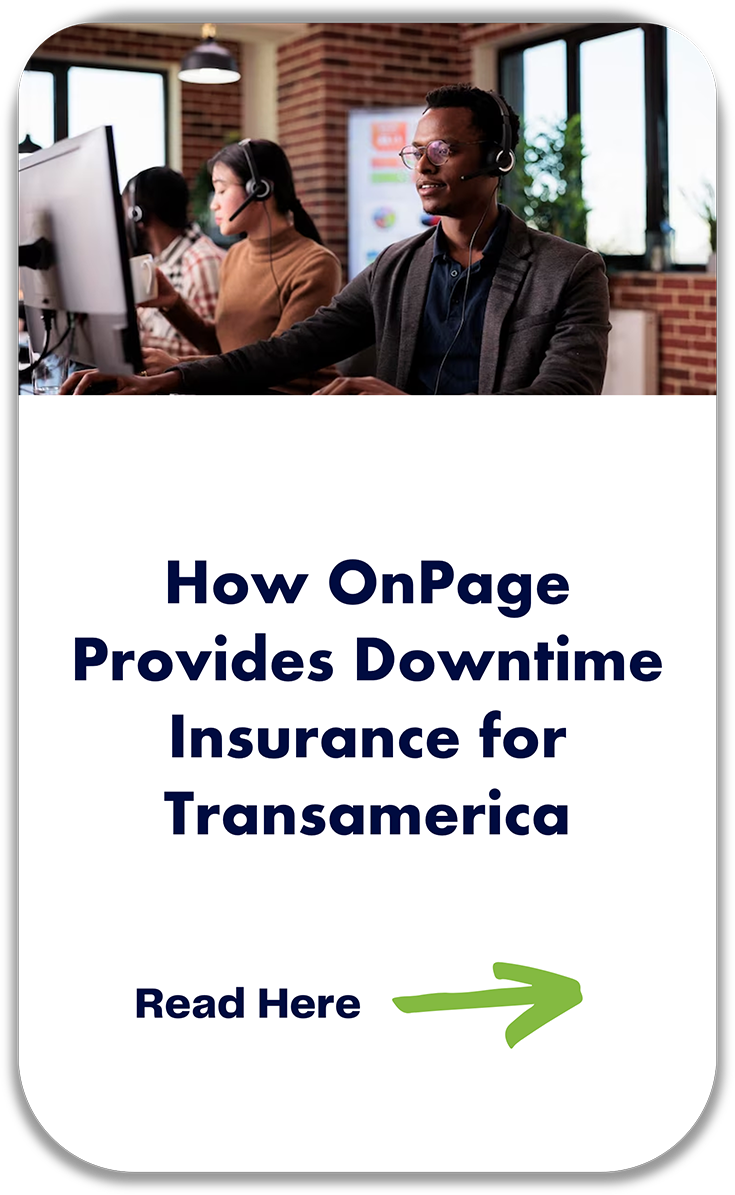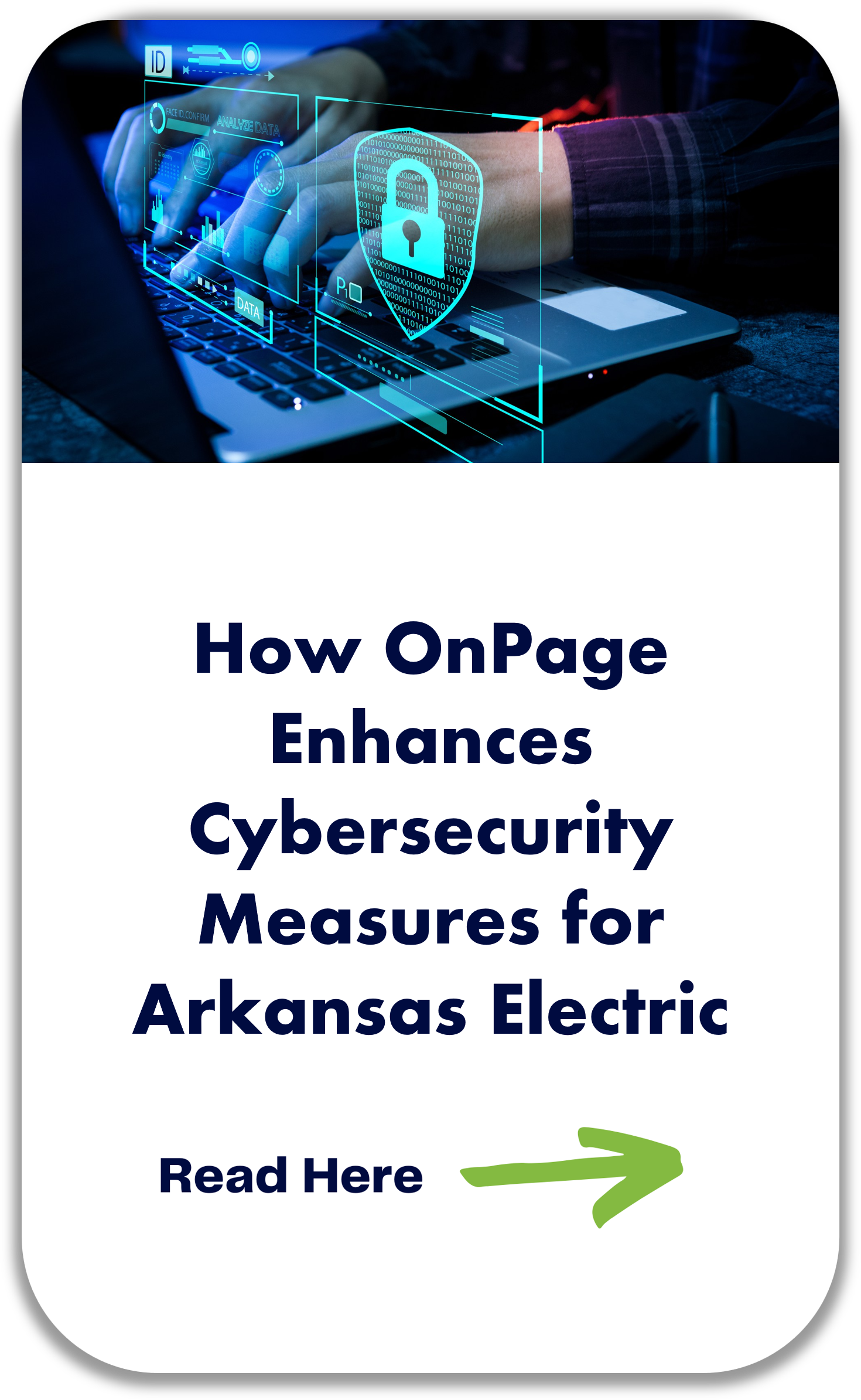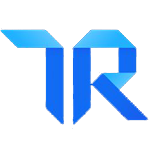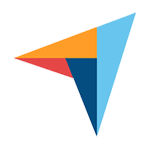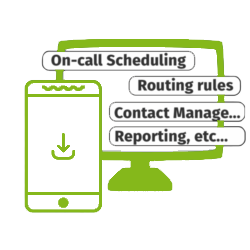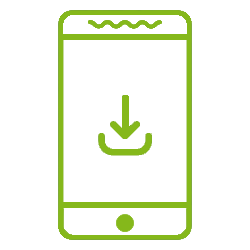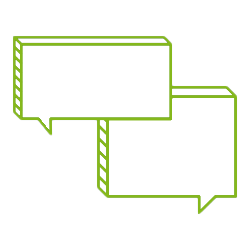Extend OnPage’s Capabilities to Slack
Say goodbye to the hassles of switching between applications for critical alerting. With our latest OnPage and Slack integration, teams can work on their favorite chat application without losing out on crucial alerting capabilities.
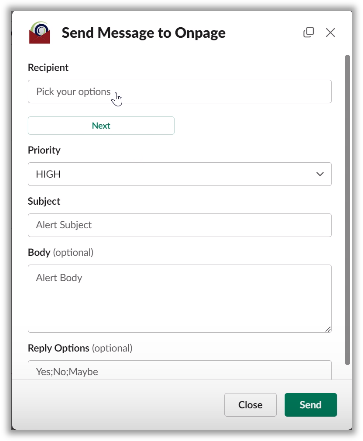


.png)
.png)
.png)




.png)
.png)