What Is an IT Alerting System? Features, Principles and Best Practices
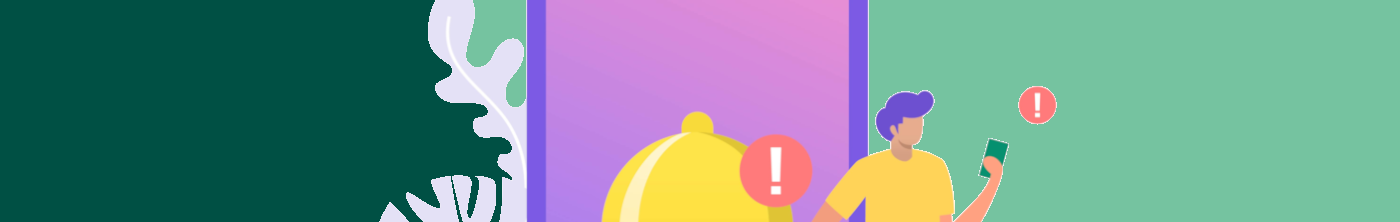
When mission-critical systems go down, every second matters. As businesses embrace digital transformation, they become heavily reliant on technology to conduct their operations, and a downed tech service can translate into millions of lost revenues. Customers are accustomed to seamless experiences, and even the slightest inconvenience can drive them away, costing both revenue and reputational damage for businesses. This builds a strong case to adopt observability tools for business-critical functions and enhance them with alerting system software to reliably manage and deliver alerts to the right service owners.
Alerting systems centralize all IT alerts into one intuitive platform. IT alerting systems integrate with your tooling stack, and provide alert controls that help teams increase efficiency and reduce false positives.
The main functions of an IT alerting system include activating incident response, automating alerts, providing intuitive reports, and enabling quick communication between roles. To enable these functions, alerting system software should be designed with quality in mind, rather than quantity.
In this article, you will learn:
- What is an alerting system
- Functions of an IT alerting system
- Alerting design principles
- IT alerting best practices
- IT alerting system software ensures that critical alerts are centralized and effectively distributed to the right on-call responders.
- They utilize automation capabilities to free IT team from having to manually monitor systems by delivering alerts based on thresholds and routing them to the right responders based on on-call schedules.
- To optimize IT alerting, teams should distinguish between high and low priority alerts to reduce the likelihood of alert fatigue for incident responders and ensure that all urgent matters are handled promptly.
- With solutions, like OnPage, teams can deliver intrusive, loud, alert-until-read notifications that always mobilize on-call teams in the case of high-priority incidents.
Try OnPage for FREE! Request an enterprise free trial.
What Is an Alerting System?
An alerting system is a platform you can use to centralize alerts from various tools and systems and distribute those alerts to professionals, who can remedy the incident, or the wider business ecosystem that need to be informed. These platforms help you ensure that event responses are as fast as possible and reduce the chance that alerts are overlooked or ignored.
As systems grow larger and more complex, alerting systems become key components in any robust security or operations strategy. These tools can prevent your teams from wasting time tracking down alert sources and can provide valuable information for optimizing performance and increasing security.
Functions of an IT Alerting System
A good alerting system does more than simply make teams aware of alerts. Alert notification systems centralize information and streamline processes to help manage IT teams efficiently. IT alerting systems accomplish this in several ways. Further, a robust IT alerting system is complemented by an emergency mass notification system, allowing organizations to broadcast high-priority alerts during times of crisis or whenever urgent, mass alerting is needed.
Activating incident response
Alerting systems enable you to distribute incident information to the appropriate on-call recipients, such as tasked IT engineers. This helps keep your IT teams aware of a customer’s system conditions in real-time and enables teams to begin responding to incidents immediately. The objective is to reduce response time, ensuring that customer IT issues are addressed and resolved. Simply put, perfecting incident response management equates to maximum customer satisfaction.
Since notifications may need to be distributed to multiple recipients, this means that you can alert stakeholders including, customers, employees and executives when services may be unavailable. In this instance, mass notification solutions can simultaneously alert and send updates to those affected, keeping them informed of incident status and providing instructions as needed. Mass notifications can be received through several channels including, email, SMS and phone call. This way, organizations can rest assured that critical mass messages are received and acknowledged promptly.
Automating alert notification
Automated alerts free your IT staff from having to manually monitor systems and resources without sacrificing oversight. These alerts can be set to trigger according to a range of events or thresholds. Most systems also enable you to define notification procedures, taking into account who is currently available or on call. Systems also enable you to deliver alerts according to priority or issue.
Increase proficiency with reports
Alerting systems can help you improve the efficiency of your operations and responses through reporting. These platforms can help you track the lifecycle of an alert, including when it was initiated, what steps were taken, who worked on the alert, and when it was resolved.
This documentation of events can help you during a response by acting as a central source of incident response progress. It can also be analyzed after an incident is resolved to help you identify any delays or hurdles that need to be addressed in future responses.
Reach staff wherever they are
With an alerting system, you can make sure that the right people are informed at the right time. Most alerting systems support a variety of communication modes and integrate with commonly used channels, such as Slack. This flexibility of communication helps ensure that staff can be reached regardless of where they are.
Try OnPage for FREE! Request an enterprise free trial.
Alerting Design Principles
When implementing alerting system software, there are several design aspects that you should consider. These aspects can help you ensure that your system is operating effectively and that alerts are as functional and helpful as possible.
Some aspects to consider include:
- Quality over quantity—alerting your team to every event will only lead to alert fatigue, causing teams to overlook and ignore alerts. Instead, you should focus on creating limited policies that prioritize high-risk issues and combinations of events that point to a likely issue.
- Create actionable pages—any time you send an alert it should include information that is meaningful and requires action. If responders have to research what event information means or where it came from they cannot respond quickly. Additionally, if alerts do not reflect events that require action, there is no reason to interrupt other work.
- Broadcast informational items with mass notifications—while not everyone should be responding to a single alert, there are often times when you need your whole team to be aware of an event. In these cases, you should distribute information in a broadcast alert (i.e., mass notifications). These alerts clearly define what the issue is and the instructions the receiver needs to take.
- Determine if upstream dependencies are actionable or informational—upstream dependencies can disrupt your systems and services but you often have no control over these issues. If you can do something to mitigate the issue an alert makes sense but if you can’t you should send a broadcast instead.
- Prioritize notifications sent by humans—ideally, any time a human sends an alert or notification to others, it is likely to contain either more complex or more instructive information than a system can provide. Because of this, you should prioritize any alerts initiated by humans to ensure the content is seen. Learn more in our quick guide about high and low-priority alerting.
- Invest in alerting automation—automation can significantly ease the burden on your IT team, enabling them to focus on responding to issues rather than notifying others or documenting actions. Additionally, automation enables you to standardize alerting in a way that isn’t possible otherwise. Standardization helps ensure that alerts are clear and that identical events are treated the same.
IT Alerting Best Practices
Along with the design aspects above, there are several best practices you can implement to ensure that your team is receiving and responding to alerts effectively. Below are a few best practices to start with.
Inventory your applications and assets
You may already have a good idea of what infrastructure you need to monitor but to effectively monitor operations you need to be aware of all components. This means creating an inventory of applications, third-party services, and any endpoints that users may bring with them. For example, if your organization has a bring your own device (BYOD) policy.
You can only create meaningful alerts and alerting policies if you first understand where issues may arise. An inventory can also help you clarify which applications or assets are most critical and should have a higher priority attached to alerts.
Map applications to devices
Once you’ve created an inventory you can begin determining the connections between components. For example, if you have problems with server A, which workloads and applications are affected? These connections are necessary for you to effectively structure alerts and apply priority levels to responses.
Understanding the connections between components can also help you improve troubleshooting. For example, if you get an alert that a storage drive is unexpectedly full you can quickly narrow down the possible causes and start your investigations with an educated guess.
Create your alerts
Once you understand the landscape that you are trying to monitor and maintain, you can create and deliver alerts to the right sources. This requires applying your inventory and map to specific areas of responsibility within your team. With a small team this may be easy but a larger team may have many IT specialists to account for.
Understanding the connections between components is especially useful when creating alerts since it enables you to predict what other components may be affected by an issue. This enables you to alert IT to the issue, while at the same time sending a broadcast to affected users.
OnPage Alerting System Features
OnPage provides incident management solutions, including an award-winning incident alert management platform. OnPage’s alerting solution provides persistent, intrusive audible notifications until addressed on mobile by the assigned on-call recipient.
OnPage eliminates alert fatigue through high-priority alerting, easily distinguishable from every other mobile notification. This way, the tasked recipient will always know the severity of an alert and the need for an incident’s immediate resolution.
A key advantage of OnPage’s alerting system is its live event notifications feature, which provides real-time alerts for critical events. Here’s how the OnPage process works:
- The system recognizes a predefined event.
- The system sends alerts with an intrusive, loud, Alert-Until-Read notification to the mobile device. There’s a low chance of missing or ignoring this type of alert.
- If you miss an Alert-Until-Read notification, it will escalate to another team member.
- As a method of redundancy, alerts can also be sent as SMS, email or phone call.






